Displaying mvr group information, Figure 128: mvr statistics – LevelOne GSW-4876 User Manual
Page 257
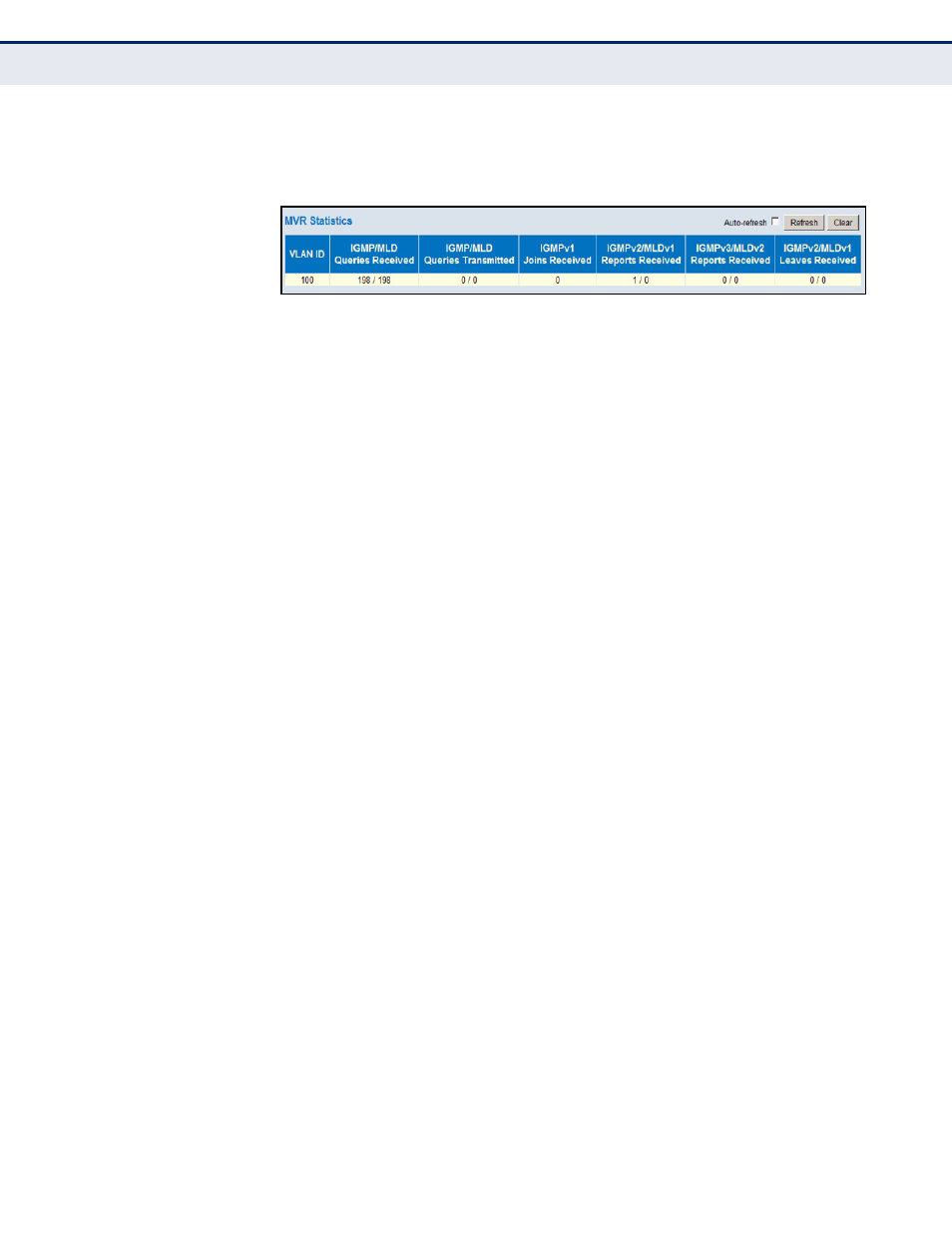
C
HAPTER
5
| Monitoring the Switch
Displaying MVR Information
– 257 –
W
EB
I
NTERFACE
To display information for MVR statistics, click Monitor, MVR, Statistics.
Figure 128: MVR Statistics
D
ISPLAYING
MVR
G
ROUP
I
NFORMATION
Use the MVR Group Information page to display statistics for IGMP protocol
messages used by MVR; and to shows information about the interfaces
associated with multicast groups assigned to the MVR VLAN.
P
ATH
Monitor, MVR, Group Information
P
ARAMETERS
These parameters are displayed:
Statistics
◆
VLAN ID – Identifier of the VLAN that serves as the channel for
streaming multicast services using MVR.
◆
V1 Reports Received – The number of IGMP V1 reports received.
◆
V2 Reports Received – The number of IGMP V2 reports received.
◆
V3 Reports Received – The number of IGMP V3 reports received.
◆
V2 Leaves Received – The number of IGMP V2 leaves received.
Multicast Groups
◆
VLAN ID – Identifier of the VLAN that serves as the channel for
streaming multicast services using MVR.
◆
Groups – The present multicast groups. A maximum of 128 groups are
allowed in the multicast VLAN.
◆
Port Members – The ports that are members of the entry.
