Configuring power reduction, Reducing power to idle queue circuits – LevelOne GSW-4876 User Manual
Page 55
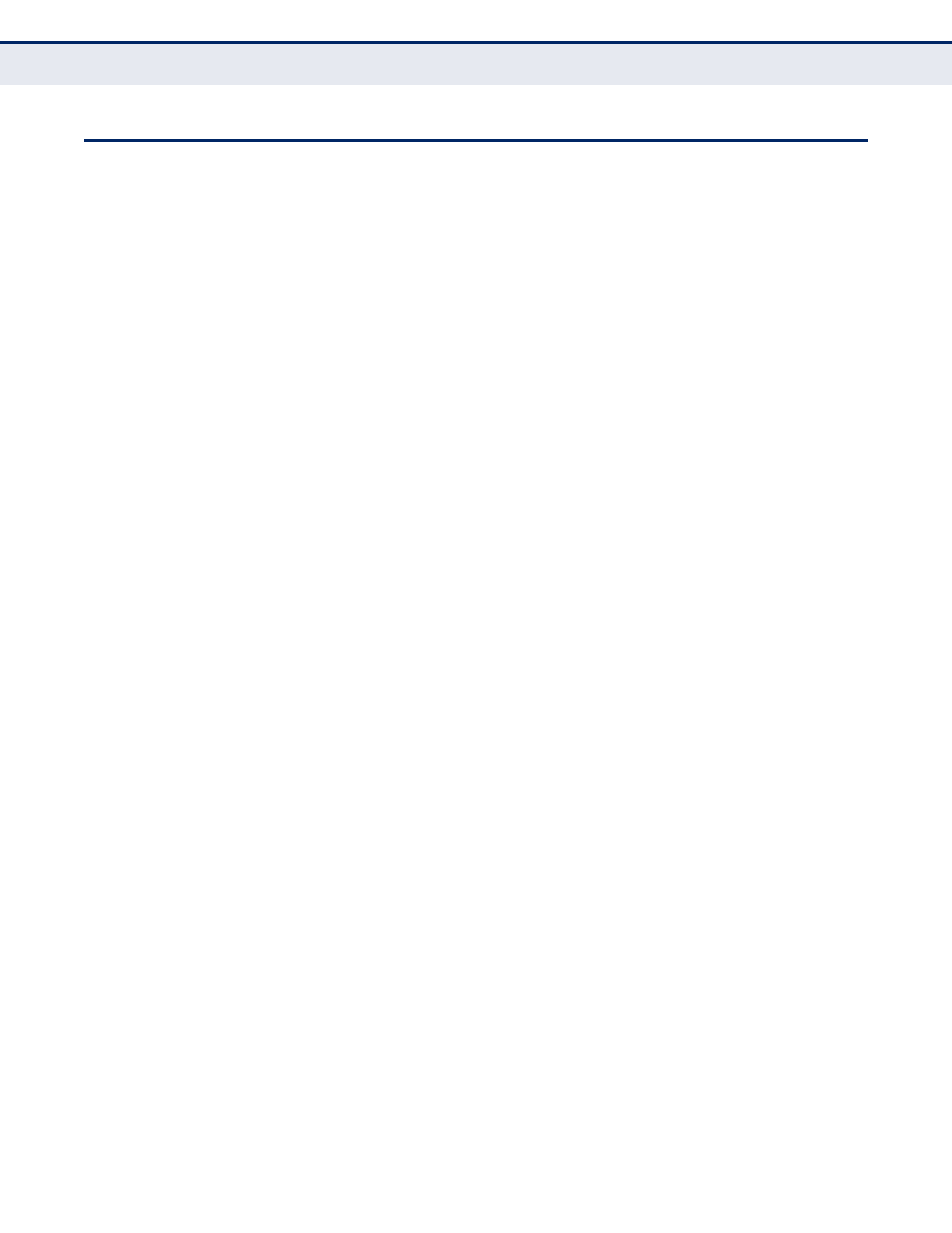
C
HAPTER
4
| Configuring the Switch
Configuring Power Reduction
– 55 –
C
ONFIGURING
P
OWER
R
EDUCTION
The switch provides power saving methods including powering down the
circuitry for port queues when not in use.
R
EDUCING
P
OWER
TO
I
DLE
Q
UEUE
C
IRCUITS
Use the EEE Configuration page to configure Energy Efficient Ethernet
(EEE) for specified queues.
P
ATH
Advanced Configuration, Power Reduction, EEE
C
OMMAND
U
SAGE
◆
EEE works by powering down circuits when there is no traffic. When a
port gets data to be transmitted all relevant circuits are powered up.
The time it takes to power up the circuits is call the wakeup time. The
default wakeup time is 17 µs for 1 Gbps links and 30 µs for other link
speeds. EEE devices must agree upon the value of the wakeup time in
order to make sure that both the receiving and transmitting devices
have all circuits powered up when traffic is transmitted. The devices
can exchange information about the device wakeup time using LLDP
protocol.
To maximize power savings, the circuit is not started as soon as data is
ready to be transmitted from a port, but instead waits until 3000 bytes
of data is queued at the port. To avoid introducing a large delay when
the queued data is less then 3000 bytes, data is always transmitted
after 48 µs, giving a maximum latency of 48 µs plus the wakeup time.
P
ARAMETERS
These parameters are displayed:
◆
Port – Port identifier.
◆
Enabled – Enables or disables EEE for the specified port.
W
EB
I
NTERFACE
To configure the power reduction for idle queue circuits:
1.
Click Configuration, Power Reduction, EEE.
2.
Select the circuits which will use EEE.
3.
Click Save.
