Configuring port connections, Figure 9: configuring eee power reduction – LevelOne GSW-4876 User Manual
Page 56
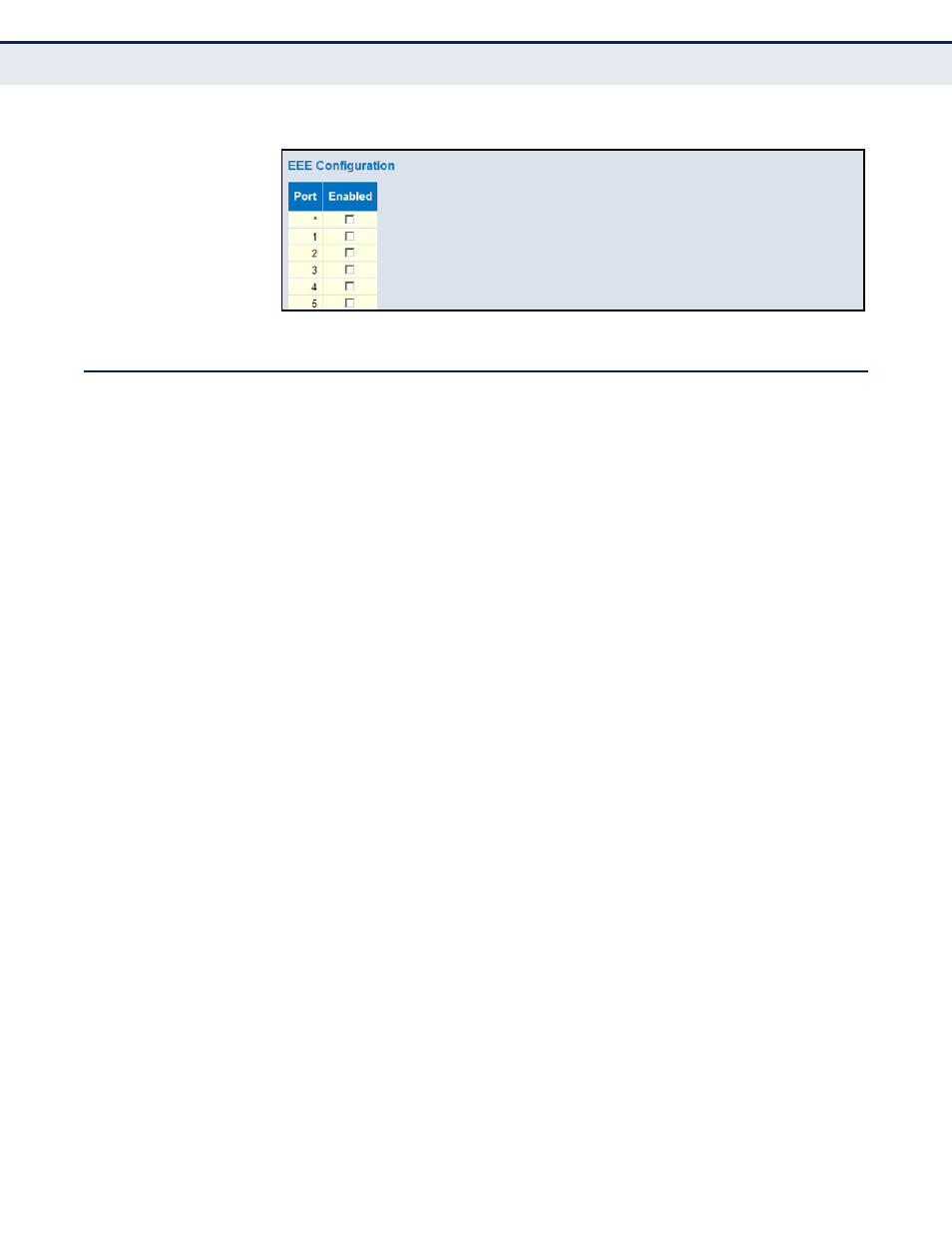
C
HAPTER
4
| Configuring the Switch
Configuring Port Connections
– 56 –
Figure 9: Configuring EEE Power Reduction
C
ONFIGURING
P
ORT
C
ONNECTIONS
Use the Port Configuration page to configure the connection parameters for
each port. This page includes options for enabling auto-negotiation or
manually setting the speed and duplex mode, enabling flow control, setting
the maximum frame size, specifying the response to excessive collisions,
or enabling power saving mode.
P
ATH
Basic/Advanced Configuration, Ports
P
ARAMETERS
These parameters are displayed:
◆
Link – Indicates if the link is up or down.
◆
Speed – Sets the port speed and duplex mode using auto-negotiation
or manual selection. The following options are supported:
■
Disabled - Disables the interface. You can disable an interface due
to abnormal behavior (e.g., excessive collisions), and then re-
enable it after the problem has been resolved. You may also disable
an interface for security reasons.
■
Auto - Enables auto-negotiation. When using auto-negotiation, the
optimal settings will be negotiated between the link partners based
on their advertised capabilities.
■
1Gbps FDX - Supports 1 Gbps full-duplex operation
■
100Mbps FDX - Supports 100 Mbps full-duplex operation
■
100Mbps HDX - Supports 100 Mbps half-duplex operation
■
10Mbps FDX - Supports 10 Mbps full-duplex operation
■
10Mbps HDX - Supports 10 Mbps half-duplex operation
(Default: Autonegotiation enabled; Advertised capabilities for
RJ-45: 1000BASE-T - 10half, 10full, 100half, 100full, 1000full;
SFP: 1000BASE-SX/LX/LH - 1000full)
