Displaying information about flow sampling – LevelOne GSW-4876 User Manual
Page 276
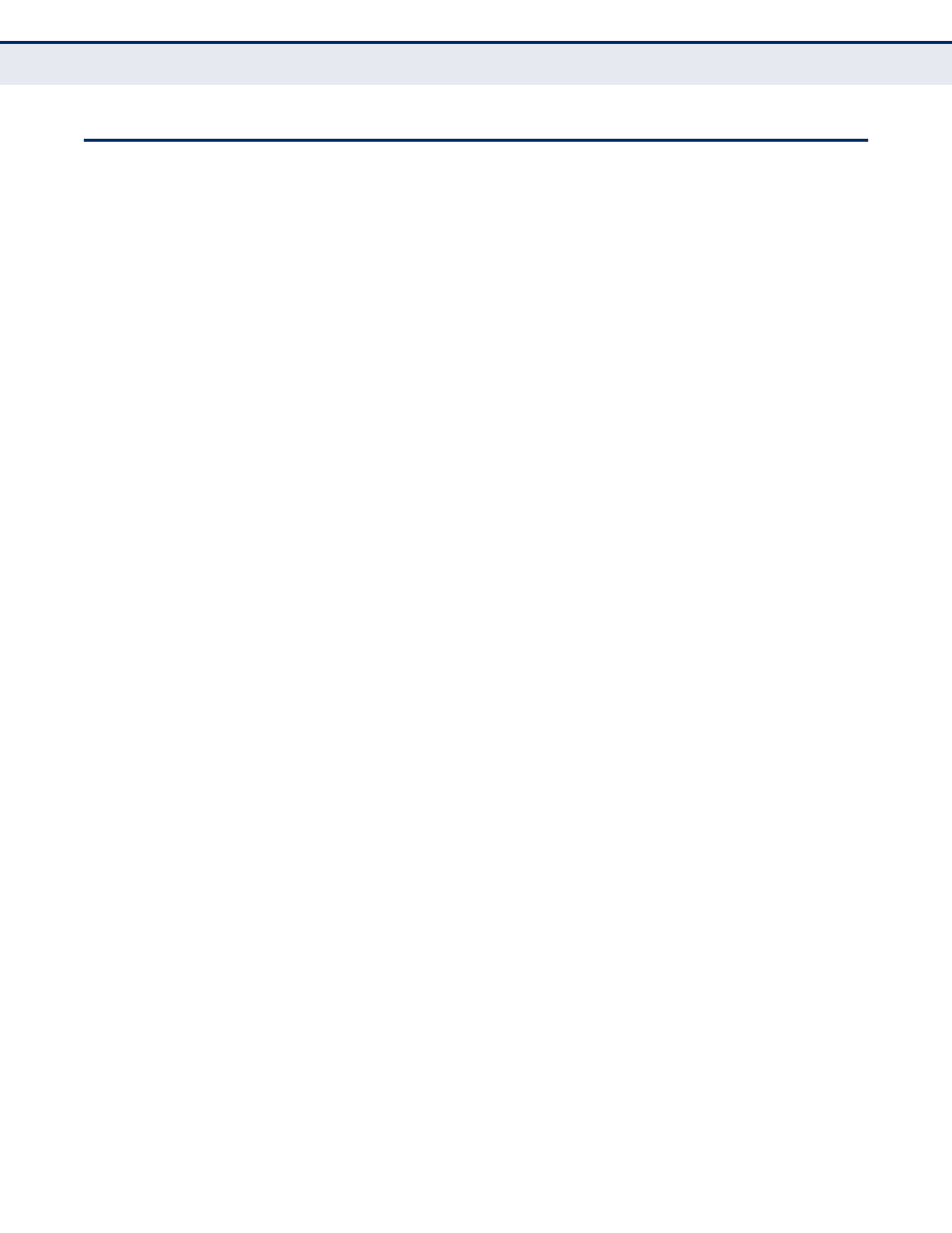
C
HAPTER
5
| Monitoring the Switch
Displaying Information About Flow Sampling
– 276 –
D
ISPLAYING
I
NFORMATION
A
BOUT
F
LOW
S
AMPLING
Use the sFlow Statistics page to display information on sampled traffic,
including the owner, receiver address, remaining sampling time, and
statistics for UDP control packets and sampled traffic.
P
ATH
Monitor, sFlow
P
ARAMETERS
These parameters are displayed:
Receiver Statistics
◆
Owner – This field shows the current owner of the sFlow configuration.
It assumes one of three values as follows:
■
If sFlow is currently unconfigured/unclaimed, Owner shows
■
If sFlow is currently configured through Web, Owner shows
■
If sFlow is currently configured through SNMP, Owner shows a string
identifying the sFlow receiver.
◆
IP Address/Hostname – The IP address or host name of the sFlow
receiver.
◆
Timeout – The number of seconds remaining before sampling stops
and the current sFlow owner is released.
◆
Tx Successes – The number of UDP datagrams successfully sent to
the sFlow receiver.
◆
Tx Errors – The number of UDP datagrams that has failed
transmission.
The most common source of errors is invalid sFlow receiver IP/host
name configuration. To diagnose, paste the receiver’s IP address/host
name into the Ping Web page (Diagnostics > Ping/Ping6).
◆
Flow Samples – The total number of flow samples sent to the sFlow
receiver.
◆
Counter Samples – The total number of counter samples sent to the
sFlow receiver.
Port Statistics
◆
Port – Port identifier.
◆
Rx/TX Flow Samples – The number of flow samples sent to the sFlow
receiver originating from this port. Here, flow samples are divided into
Rx and Tx flow samples, where Rx flow samples contain the number of
