Table 8: qce modification buttons – LevelOne GSW-4876 User Manual
Page 102
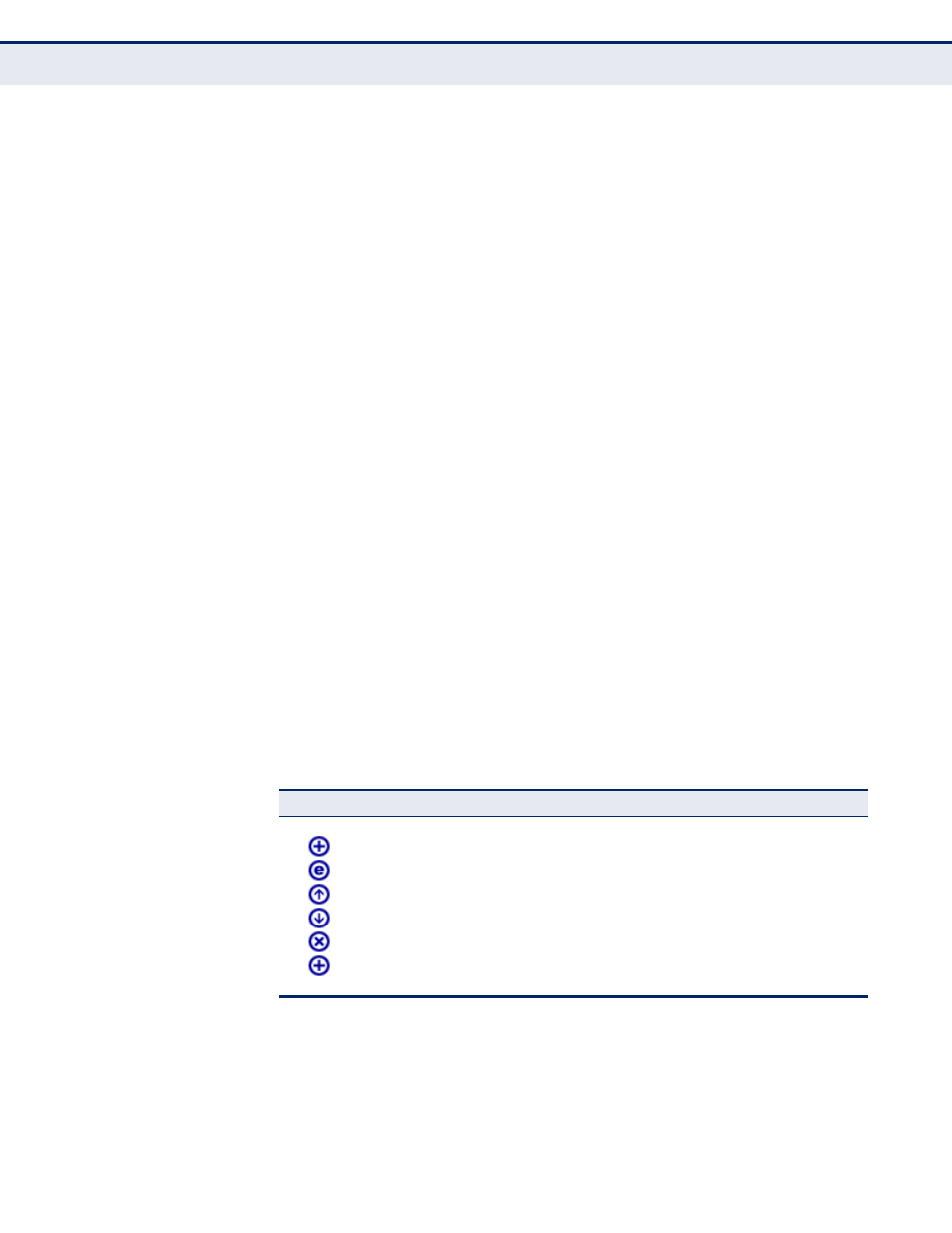
C
HAPTER
4
| Configuring the Switch
Configuring Security
– 102 –
matches this entry when ARP/RARP protocol address space setting
is equal to IP (0x800)
■
IPv4 frames (based on destination MAC address, protocol type, TTL,
IP fragment, IP option flag, source/destination IP, VLAN ID, VLAN
priority)
P
ARAMETERS
These parameters are displayed:
A
CCESS
C
ONTROL
L
IST
C
ONFIGURATION
◆
Ingress Port - The ingress port of the ACE:
■
All - The ACE will match all ingress ports.
■
Port - The ACE will match a specific ingress port.
◆
Policy / Bitmask - The policy number and bitmask of the ACE.
◆
Frame Type - The type of frame to match.
◆
Action - Shows whether a frame is permitted or denied when it
matches an ACL rule.
◆
Rate Limiter - Shows if rate limiting will be enabled or disabled when
matching frames are found.
◆
Port Redirect - Port to which frames matching the ACE are redirected.
◆
Counter - Shows he number of frames which have matched any of the
rules defined for this ACL.
The following buttons are used to edit or move the ACL entry (ACE):
ACE C
ONFIGURATION
Ingress Port and Frame Type
◆
Ingress Port - Any port, port identifier, or policy. (Options: Any port,
Port 1-10, Policy 1-8; Default: Any)
Table 8: QCE Modification Buttons
Button
Description
Inserts a new ACE before the current row.
Edits the ACE.
Moves the ACE up the list.
Moves the ACE down the list.
Deletes the ACE.
The lowest plus sign adds a new entry at the bottom of the list.
