Displaying rmon historical samples, Figure 117: rmon statistics – LevelOne GSW-4876 User Manual
Page 246
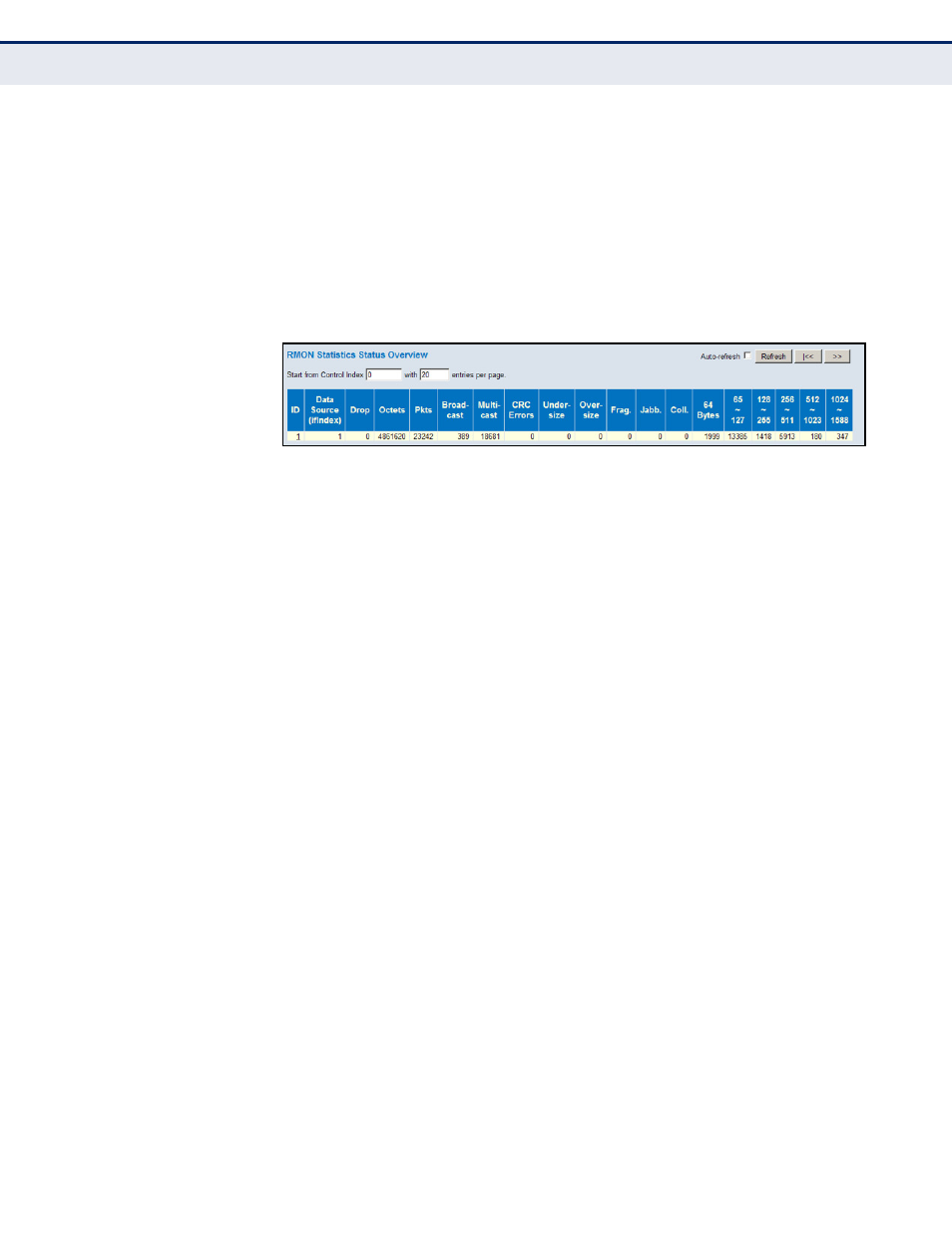
C
HAPTER
5
| Monitoring the Switch
Displaying Information on RMON
– 246 –
◆
64 Bytes – The total number of packets (including bad packets)
received that were 64 octets in length.
◆
x ~ y – The total number of packets (including bad packets) received
that were between x to y octets in length.
W
EB
I
NTERFACE
To display RMON statistics, click Monitor, Security, Switch, RMON,
Statistics.
Figure 117: RMON Statistics
D
ISPLAYING
RMON
H
ISTORICAL
S
AMPLES
Use the RMON History Overview page to view statistics on a physical
interface, including network utilization, packet types, and errors.
P
ATH
Monitor, Security, Switch, RMON, History
P
ARAMETERS
These parameters are displayed:
◆
History Index – Index of History control entry.
◆
Sample Index – Index of the data entry associated with the control
entry.
◆
Sample Start – The time at which this sample started, expressed in
seconds since the switch booted up.
◆
Utilization – The best estimate of the mean physical layer network
utilization on this interface during this sampling interval, in hundredths
of a percent.
For a description of the other statistical parameters not included in this list,
see
"Displaying RMON Statistics" on page 245
.
