Configuring spanning tree bridge priorities, Figure 49: configuring sta bridge priorities – LevelOne GSW-4876 User Manual
Page 134
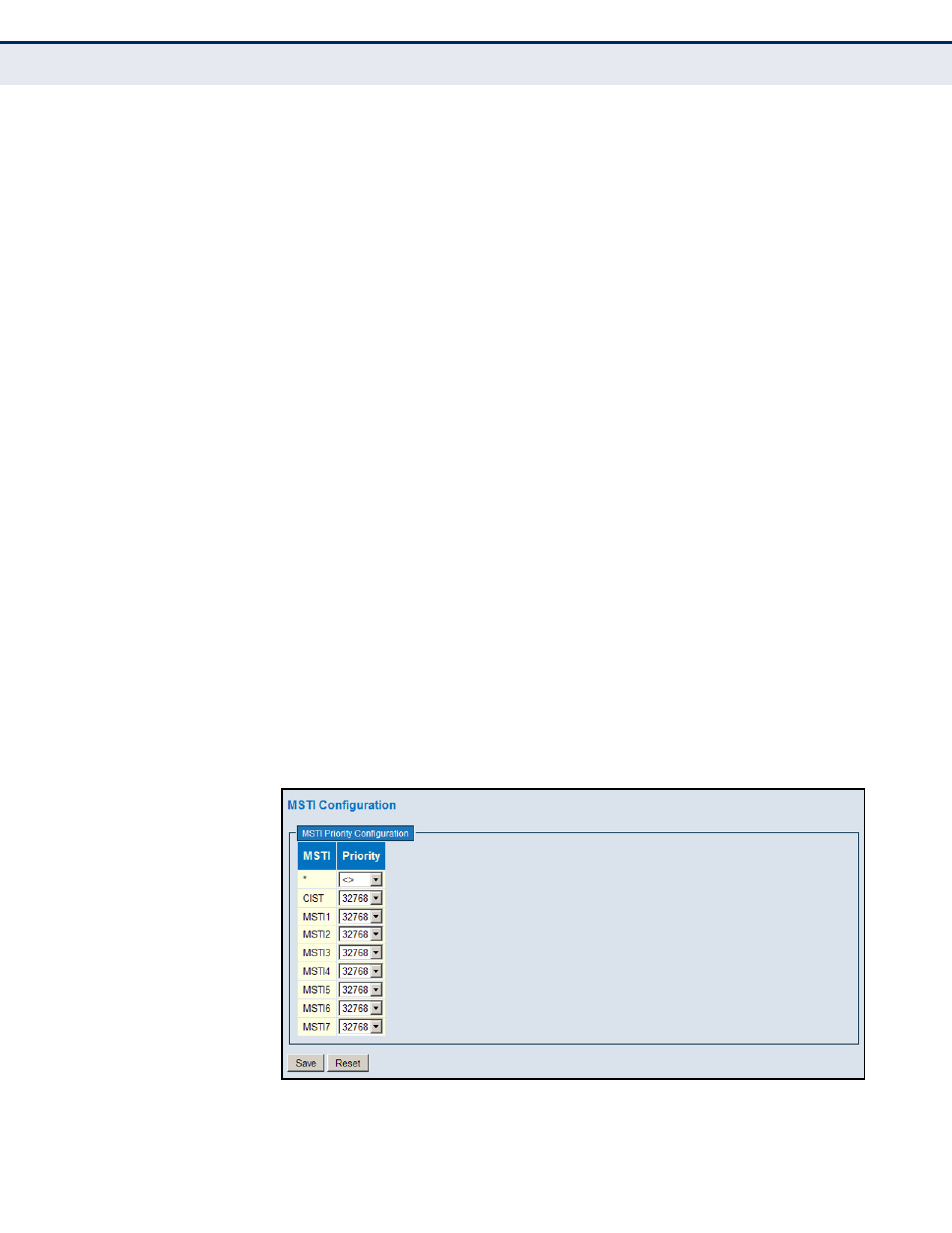
C
HAPTER
4
| Configuring the Switch
Configuring the Spanning Tree Algorithm
– 134 –
C
ONFIGURING
S
PANNING
T
REE
B
RIDGE
P
RIORITIES
Use the MSTI Priorities page to configure the bridge priority for the CIST
and any configured MSTI. Remember that RSTP looks upon each MST
Instance as a single bridge node.
P
ATH
Basic/Advanced Configuration, Spanning Tree, MSTI Properties
P
ARAMETERS
These parameters are displayed:
◆
MSTI – Instance identifier to configure. (Range: CIST, MIST1-7)
◆
Priority – The priority of a spanning tree instance. (Range: 0-240 in
steps of 16; Options: 0, 16, 32, 48, 64, 80, 96, 112, 128, 144, 160,
176, 192, 208, 224, 240; Default: 128)
Bridge priority is used in selecting the root device, root port, and
designated port. The device with the highest priority becomes the STA
root device. However, if all devices have the same priority, the device
with the lowest MAC address will then become the root device. Note
that lower numeric values indicate higher priority.
The bridge priority plus the MSTI instance number, concatenated with
the 6-byte MAC address of the switch forms a Bridge Identifier.
W
EB
I
NTERFACE
To add VLAN groups to an MSTP instance:
1.
Click Configuration, Spanning Tree, MSTI Priorities.
2.
Set the bridge priority for the CIST or any configured MSTI.
3.
Click Save
Figure 49: Configuring STA Bridge Priorities
