Monitoring the switch, Displaying basic information about the system, Displaying system information – LevelOne GSW-4876 User Manual
Page 215: Onitoring, Witch
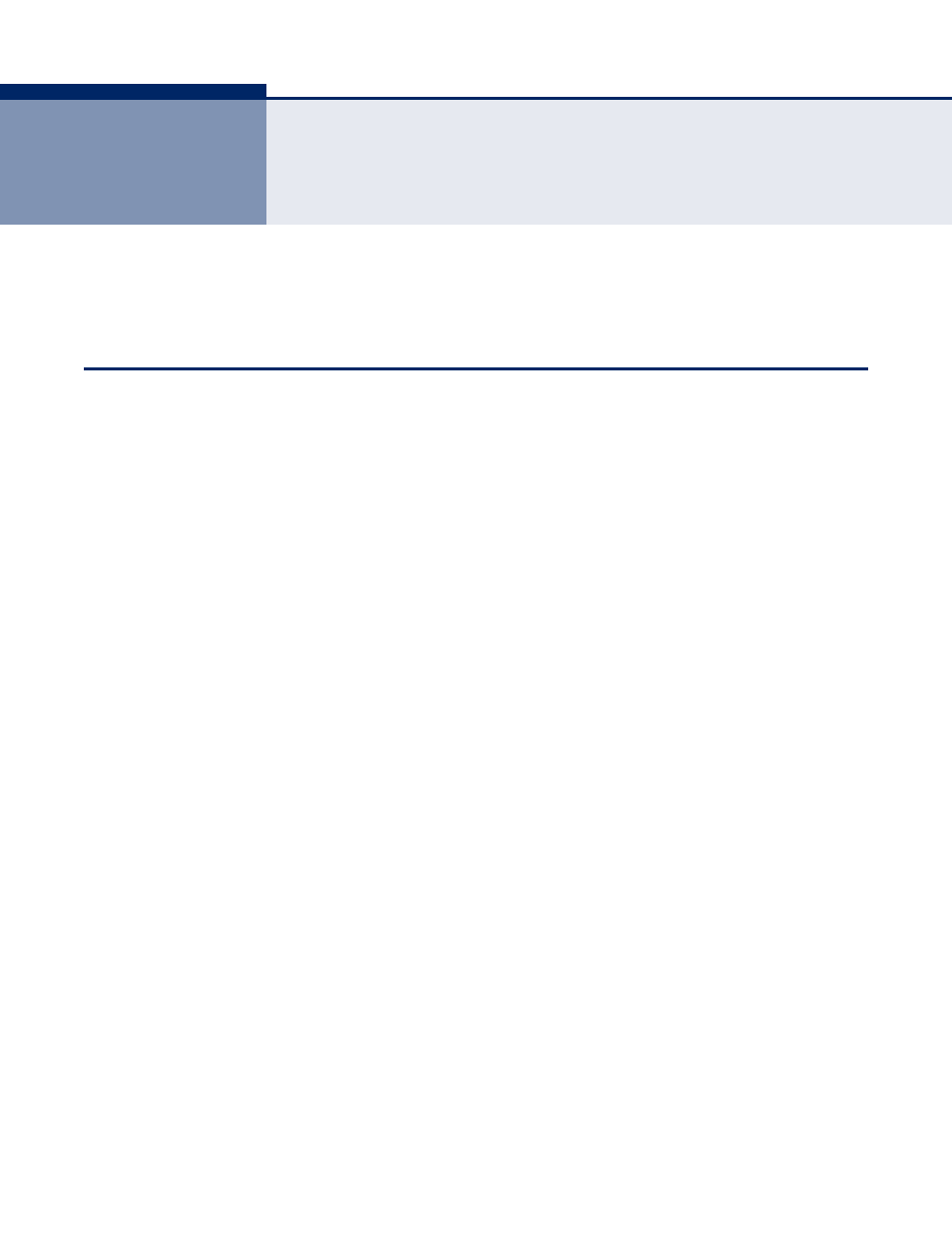
– 215 –
5
M
ONITORING
THE
S
WITCH
This chapter describes how to monitor all of the basic functions, configure
or view system logs, and how to view traffic status or the address table.
D
ISPLAYING
B
ASIC
I
NFORMATION
A
BOUT
THE
S
YSTEM
You can use the Monitor/System menu to display a basic description of the
switch, log messages, or statistics on traffic used in managing the switch.
D
ISPLAYING
S
YSTEM
I
NFORMATION
Use the System Information page to identify the system by displaying the
device name, location and contact information.
P
ATH
Monitor, System, Information
P
ARAMETERS
These parameters are displayed:
System – To configure the following items see
◆
Contact – Administrator responsible for the system.
◆
Name – Name assigned to the switch system.
◆
Location – Specifies the system location.
Hardware
◆
MAC Address – The physical layer address for this switch.
◆
Chip ID – The vendor ID for the switch ASIC.
Time
◆
System Date – The current system time and date. The time is
obtained through an SNTP Server if configured (see
◆
System Uptime – Length of time the management agent has been up.
