LevelOne FCS-9900 User Manual
Page 89
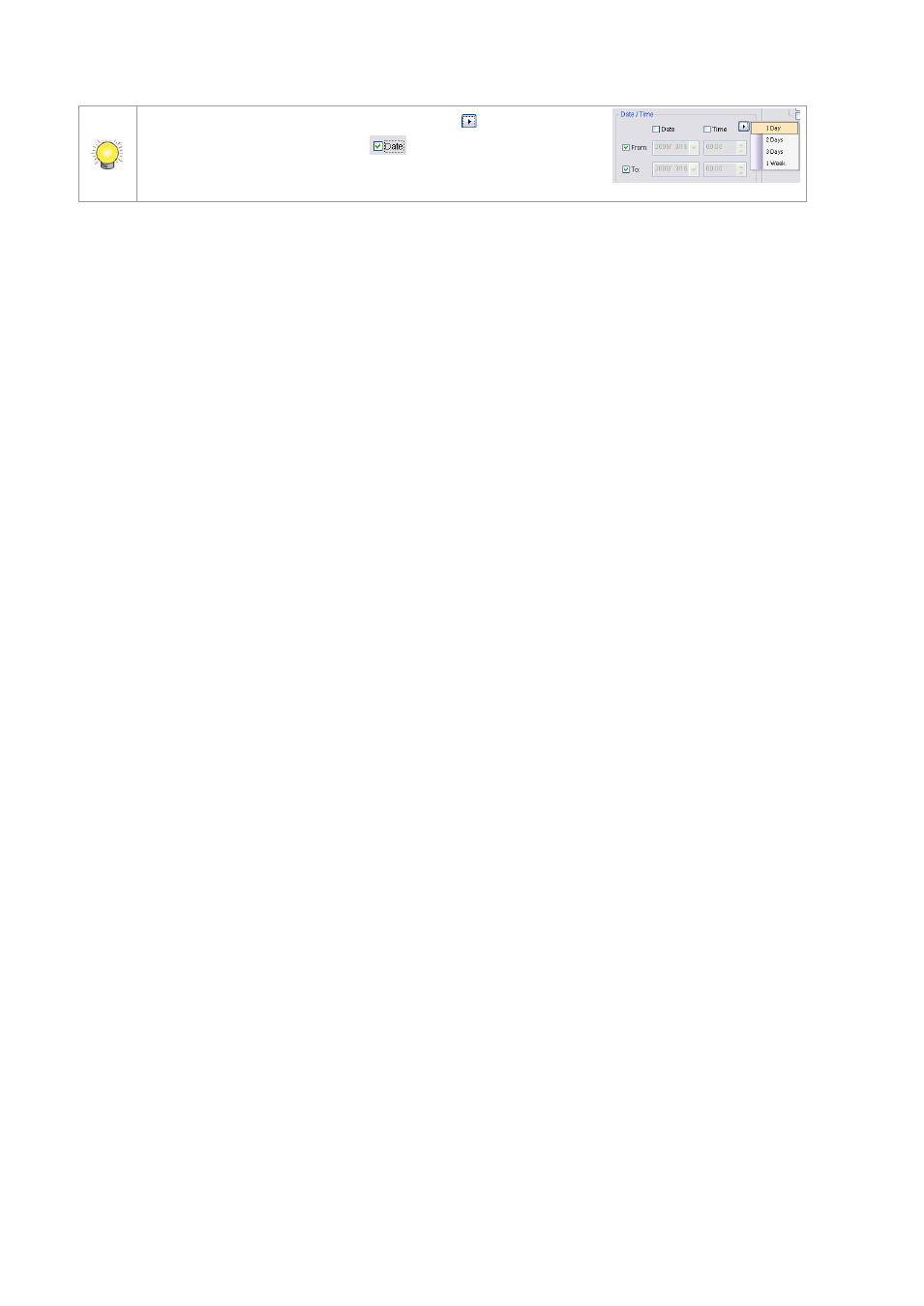
89
To setup one day as the search period, click on the
icon next to Time
and select 1 day. Or manual enable
and set date from 2008/3/16
to 2008/3/17
.
8. Choose the Source Device and Event Message.
Source Device – check the box or boxes for the devices you want to search. If only check the Source Device without
select any devices from tab, the criteria would search for all devices.
Event Message – check the box or boxes for the event messages you want to search. If only check the Event
Message box without select any events from tab, the criteria would search for all events.
9. Click Add Filter Criterion. The search criteria you selected appear in the window.
10. You can edit or remove the set of search criteria you have just created, or add another set of search criteria:
To edit a set of search criteria, select that set, choose filter options as described above, then click Update Filter
Criterion.
To remove a set of search criteria, select that set, then click Delete Filter Criterion.
To add another set of search criteria, choose filter options as described above, then click Add Filter Criterion, the
search result would include each combination of all criteria.
11. By default, search results are displayed in the Output window. If you want the results to be displayed in the
Output 2 window, check Output to Pane 2.
12. To customize desired output fields in the Output and Output2 windows, click Edit Fields. For details on Edit
Fields please refer to page 68.
13. Click Search.
