Map display settings, To change the map display settings – LevelOne FCS-9900 User Manual
Page 78
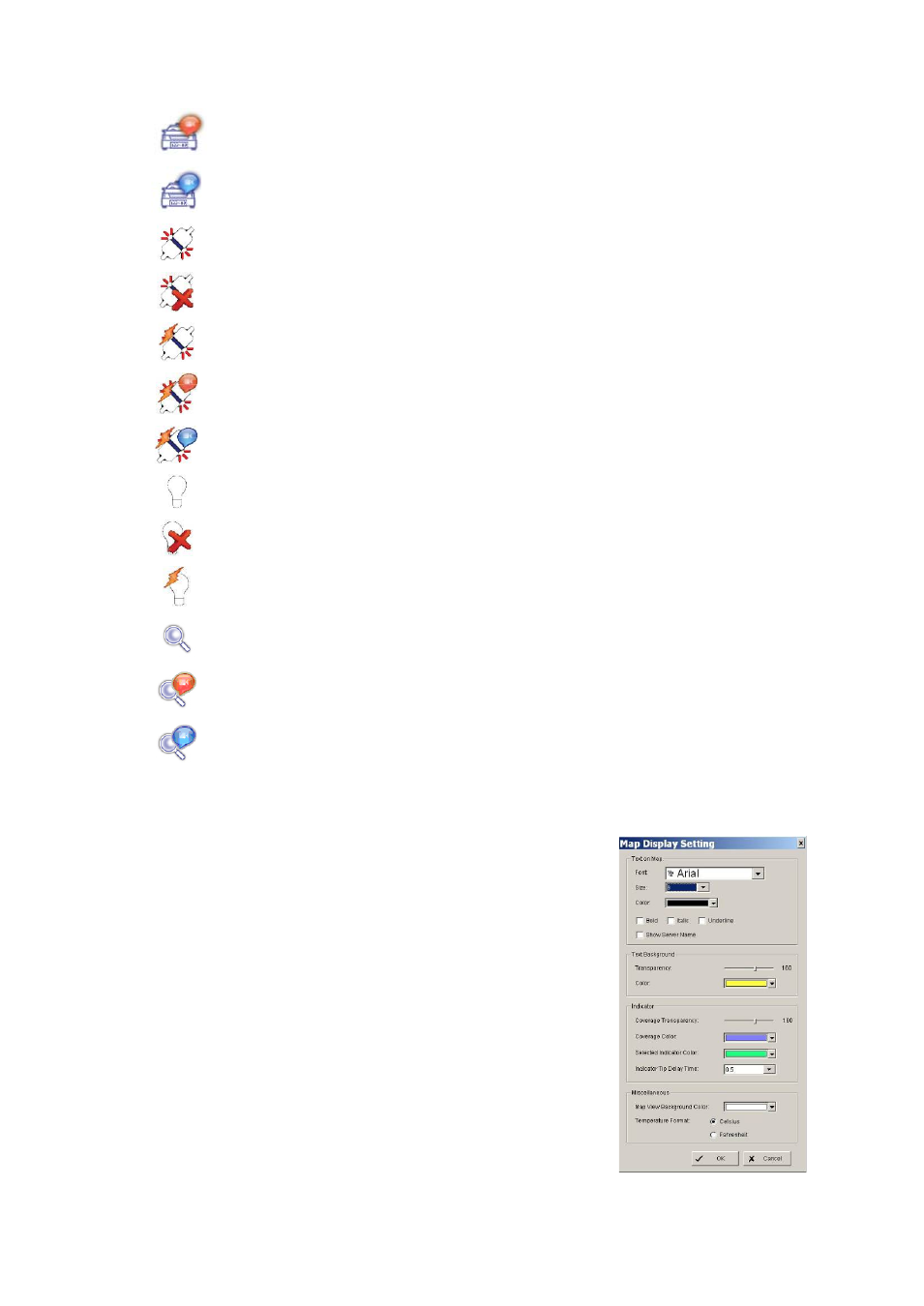
78
License Plate Recognition is connected and has New alarm
License Plate Recognition is connected and has Assigned, In Progress or Later alarm
Input device is connected and has no alarm
Input device is disconnected and has no alarm
Input device is triggered and has no alarm
Input device is triggered and has New alarm
Input device is triggered and has Assigned, In Progress or Later alarm
Output device is connected but not triggered
Output device is disconnected
Output device is connected and triggered
There is no alarm on underlying map
There are New alarms on underlying map
There are Assigned, In Progress or Later alarms on underlying map
Map Display Settings
You can control the appearance of text which accompanies device indicators, and
the information it shows.
To change the map display settings:
In the Edit Menu, click Map Display Setting, and choose the desired configuration:
For text displayed above device indicators, select the font, font size, font
color and any font effects desired.
If you want the server name displayed alongside the device name, select
Show Server Name.
Select the background color, background transparency and camera
coverage color for device indicator text.
