To setup scheduled alarm backup, For manual alarm backup – LevelOne FCS-9900 User Manual
Page 45
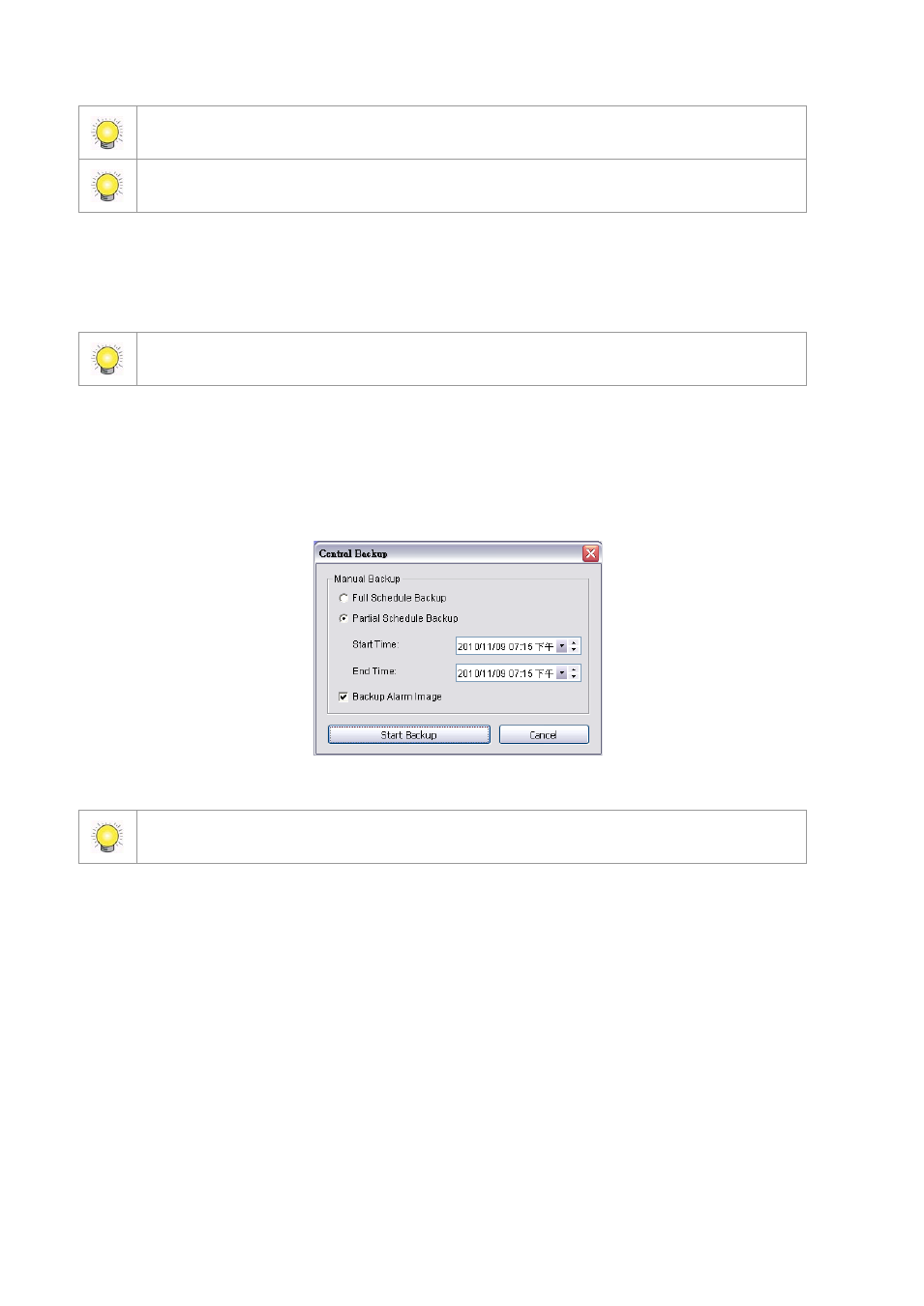
45
The default period of Keep All Other Alarms is 180 days. The CMS system will remove all closed alarms
thirty days old by 12:00 PM every day.
The default limit for Auto Recycle is 5%. The CMS system will start recycling the oldest images when
there is less than 5% storage space left.
To setup scheduled alarm backup:
1. In the Scheduled Central Backup area of the Central Server Configuration window, check Enable.
2. Define Start Time and Recurrence of schedule backup.
This backup refers to alarm records and does not include video. For video backup please refer to page
For manual alarm backup:
1. Go to Central Backup under Tools.
2. Choose Full Schedule Backup or Partial Schedule Backup.
3. Check Backup Alarm Image if you would like the snapshots saved as well.
4. Click Start Backup to start.
This backup refers to alarm records and does not include video. For video backup please refer to page
