To edit a matrix, To remove a matrix – LevelOne FCS-9900 User Manual
Page 48
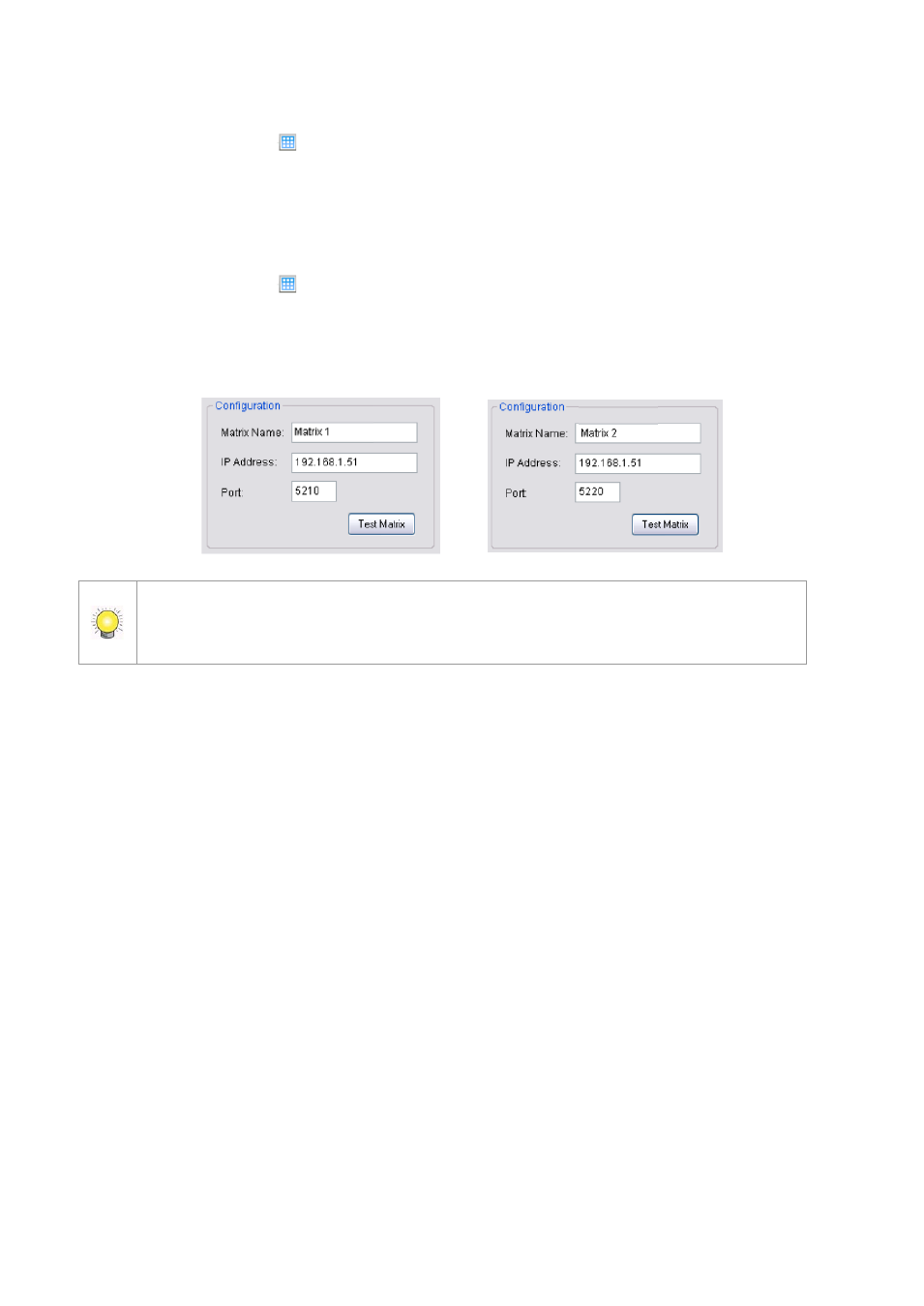
48
To edit a matrix:
1. Right-click on the icon
for the matrix you want to edit.
2. Select Edit Matrix.
3. Edit the settings as required.
4. Click OK.
To remove a matrix:
1. Right-click on the icon
for the matrix you want to remove.
2. Select Delete Matrix and click yes at the confirmation prompt.
To configure the CMS Client for a multiple matrix system:
Follow steps 1-7 of the procedure described above, entering the matrix name and port as appropriate for each matrix.
You may sort matrixes on the configuration window according to name. To do this right click on the Matrix
icon from Configuration under Edit mode and choose Sort by… Name. You may also drag and drop
icons to rearrange order manually.
