LevelOne FCS-9900 User Manual
Page 24
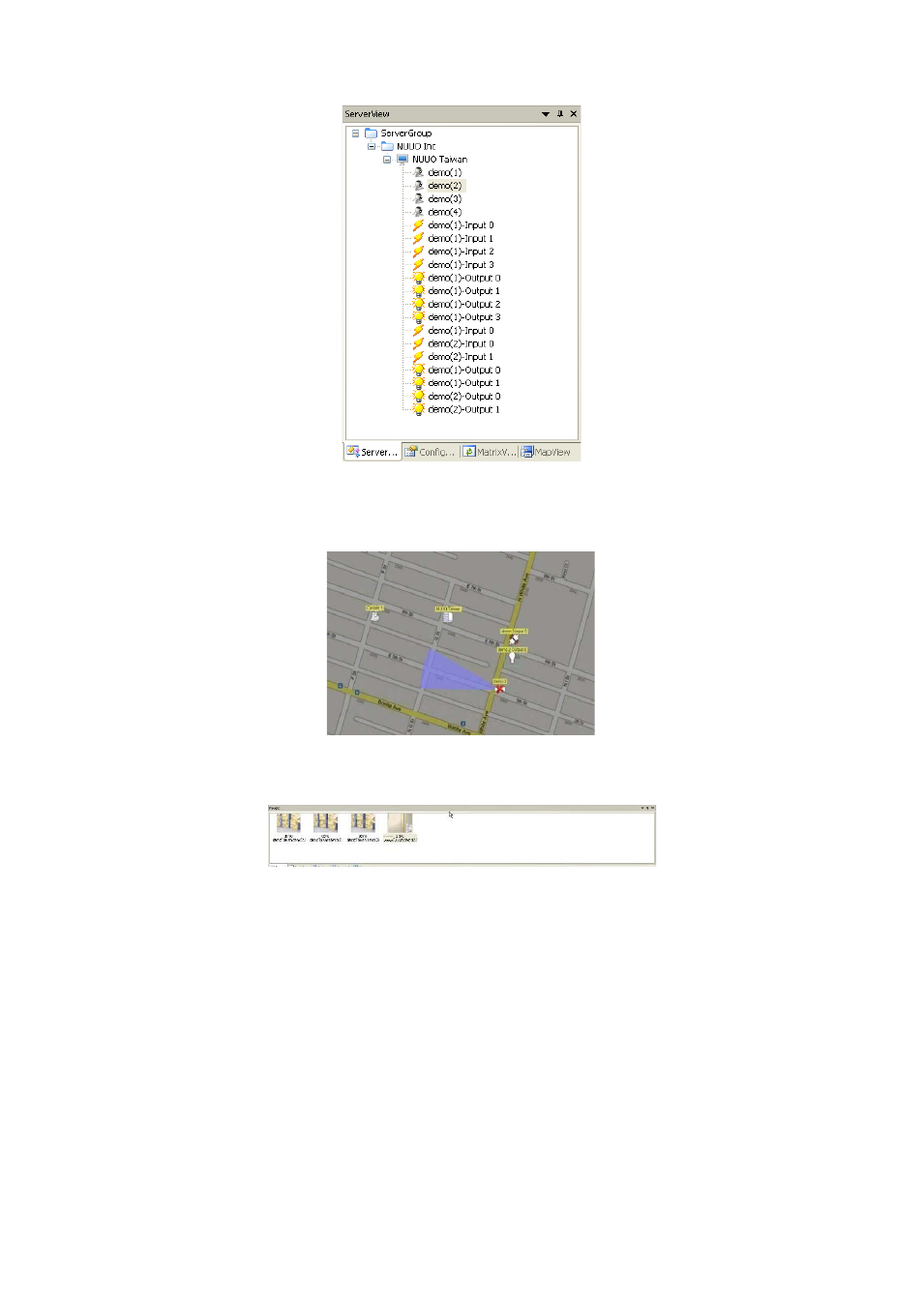
24
Map window: This window shows all maps and device indicators. For administrator setup, see page 32. For day to
day use, user can view the video, show device information, query and manage alarms from the indicators (please
refer page 75).
Alarm Overview window: The default Alarm Overview window contains the Recent, Real-Time, Output, Output 2,
and Message Log tabs, which allow users to manage alarms (see page 65).
Six menus are:
The File menu: This menu has functions use to commit to CMS Server, save/load CMS Client Configuration, and
Logout/Exit CMS system.
The Edit menu: It allows administrator add New Object to configuration sub-window of System Control Window,
Import Indicator Image, setup Server configuration (refer Central Server Configuration Window section of page 44)
on Edit mode; and allows all user to setup Map Display setting of Map windows, Alarm Log setting of alarm
overview windows, and setup Joystick to control Matrix.
The View menu: This menu has options to setup the appearance of CMS Client window.
The Tools menu: This menu has five tools to help user easy to get information for Main Console, manage alarms,
and view live and record videos.
The Zoom menu: User can control and adjust map appearance (see page 75).
The Help menu: The menu provides the version information of CMS Client.
