Installation, Sql server 2005 express, To install sql server 2005 express – LevelOne FCS-9900 User Manual
Page 8
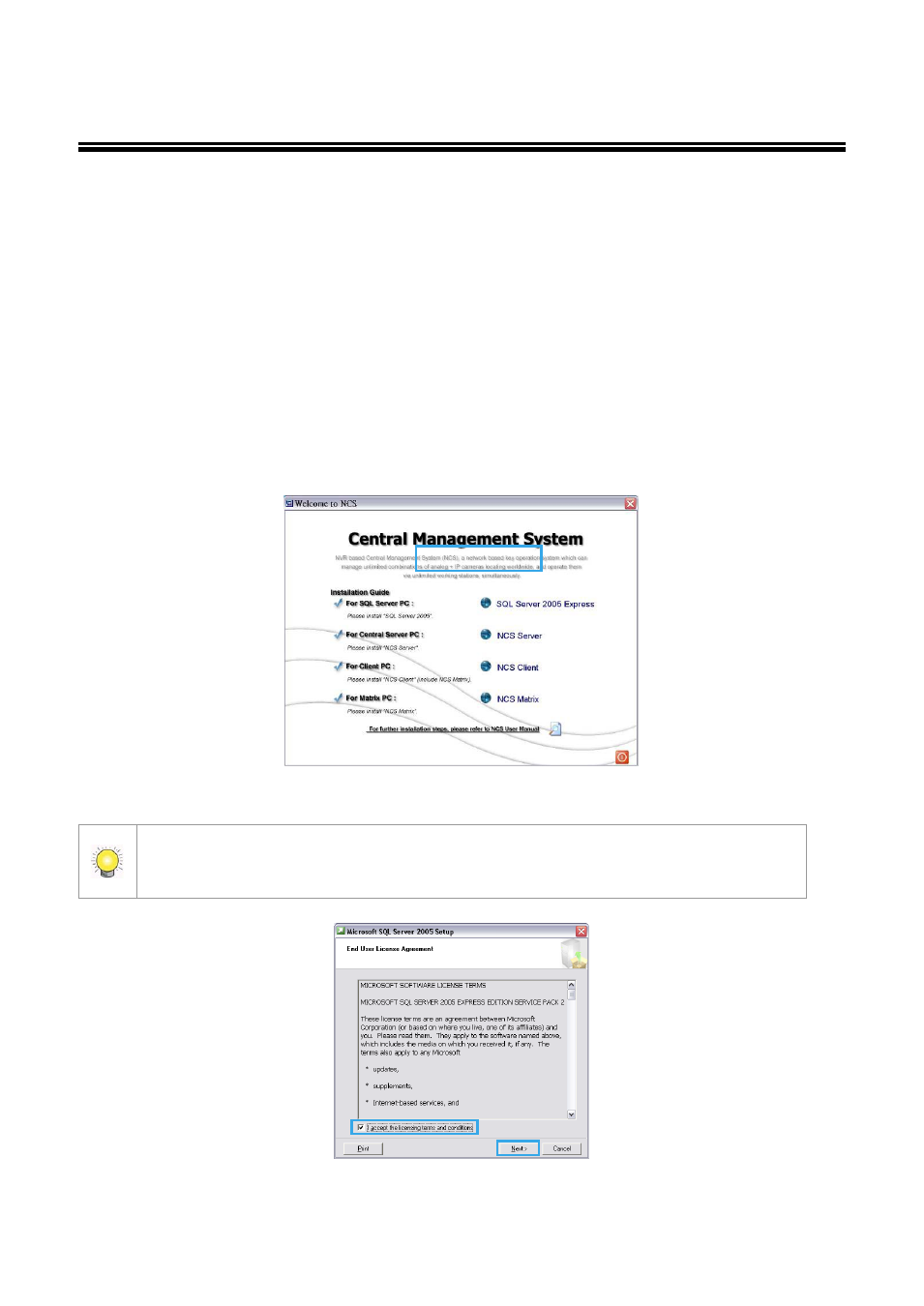
8
Installation
The CMS Installation CD contains the software you need to run the complete CMS system. If you are installing the system
on multiple PCs as described earlier, install the appropriate software for each PC:
For the PC running SQL Server, install SQL Server 2005 Express.
For the central server PC, install CMS Server
For client PCs, install CMS Client
For PCs displaying video matrixes, install CMS Matrix.
The following sections describe installation of each element of the CMS system.
SQL Server 2005 Express
To install SQL Server 2005 Express:
1. Insert the CMS installation CD.
2. In the Welcome to CMS window, click SQL Server 2005 Express.
If you do not have Microsoft .Net Framework 2.0 and Windows Installer 3.1 installed, a message will
appear. Download and install the application from the link in the message or from the toolbox directory of
installed CD.
