LevelOne FCS-9900 User Manual
Page 41
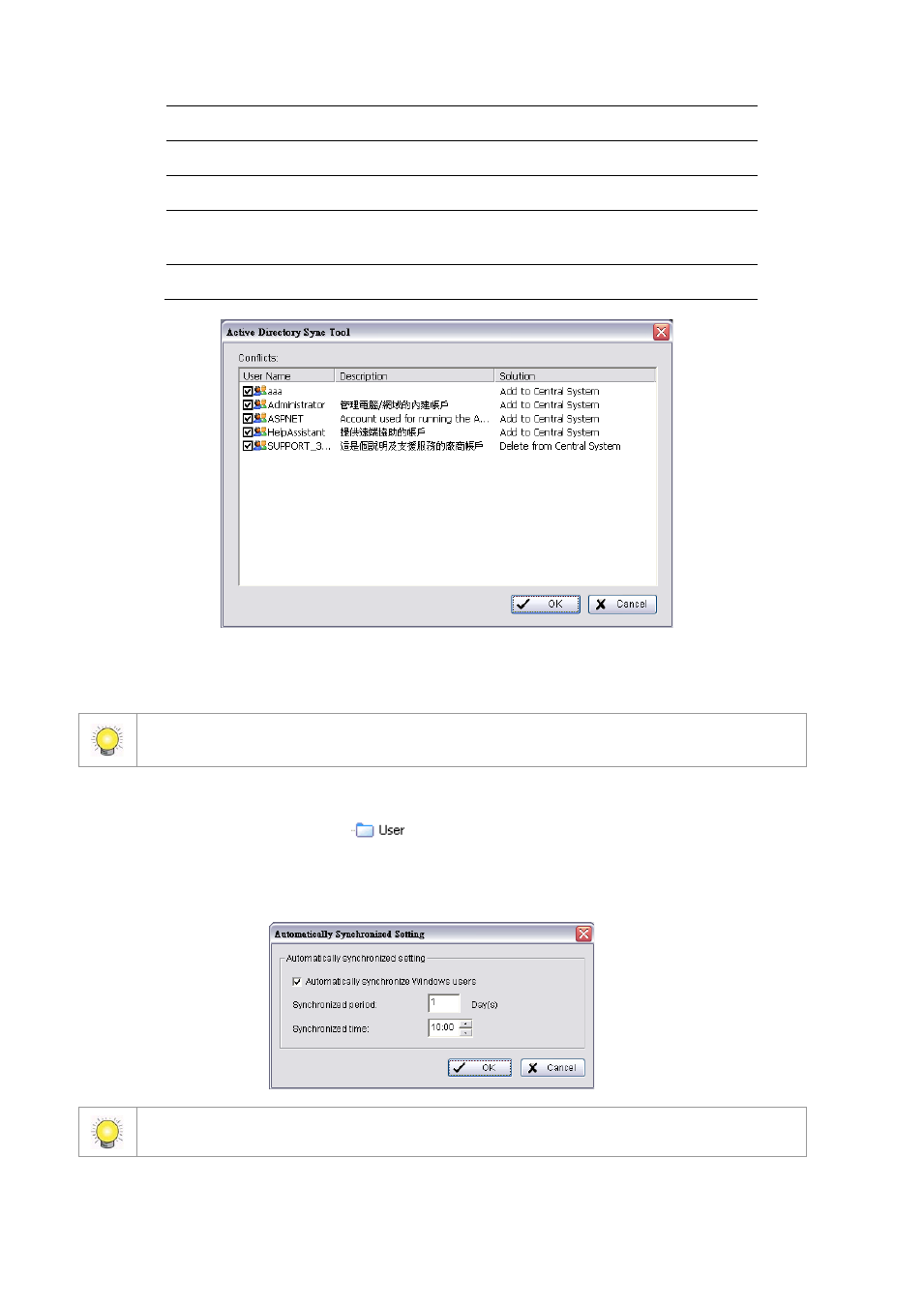
41
Accounts from AD domain removed
Delete from Central System
Account description modified
Update description
Encountered admin account
Skip admin account
Newly added account from AD domain conflicts
with existing central user account
Replace Central user account
Current logged in account removed
Skip login user
4. Uncheck items to skip applying solution to CMS Client user account settings.
For example, if you uncheck an “Add to Central System” solution, the new account will not be added to CMS
Client’s user account list.
Instead of manually adding and updating Windows users, you may also configure the system to
automatically synchronize all Windows users at a specific period.
To configure automatic synchronization on Windows Users:
1. Right-click on the User folder icon
, then click Auto. Sync. Windows User Setting. The Automatically
Synchronized Setting window appears.
2. Check Automatically synchronize Windows users.
3. Configure synchronized period to start every ___ days.
4. Define synchronized time to decide what time the synchronization should start.
5. Click OK.
Auto synchronization will apply all default solutions to conflicts.
