View group management, To add a new view group – LevelOne FCS-9900 User Manual
Page 49
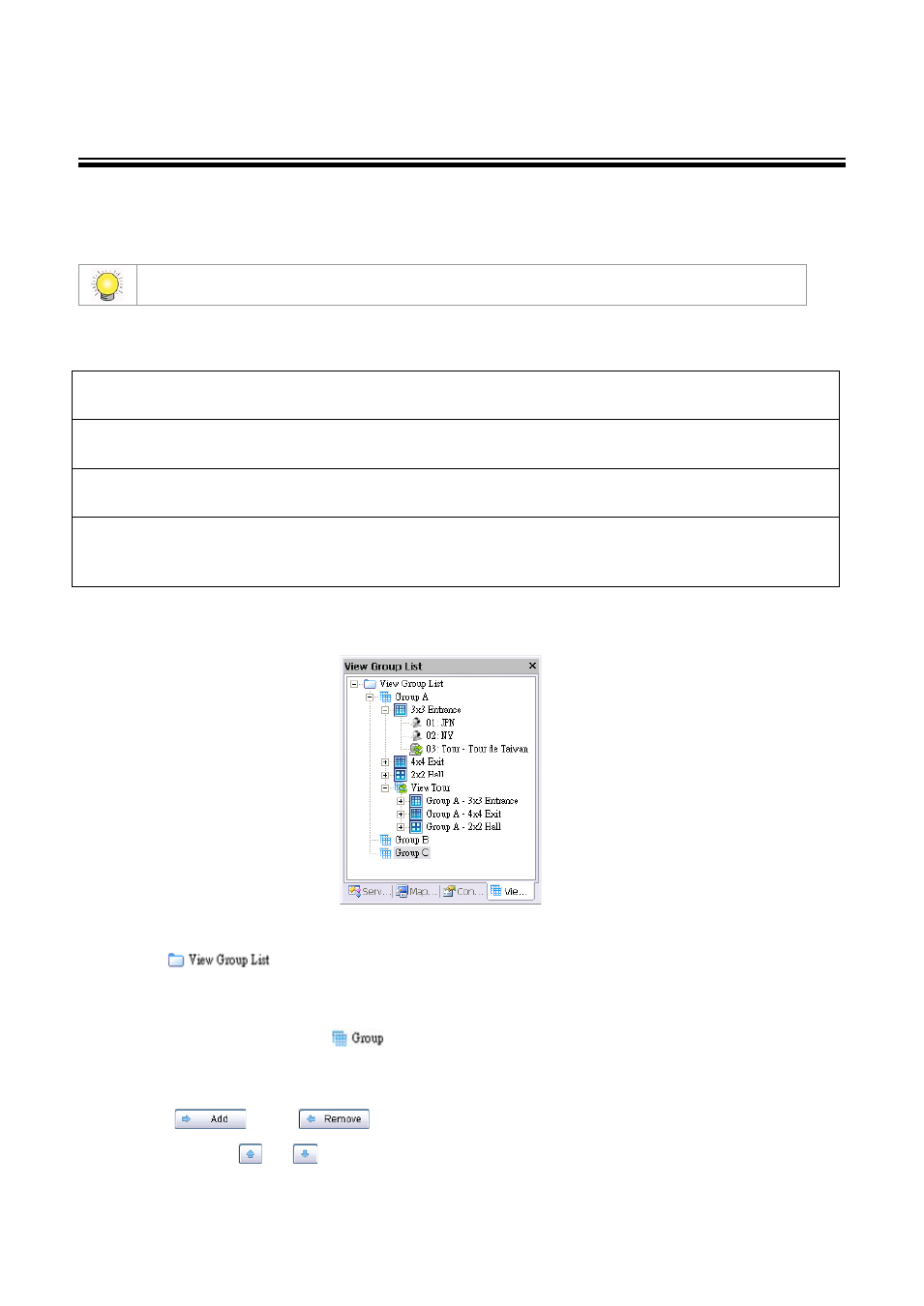
49
View Group Management
A View Group (Matrix Profile) stores the Matrix grids, stream profiles and camera positions for one or more Matrixes. (For
information on configuring Matrix grids and camera positions, see page 90). All users can load View Groups, but only
administrators can save and edit them.
For information on how to setup a Matrix, please refer to page 90.
Before proceeding to View Group Management, please carefully differentiate the terms below:
View Tour: A set of predefined Views grouped to display one after another. Each View is independently configured and
can include different Matrix grid layouts and different video channels.
Camera Tour: A single View that contains more video channels than the chosen Matrix grid layout. All channels will be
displayed in carousel under the same Matrix grid layout.
Grid Tour: A single video grid that contains more than one video channel. The video channel will be displayed one after
another in the grid.
Alarm Tour: You may reserve specific grids in each view for alarm video display. These grids are marked with a
colored corner. When incoming alarm videos exceed the number of reserved grids, the rule for displaying alarm video is
called Alarm Tour. You may choose from two modes, Simple and Salvo.
View Groups can be managed under the View Group List under the System Control Window.
To add a new View Group:
Right click on
and select Add View Group.
To add a new View:
1. Right click on any View Group
and select Add View. You will see the View Configuration window.
2. Insert a name for the View in View Name.
3. All licensed cameras will be under Available Cameras. Select the cameras you want to add to the View and
press
. Press
to remove selected cameras.
4. Use the buttons
and
to adjust sequence of cameras.
5. Right click on any camera to choose a suitable stream profile.
