To set a matrix password, To start up cms matrix automatically – LevelOne FCS-9900 User Manual
Page 55
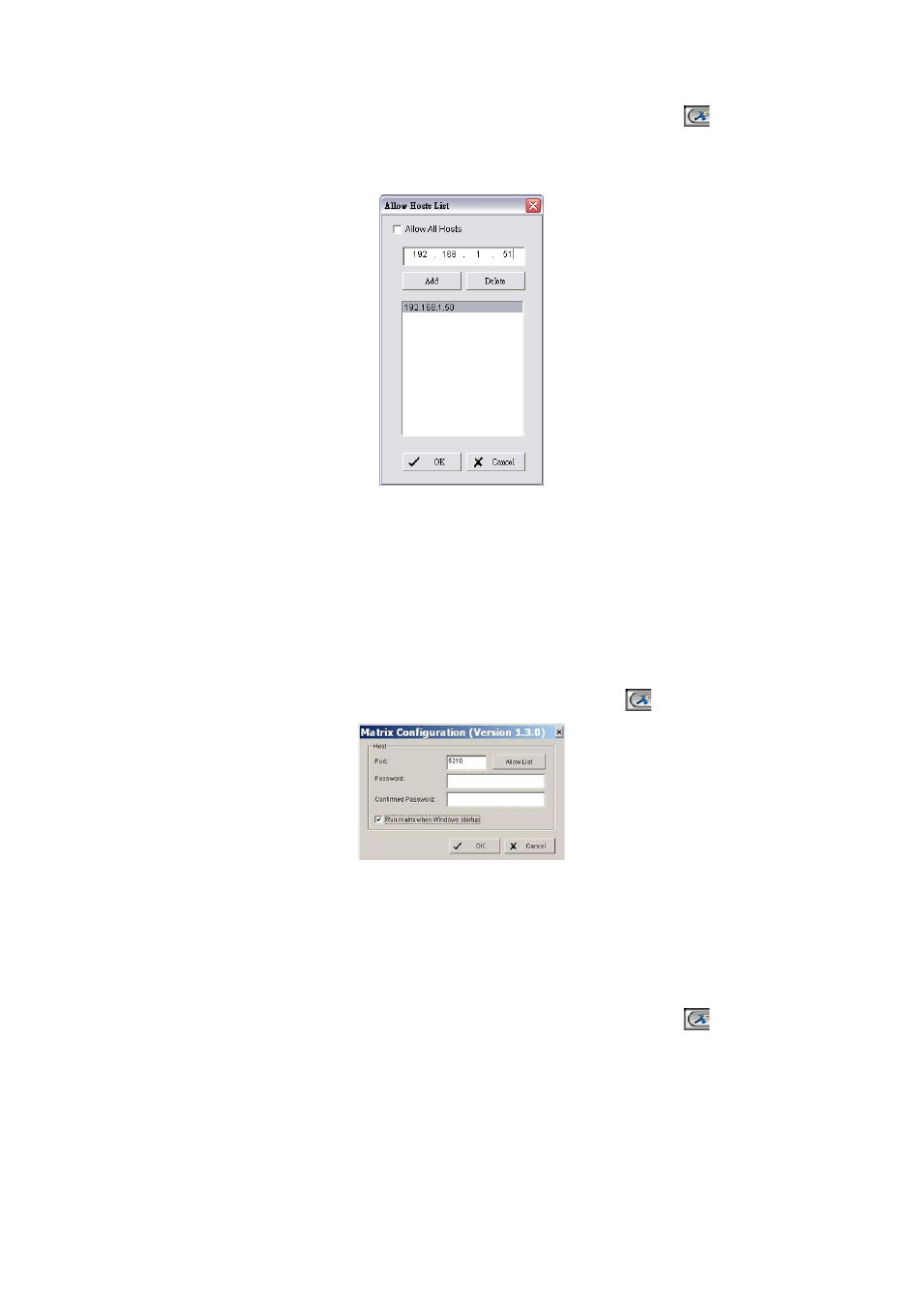
55
2. Point to the bottom-right corner of the screen, and then click on the General Setting icon
.
3. Click OK to open the Matrix Configuration window.
4. Click the Allow List button.
5. In the Allow Hosts List window, deselect Allow All Hosts, and then choose from the following actions:
To add a host, enter the host IP address, and then click Add.
To remove an IP address from the allow list, choose the IP from the table and then click Delete.
6. Click OK to save the configuration.
To set a matrix password:
1. In the Start menu, point to All Programs, point to Central Management Client, and then select CMS Matrix to
start the matrix.
2. Point to the bottom-right corner of the screen, click on the General Setting icon
, and then click OK.
3. In the Matrix Configuration window, enter and confirm the password.
4. Click OK.
To start up CMS Matrix automatically:
1. In the Start menu, point to All Programs, point to Central Management Client, and then select CMS Matrix to start
the matrix.
2. Point to the bottom-right corner of the screen, and then click on the General Setting icon
.
3. Click OK to open the Matrix Configuration window.
