LevelOne FCS-9900 User Manual
Page 11
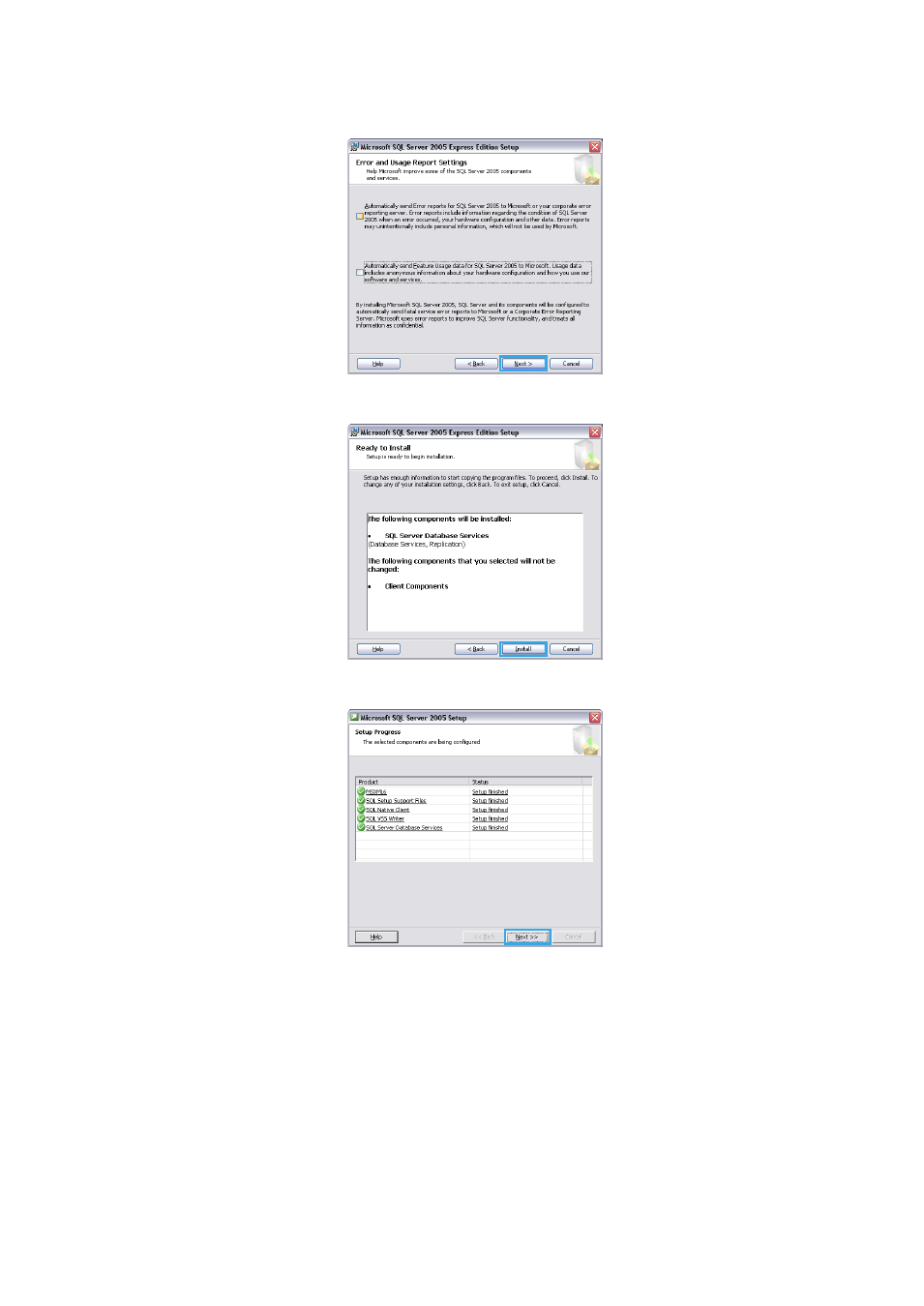
11
10. In the Configuration Options dialog box, select Enable User Instances option, and then click Next.
11. In the Error and Usage Report Settings dialog box, you do not need to select any option. Click Next.
12. In the Ready to install dialog box, click Install.
13. In the Setup Progress dialog box, wait for installation finish, and then click Next.
