Cms client window introduction – LevelOne FCS-9900 User Manual
Page 23
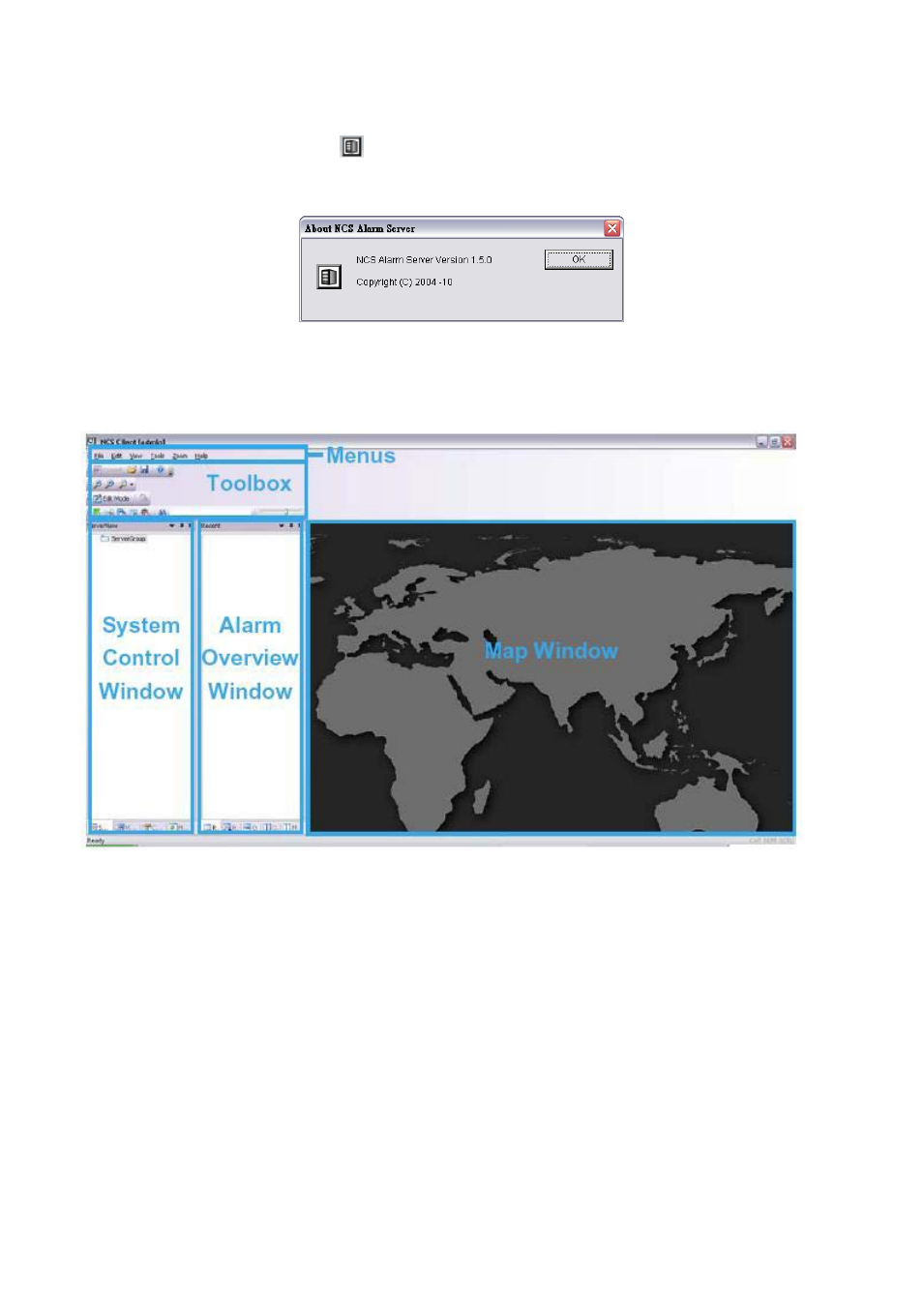
23
By double clicking on the server icon
from the Taskbar you can access CMS Server settings directly.
You can also check the version of your system or stop the service by right clicking on the icon and clicking About or
Exit.
CMS Client Window Introduction
The default CMS Client window placement is as the following figure, including three main windows, four toolbars, and six
menus.
Three Main Windows are:
System Control window: This window includes the Server List, Map List, Configuration, Matrix List and View
Group List sub-windows. Administrators can configure the CMS system in this window when the system is in Edit
Mode. (See Part 2: Administrator Functions (Setting Up the CMS System)
