Cms matrix, To install cms matrix, Uninstalling cms system – LevelOne FCS-9900 User Manual
Page 15: To uninstall sql server
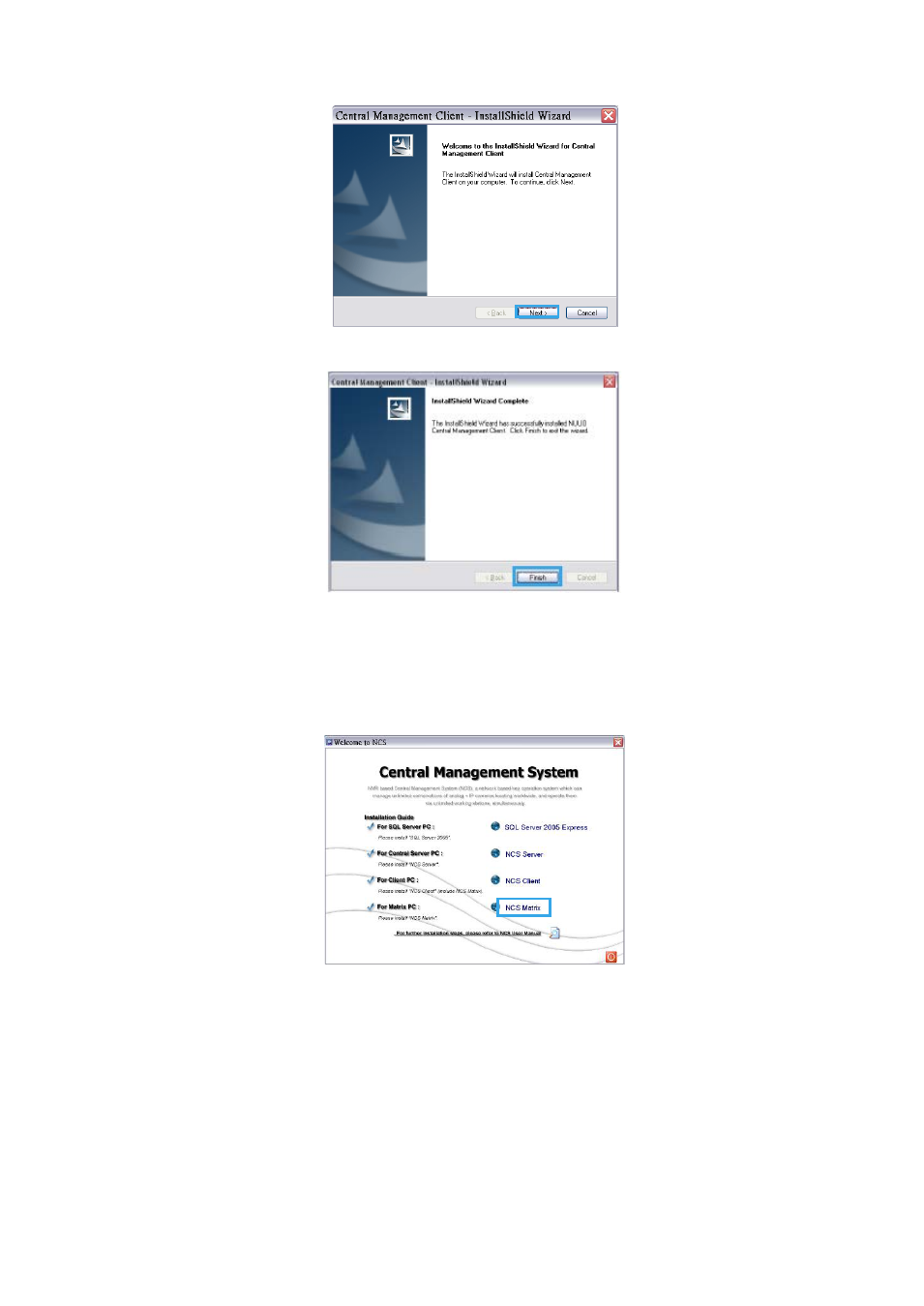
15
3. Complete installation as described in steps 3-7 of the To install CMS Alarm Server section on page 12.
4. In the InstallShield Wizard Complete dialog box, click Finish.
CMS Matrix
To install CMS Matrix:
1. Insert the CMS installation CD.
2. In the Welcome to CMS window, click CMS Matrix.
3. Complete installation as described in steps 3-4 of the To install CMS Client section on page 14.
Uninstalling CMS System
To uninstall SQL Server:
In the Control Panel, open Add or Remove Programs, select and click on Remove button to uninstall four SQL objects
(Microsoft SQL Sever 2005, Native Client, Setup Support Files, VSS Writer).
