Power-up – Ronan X96S DENSITY GAGE User Manual
Page 42
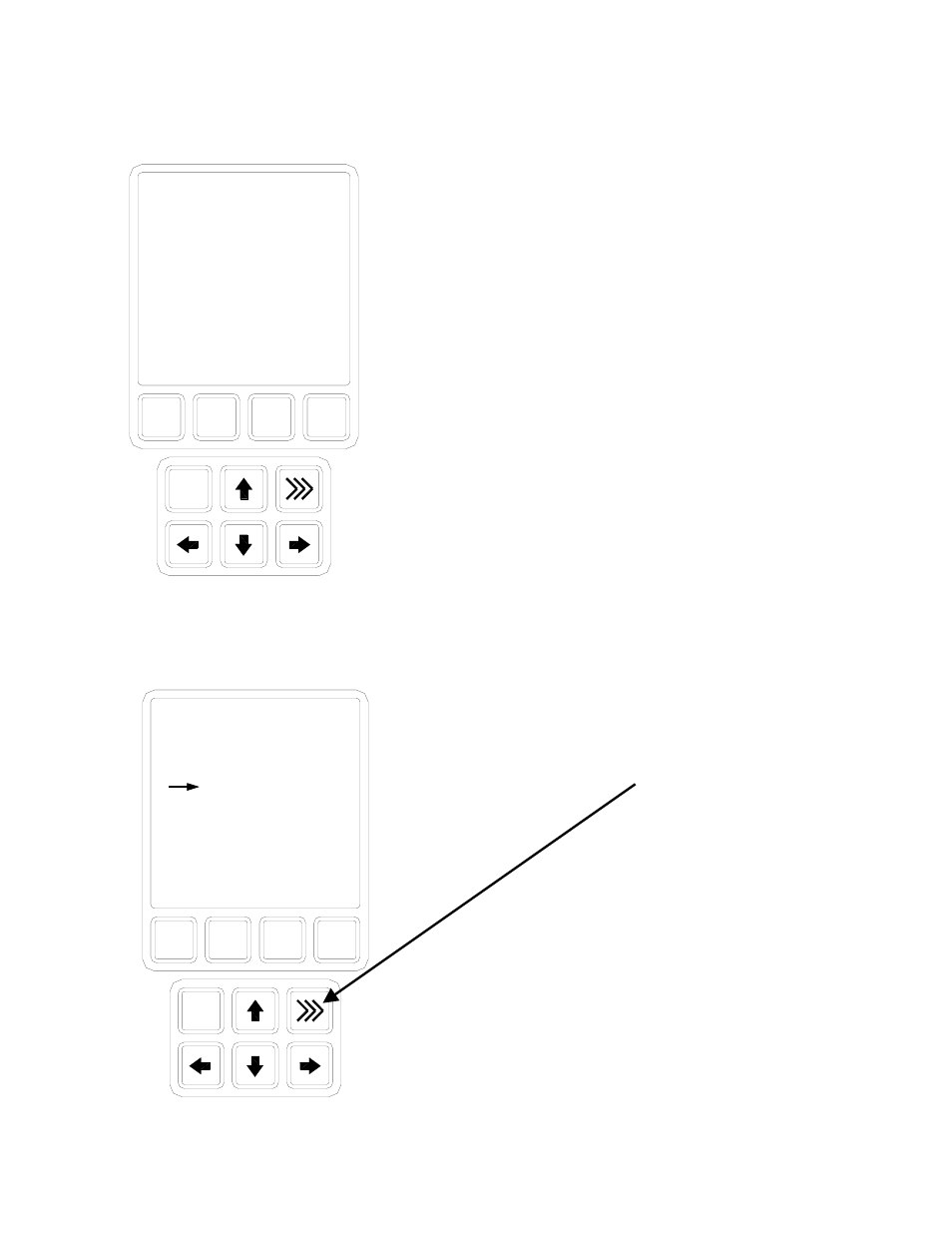
Density Gage Manual 012407
38
Power-up
C
F1
F2
F3
F4
X96S
Before applying power, ensure all boards are fully seated
in frame’s slots. Close front door of the X96S and secure
the door...
When power is applied the X96S runs a self-diagnostic
program.
First display appears for just a second.
C
F1
F2
F3
F4
X96S
Ronan Engineering
X96S Density Gauge
Ronan X96S – Density
Variables
Displays
Configuration
Digital Outputs
Digital Inputs
Calibration
The main display appears next as shown.
From this screen you can navigate
through your system’s configuration. To
view the status screen, you can press the
Hot Key >>> on the keypad.
Ronan Engineering
Please, wait….
