X96s local display, Navigating menus, X96s – Ronan X96S DENSITY GAGE User Manual
Page 34
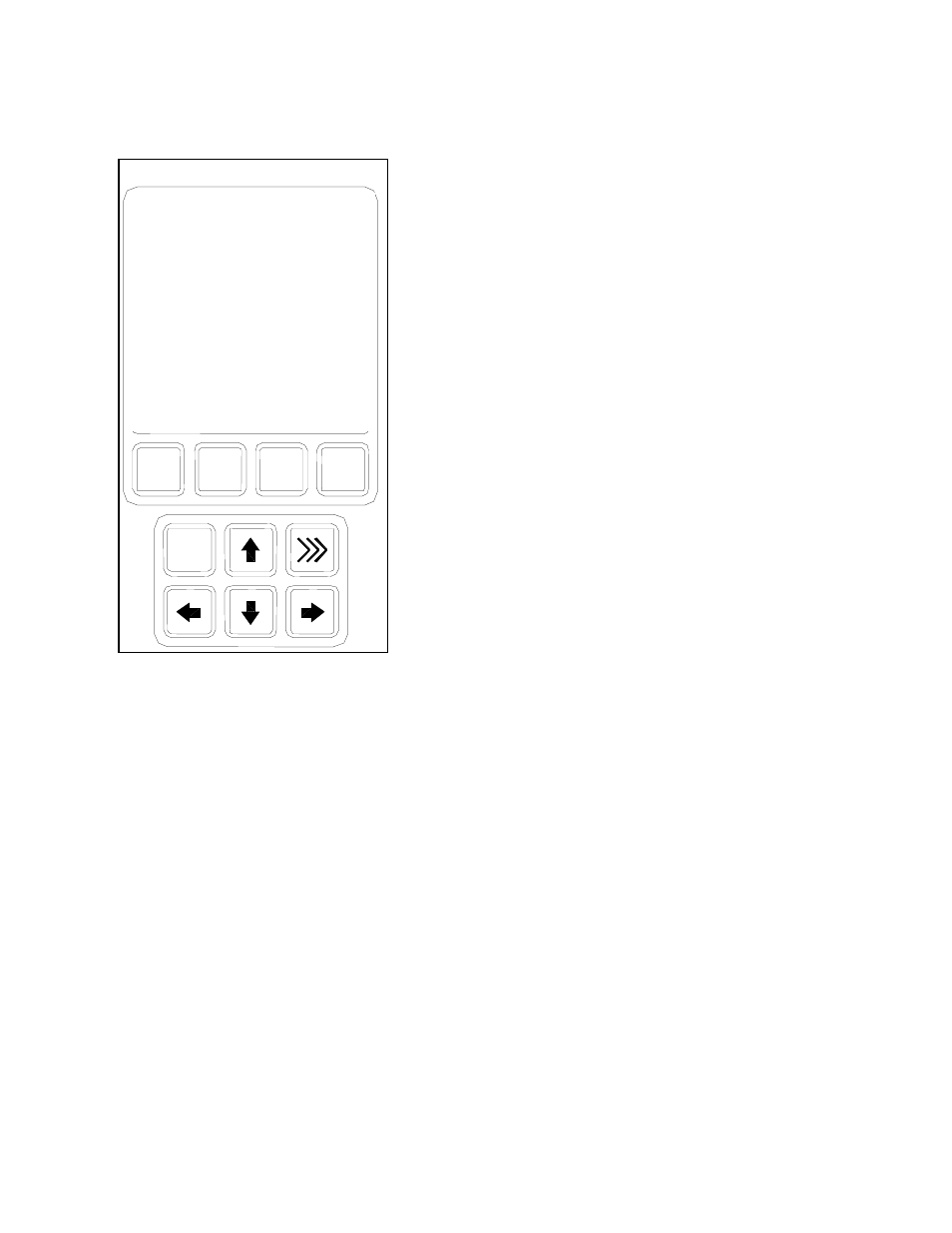
Density Gage Manual 012407
30
X96S Local Display
Navigating Menus
The menu and the display screen are one or more lines, each consisting of a line label (name of the entry) and optional value and
units. In most cases the menu navigation is exactly following the Rosemount 275 Configurator’s user interface.
The first column is reserved for direction keys if the number of lines does not fit the physical display. The second column will
show a right arrow character when the cursor is on this line and there is sub-menu or some other screen or action assigned to this
line. If the menu is not at the top level, the end of the menu title line will show left arrow to indicate it, and to remind that the user
could ‘go back’ to the previous menu by pressing left arrow.
If the line length is longer than the physical display, a right arrow will be displayed, and if the right arrow key is pressed, the value
will be displayed in a screen, similar to the editing one, but with editing disabled.
Depending on the type of the function assigned to the line a different screen will be shown when the user presses the right arrow
key.
If this line is a sub-menu, another menu opens.
C
F1
F2
F3
F4
X96S
QQQQ
30%
Ronan Engineering
X96S Mold Level Gage
Menu Title
Menu line 1
Menu line 2
Menu line 3
Menu line 4
Menu line 5
….
Menu line 11
The X96S Local Display consists of 8 lines by 21-character
display and a 10 key keypad. The top line of the display is
reserved for the analog bar, if enabled. The next line is used for
the Ronan logo. Line #3 shows the device model line. Line #4
displays the specific screen title. That title is typically a screen
description or required action. The remainder of lines, with the
exception of the last line, is screen or action dependent. The
last line displays the active function keys labels.
Directly beneath the display is a keypad. The keypad is divided
into two parts:
• a 4 key function key section and
• a 6 key (2 rows of 3 keys) cursor control section
