Scale indicator setup, continued – Fairbanks AN Series Fairbanks Access Solutions User Manual
Page 99
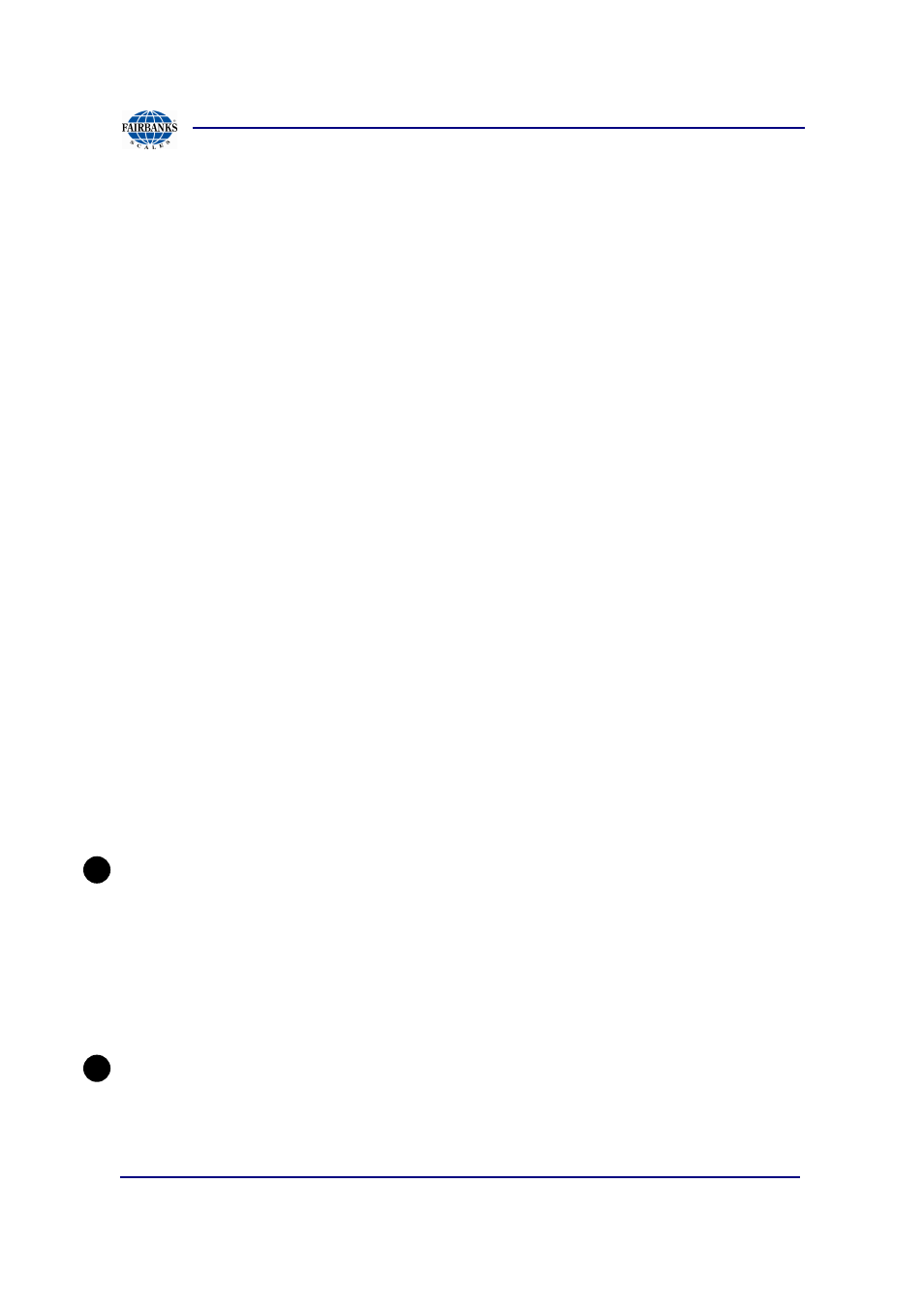
Section 3: Access Terminal Screens Defined
01/13
99
51299 Rev. 1
3.3.6. Scale Indicator Setup, Continued
Stop Bits: Number of stop bits in the serial communications.
Time Out:
o
Network Connection
Host: Enter the host name or the IP address of the device or the
serial to Ethernet converter that is connected serial to the device.
Port: Specify the TCP port number that the data is being sent
from the host.
Timeout:
Protocol:
UDP or TCP/IP
• Required Readings: Specify the number of consecutive and identical
readings that must be read before the reading will be used. This setting can be
used to compensate for a scale indicator that does not provide motion status.
In that case a high value such as 6 or 9 should be used. The default value is
3.
• Buffer Size: Option allows lower buffer readings when capturing a trace
session for troubleshooting.
• Tracing Enabled: This value should be unchecked unless needed
temporarily for diagnostic purposes.
• Trace Interval: Set the interval at which the diagnostic scale data is reported.
A setting of zero maybe useful for showing every reading, but will cause very
high CPU loading. Verify after tracing is complete to disable the above tracing.
Remote Connection:
• Enable: If this terminal is not directly using the device but instead just acting
as a serial to Ethernet converter, then enable this option. In this case the other
terminal would use the IP address of this terminal as the host name and the
port number specified.
• Port: Specify the TCP port on the terminal to provide device data on.
Quick Setup:
• A number of default scale data formats are supported. Just click on the button
to setup the data and field formats, use as a guide and not a solution to scale
indicator setup readings.
C
D
