Diagnostics options – Fairbanks AN Series Fairbanks Access Solutions User Manual
Page 111
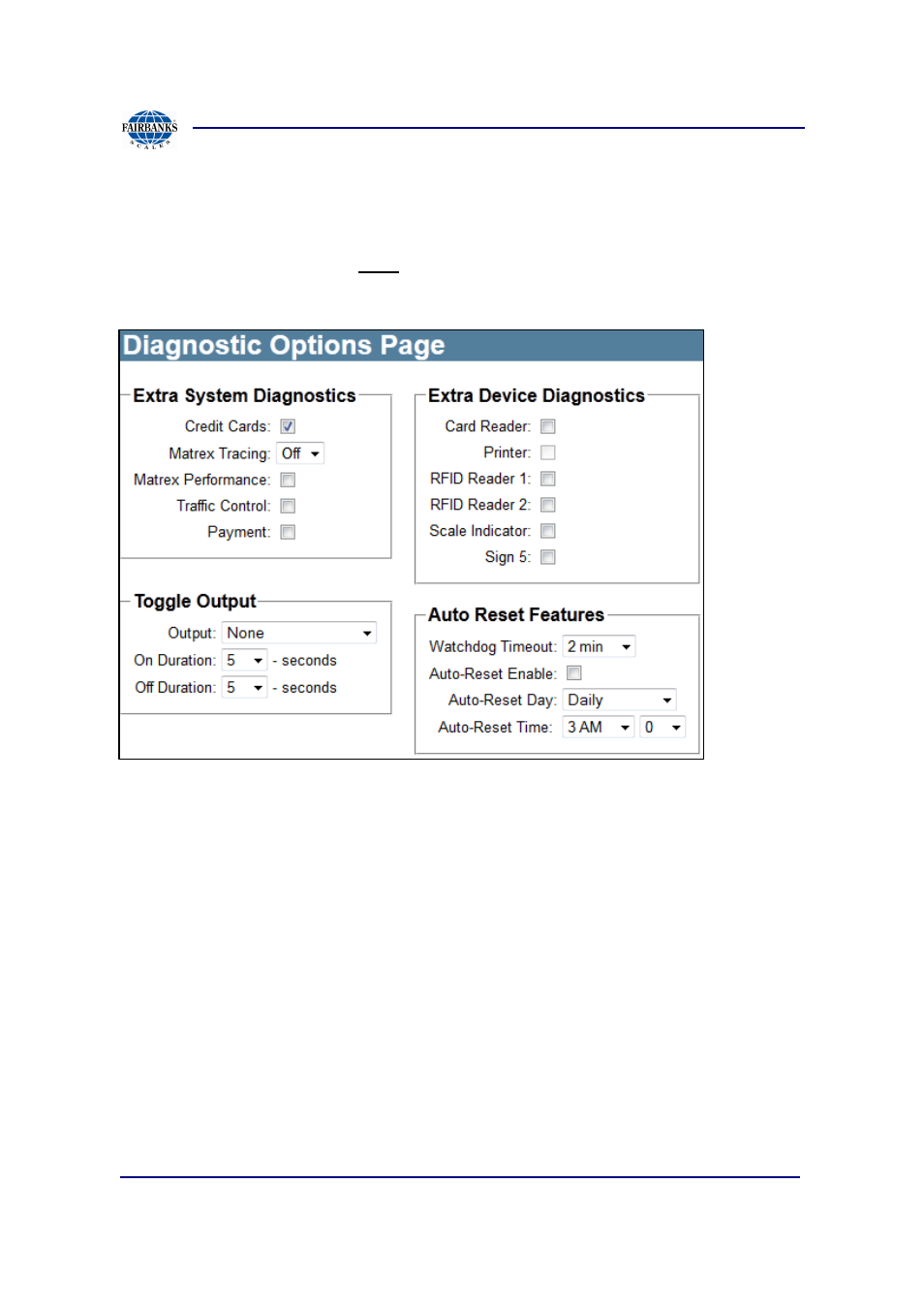
Section 3: Access Terminal Screens Defined
01/13
111
51299 Rev. 1
3.4.6. Diagnostics Options
This screen contains a quick toggle to the existing diagnostics locations to verify if a
diagnostic option is enabled. Note diagnostic modes can slow processes to an
unmanageable level which is reserved for extensive site monitoring and initial fine
tuning when setting up the site.
Extra System Diagnostics: Enable or disable diagnostics for specific system
features
Extra Device Diagnostics: Enable or disable diagnostics for specific devices.
Watchdog Timeout: Set the watchdog timeout. If an action on the main thread of the
application takes longer than this timeout the system will automatically restart.
Auto-Reset: Enable the auto reset feature. This can be useful if the system is locking
up or behaviors strangely after it has been running for a while. Often a reset will clear
the issue, but it needs to be done periodically. This feature will do that automatically.
Auto-Reset Day: Set the day of the week to rest the terminal or select a daily reset.
Usually once a week is often enough.
Auto-Reset Time: Set the time of the day to rest the terminal.
