Welcome screen, continued – Fairbanks AN Series Fairbanks Access Solutions User Manual
Page 71
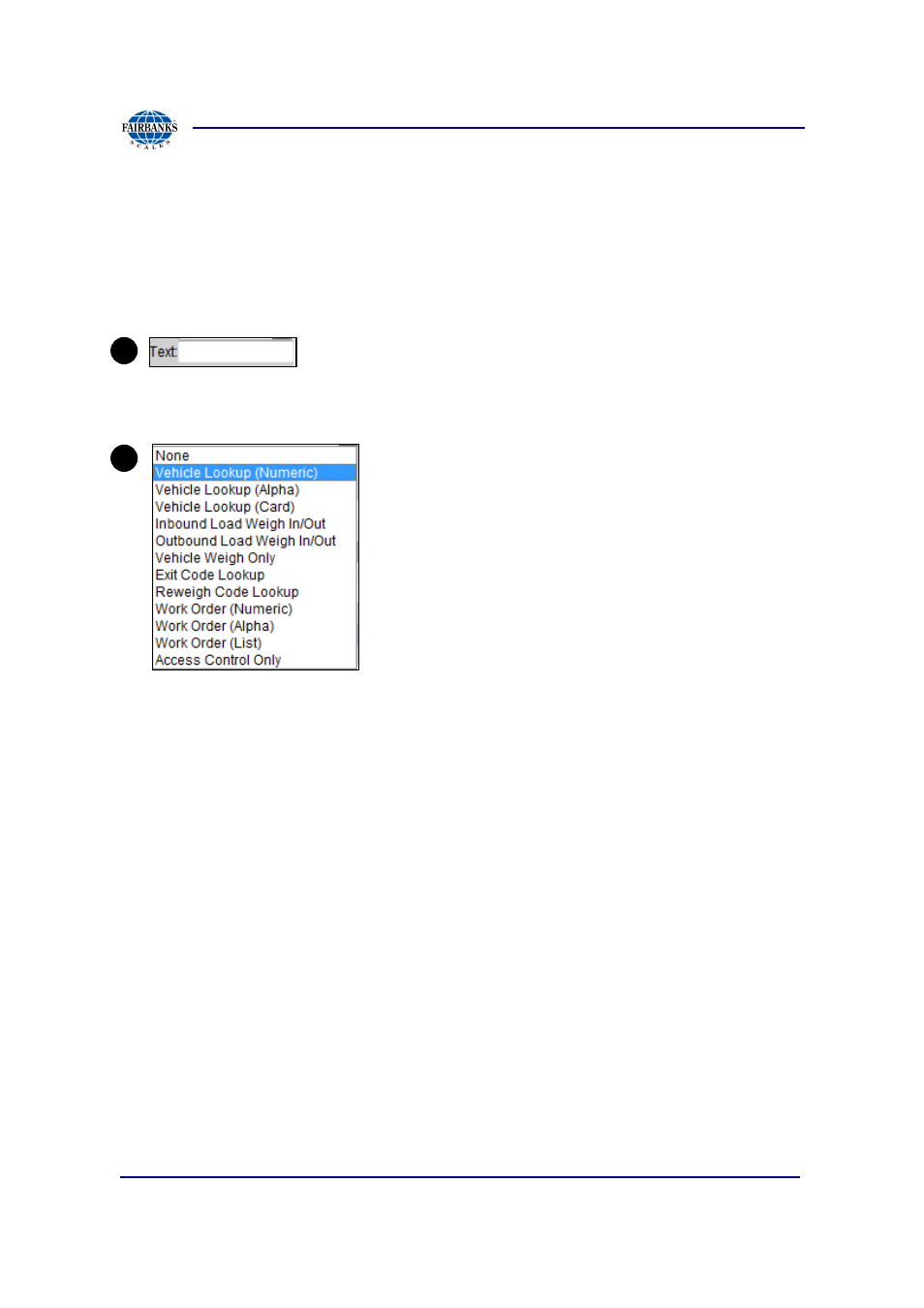
Section 3: Access Terminal Screens Defined
01/13
71
51299 Rev. 1
B
C
3.2.16. Welcome Screen, Continued
•
Acquire ID: This is the final step after all other conditions are met. At this point
the driver can enter or present vehicle identification.
Type is text and limited to the characters used on a single
line on the display
Behavior list shown below, this is the expected
outcome of the staging area.
Vehicle Lookup (Numeric) / (Alpha) / (Card): With this option the driver identifies
the vehicle via the keypad (numeric or alpha-numeric) or a card (magnetic swipe or
RFID card). The transaction will be based on how the vehicle is configured in MatreX.
NOTE: Any time a number is keyed in or a card is swiped without making a selection
at the welcome screen this option will be used.
(Inbound) / (outbound) Load Weigh In/Out: When using MatreX, this option is used
for vehicles that do not have an account. Transactions started by selecting this option
will be associated with the Unknown Inbound Vehicle or the Unknown Outbound
Vehicle in MatreX. This type of transaction will also generate an exit code that is used
during the weigh out stage of the transaction. When integrated with Soft-Pak, this will
generate a list of vehicles for the driver to choose from. When integrated with
Paradigm, this will be associated with Paradigm's cash customer.
Vehicle Weigh Only: When using Matrex, this option is used for vehicles that do not
have an account and are not doing a typical transaction. This case the vehicle is just
getting a weight from the scale. Depending on how MatreX is configured, the driver
may need pay before getting this weight.
Exit Code Lookup: When this option is select, the terminal will prompt for an exit
code. This is used to complete transactions for Unknown Vehicles in MatreX. NOTE:
The exit code can be entered at the welcome screen without selecting this option.
