Rfid reader setup – Fairbanks AN Series Fairbanks Access Solutions User Manual
Page 93
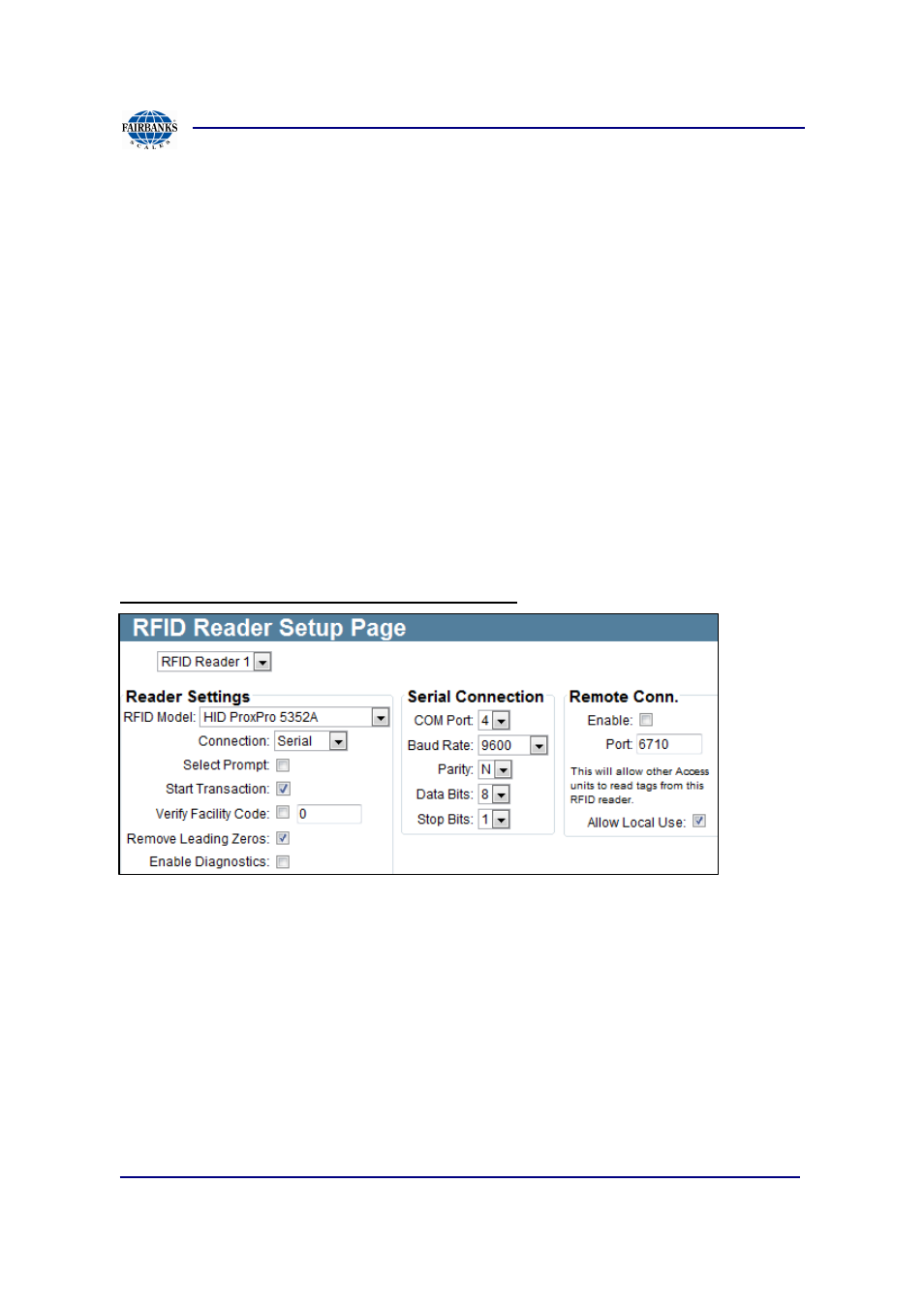
Section 3: Access Terminal Screens Defined
01/13
93
51299 Rev. 1
3.3.5. Rfid Reader Setup
Common to the options of the RFID Reader include the below, other items are
specific to the RFID Model selected.
•
RFID Model: Select the type of RFID reader to configure. Certain readers will
have different configurations and that will be noted below.
•
Start Transaction
•
Remove Leading 0: Many RFID cards will send the card number along with
leading zeros. Typically, these zeros should not be part of the card number
and need to be removed. By default enable this option.
•
Enable Diagnostics: When enabled additional diagnostic data about the RFID
reader will be available
•
Serial Connection Setup
•
Enable Port for Remote Connection
RFID Model: HID and AWID Proximity Readers
Select Prompt: Enable this option if this reader is going to be used to select items
from a prompt. The RFID card numbers must match the item codes that are sent
from MatreX.
Start Transaction: Enable this option if this reader is used to start a transaction by
identifying a vehicle.
Verify Facility Code: Enable this option and enter a facility code to verify. HID and
AWID proximity cards contain a facility code as well as a card number. To only allow
certain cards to be used, you can require a specific facility code.
