Traffic control setup, continued – Fairbanks AN Series Fairbanks Access Solutions User Manual
Page 57
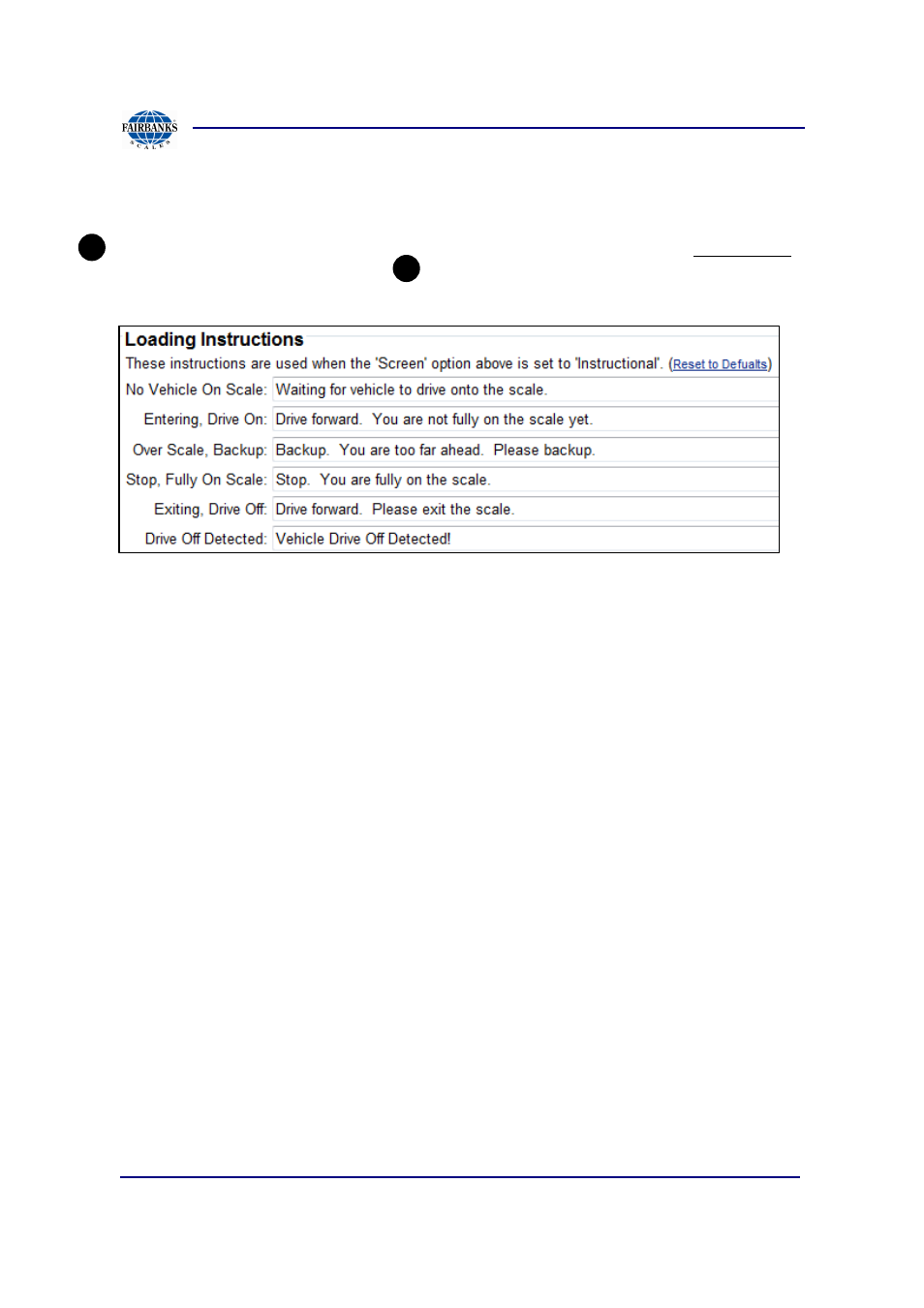
Section 3: Access Terminal Screens Defined
01/13
57
51299 Rev. 1
7
1
3.2.11. Traffic Control Setup, Continued
SCREEN PORTION 7 Loading Instructions, only applies if selection for Instructional
was selected from screen portion
No Vehicle on Scale: This instruction will be displayed when there is no vehicle on
the scale and no vehicle detected near the scale.
Entering, Drive On: This instruction will be displayed when a vehicle is detected
entering the scale but it is not fully on the scale yet. This can only be detected if there
are sensors to detect the vehicle, not just a weight on the scale.
Over Scale, Backup: This instruction will be displayed when a vehicle has driven
onto the scale too far. This can only be detected if there are sensors to detect the
vehicle, not just a weight on the scale.
Stop, Fully On Scale: This instruction will be displayed when the vehicle is fully on
the scale and not been by the sensors at either end of the scale.
Exiting, Drive Off: This instruction will be displayed when the transaction is complete
and the vehicle should pull forward off of the scale. This will remain until the vehicle is
gone.
Drive Off Detected: This warning will be displayed when a Drive Off/By is detected.
