Welcome screen, continued – Fairbanks AN Series Fairbanks Access Solutions User Manual
Page 72
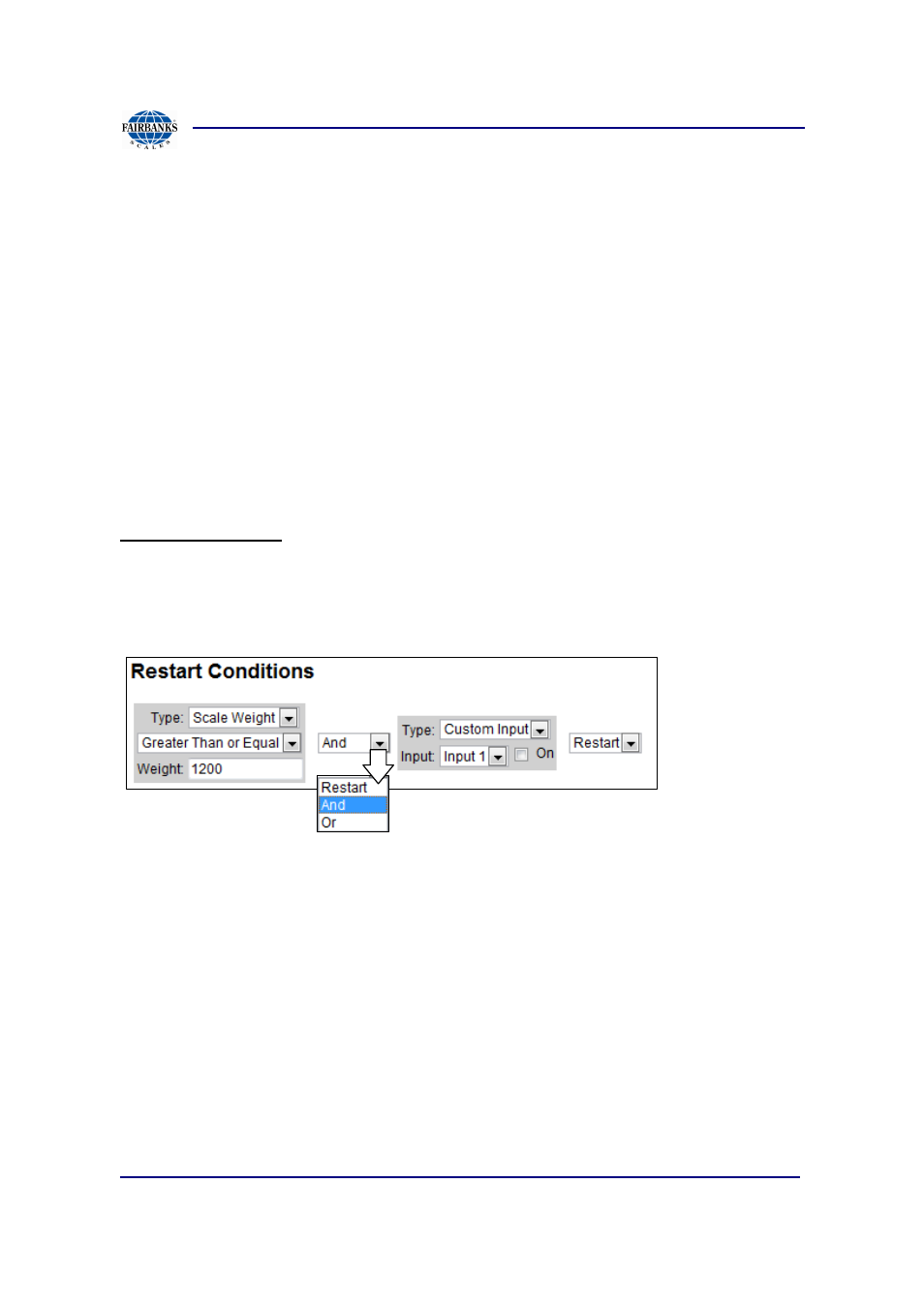
Section 3: Access Terminal Screens Defined
01/13
72
51299 Rev. 1
3.2.16. Welcome Screen, Continued
Reweigh Code Lookup: When this option is select, the terminal will authorize a re-
weigh. The re-weigh code is given out for vehicles that only get a weight from the
scale instead of a typical transaction.
Work Order (Numeric) / (Alpha) / (List): A work order is a type of transaction that is
related to a particular job. There is an ID for this job and once completed it cannot be
done again. A work order can be entered via the keypad as an alpha-numeric or
numeric value. It can also be selected from a list of outstanding work orders. This
option is currently only available with Soft-Pak integration.
Access Control Only: If the vehicle only needs access control to a location, this
option is used. Identification must still be provided in any format (keypad, card, etc).
Restart Conditions: The restart conditions are used to put all scenarios back into its
initial step. For example, if the conditions are triggered based on scale weight and
vehicle drives across the scale but does nothing at the terminal, the terminal should
restart the conditions when the vehicle leaves the scale. The two options are Custom
Input and Scale Weight as described above.
