User setup, continued – Fairbanks AN Series Fairbanks Access Solutions User Manual
Page 63
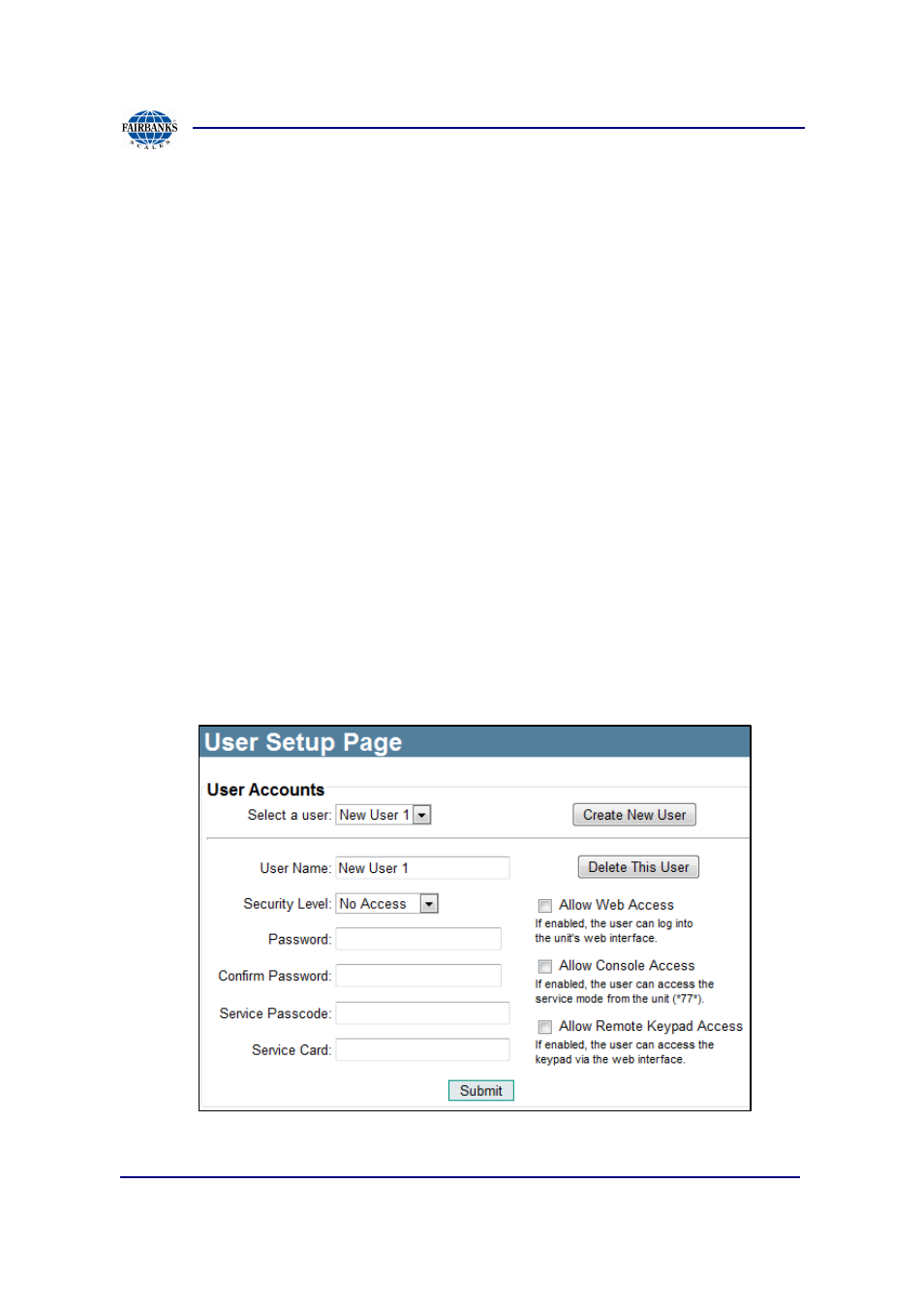
Section 3: Access Terminal Screens Defined
01/13
63
51299 Rev. 1
3.2.14. User Setup, Continued
•
Service – A user that has full access to the service menus at the console of
the terminal and almost full access to the terminal’s web interface. This user
will be denied access to the following areas:
♦
Credit Card Reports
♦
User Setup
•
Admin – A user that has full access to the service menus at the console of the
terminal and full access to the terminal’s web interface.
•
Password: Only available in Edit Users Setup screen and used when logging
into Access Terminal local web interface.
•
Confirm Password: A pass code used to enter service and diagnostic menus
of Access Terminal; it must be 5 numerical digits.
•
•
Allow Web Access: If enabled, user is granted web browser access to
the Access Terminal.
•
Allow Console Access: If enabled, the user is granted web browser access
to the service mode of the Access Terminal (*77*).
•
Allow Remote Keypad Access: If enabled, user is granted keyboard access
to Access Terminal.
•
Delete This User:
If user selects Delete, the user selected from drop-down
menu upon pressing the Submit button will be deleted.
