Scale indicator setup, continued – Fairbanks AN Series Fairbanks Access Solutions User Manual
Page 100
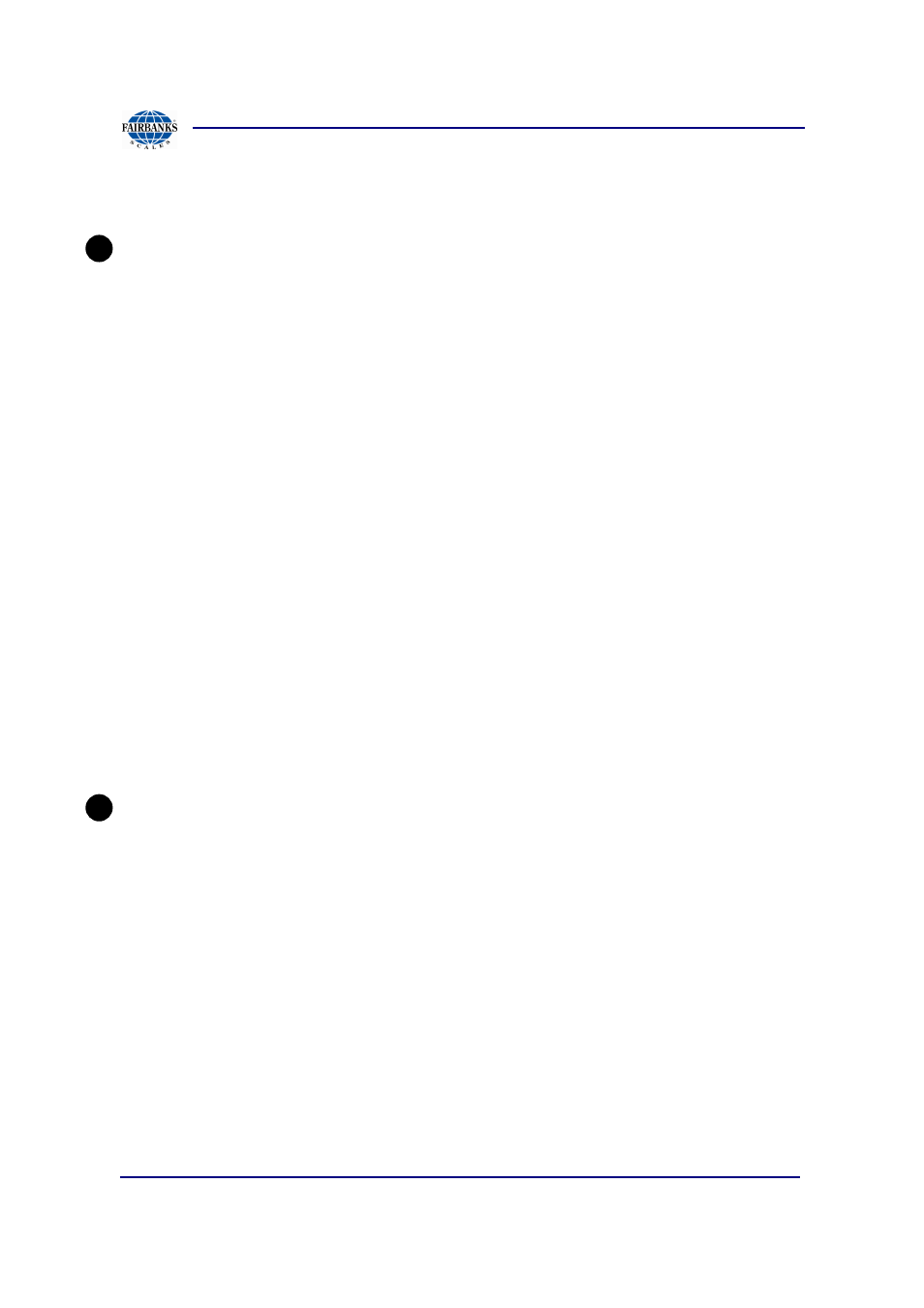
Section 3: Access Terminal Screens Defined
01/13
100
51299 Rev. 1
3.3.6. Scale Indicator Setup, Continued
Data Format:
• Delimiters: If there is a common delimiter between each field within the
reading. This is typically one character and often a space character.
• Start: Specify a start character(s) that indicates the beginning of the reading.
Not all data formats have a start character, but when there is it is often the
ASCII start to text (STX) character (hexadecimal value of 0x02). You can
select common characters from a list or enter a custom value. To enter a
hexadecimal value prefix it with '0x'.
• Field: Up to 5 data fields can be configured within the reading. There are four
fields that were looking for the Weight, Units (of measure), the Mode, and
finally the Status. Often the unit of measure and mode are combined with the
status field. If there is an area of the reading that must be skipped use the
Mask field and specify the number of bytes (characters) to skip. For each field
you can optionally specify the the number of bytes in each field. This is not
necessary most of the time but can be useful. Each field that is specified has
its own data mappings as well. At a minimum there must be a weight field. In
general, if any of the four fields are available they should be configured here.
• End: Specify an end character(s) that indicates the end of the reading. All data
formats will have an end character. The most common is the ASCII carriage
return (CR) character (hexadecimal value of 0x0D). You can select common
characters from a list or enter a custom value. To enter a hexadecimal value
prefix it with '0x'
Weight Field Setup:
• The weight data is parsed based on digits and possibly a decimal point. The
only other information that is included (sometimes) in the weight field is an
indicator for positive and negative values.
• Positive Indicator: You can select common characters from a list or enter a
custom value. To enter a hexadecimal value prefix it with '0x'. The default
positive indicator for most data formats (if any) is a space.
• Negative Indicator: You can select common characters from a list or enter a
custom value. To enter a hexadecimal value prefix it with '0x'. The default
negative indicator for most data formats (if any) is a minus sign (dash).
E
F
