Configurations for pdq io node – Fairbanks AN Series Fairbanks Access Solutions User Manual
Page 84
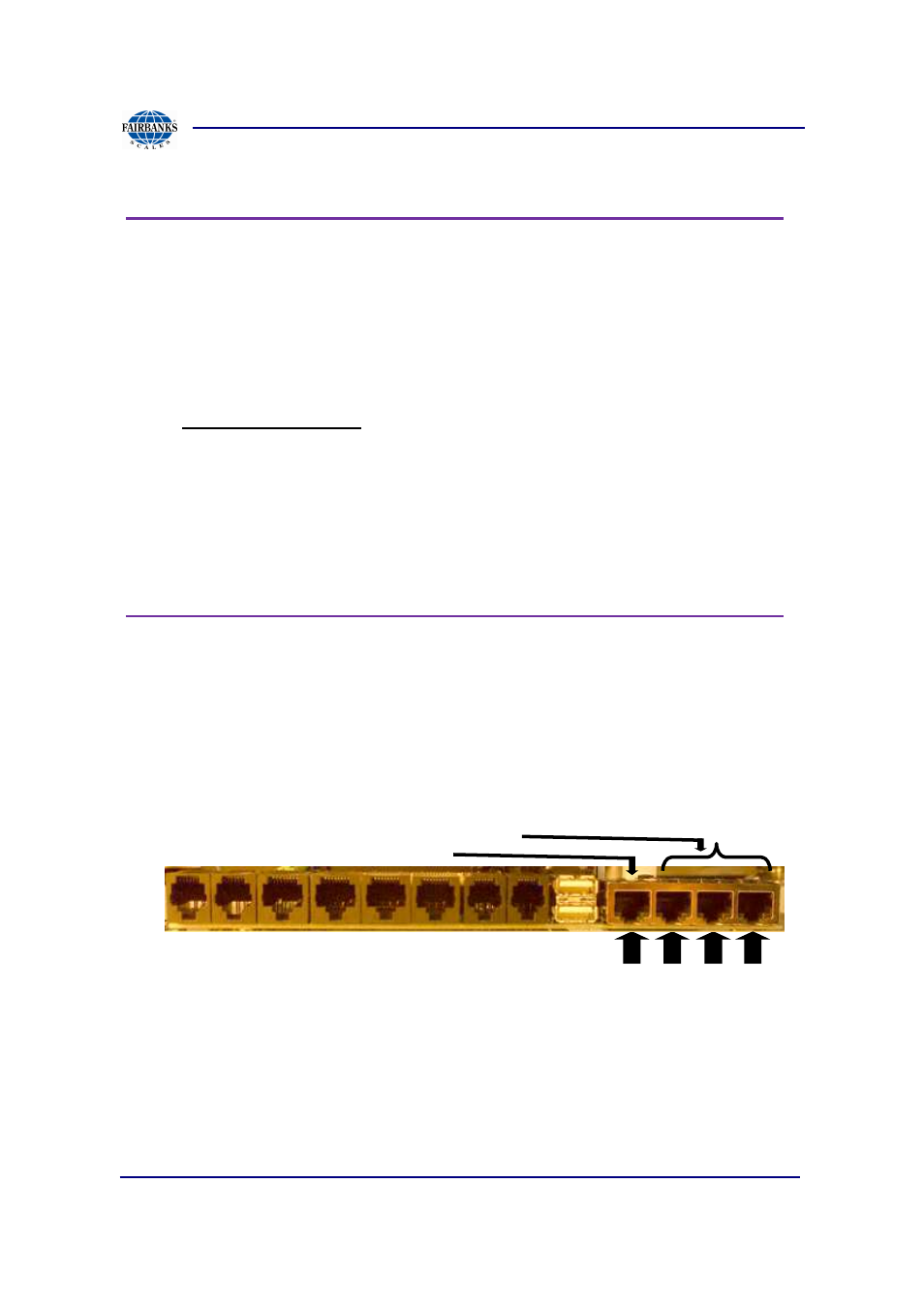
Section 3: Access Terminal Screens Defined
01/13
84
51299 Rev. 1
N
e
tw
o
rk
H
u
b
1
N
e
tw
o
rk
H
u
b
2
N
e
tw
o
rk
H
u
b
2
N
e
tw
o
rk
H
u
b
2
Labeled Internet
Labeled VLAN1,2,3
3.3.2. Configurations for PDQ IO node
Note:
There are 2 network hubs located on the com hub board, both are located on the
bottom right edge of the board and labeled; (Internet) hub1, and (Vlan1, Vlan2,
Vlan3) hub2.
The (2) Network Hub connections allows multiple devices to be connected on two
separate subnets allowing privacy from the rest of the local area network. The only
way for the Access Terminal to recognize this is using the dual homing feature under
section Secondary IP Settings.
A common setup to allow multiple devices to be used by the Access Terminal would
be to place:
- (Internet) the IO node connection in the internet socket
- (VLAN1, 2, 3) the Local Area Network (Ethernet) and auxiliary network
devices (IP cameras etc…) in the VLAN sockets
1. Verify network connectivity from one of 2 network hubs on the com board has
been made.
(Using a standard (1) IO node setup)
•
Place the IO node cable in the Internet socket.
•
Place the network cable for the site in VLAN1, 2, 3.
