Fairbanks AN Series Fairbanks Access Solutions User Manual
Page 59
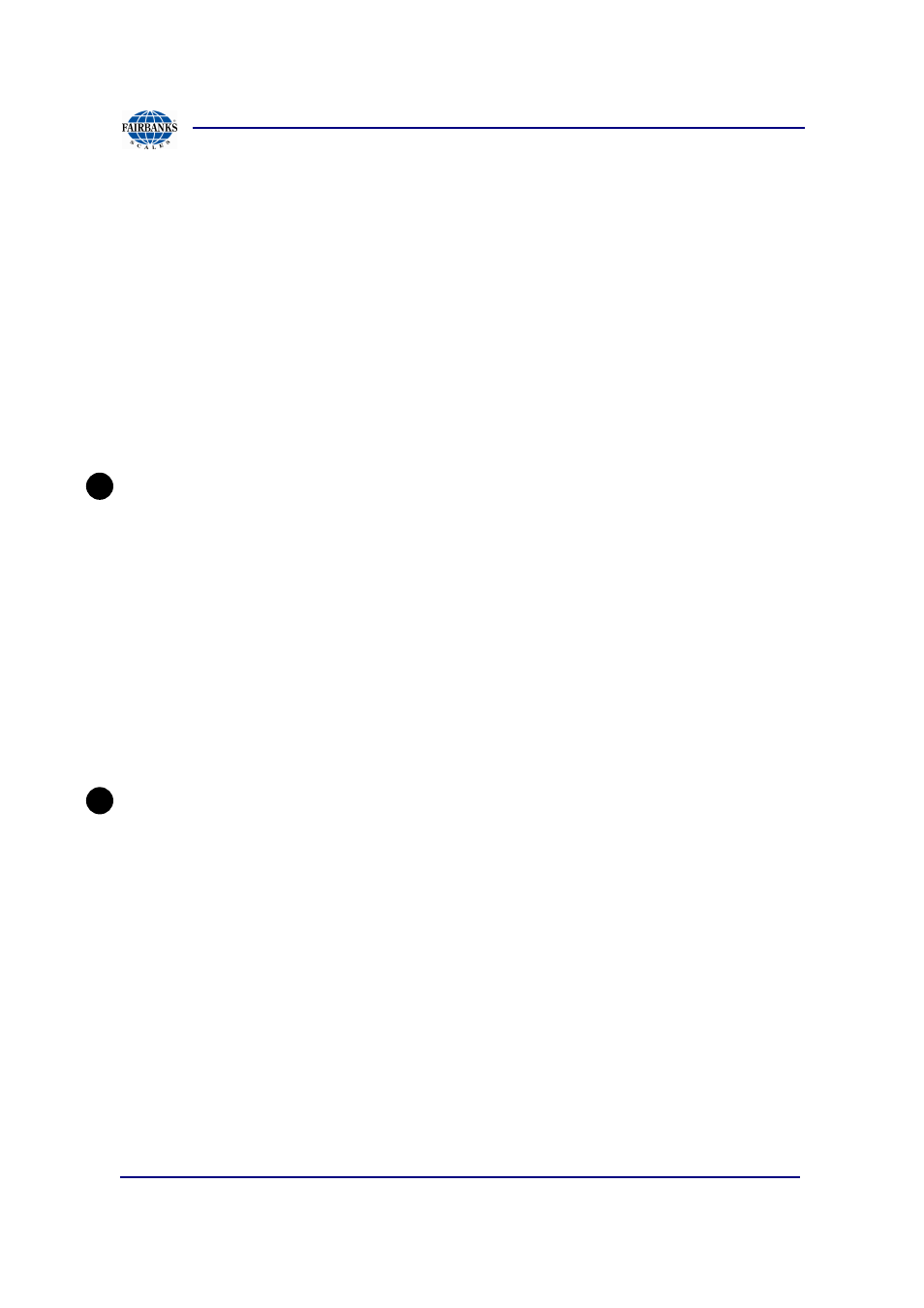
Section 3: Access Terminal Screens Defined
01/13
59
51299 Rev. 1
C
D
3.2.12. Transaction Flow Setup, Continued
•
Prompt for language: Forces manual entry customers to select a language.
•
Auto select for single item defaults: Less button presses when only one item to
choose.
•
Default language: Forces one of three programmed languages (English,
Spanish, and French).
•
Back key behavior after account lookup: sets functionality of back key on
Access Unit.
Multiple RFID tag options:
•
Enable multiple tag options: Enables this detection feature. This feature should
only be used for RFID readers that broadcast multiple tags that are detected
(Pegasus).
•
Email Notifications: When multiple tags are detected, an email can be sent.
Setup this notification via the Email Setup page.
•
Outputs: When multiple tags are detected, two outputs can be turned on for a
specified duration.
•
Call attendant: When multiple tags are detected, an attendant can be notified
via an integrated intercom.
Transaction End Screen:
These settings allow the last screen of a successful transaction to be changed. The
options are None, Pull Forward, and Remain on Scale. There are separate settings
for incomplete and complete transactions. Note that the pull forward outputs will only
work when Pull Forward screen is used. Also these settings are not used when
Traffic Control is enabled (Pull Forward is always used for Traffic Control).
•
Time Delay: Set the delay for the end screen. This is the same timeout value
that is labeled Pull Forward on the Timeout and Delays page.
•
Incomplete Transactions: Set the end screen for incomplete transaction. i.e.
the weigh in stage of a weight in/out transaction.
•
Complete Transactions: Set the end screen for complete transactions.
