Weightment setup, continued – Fairbanks AN Series Fairbanks Access Solutions User Manual
Page 65
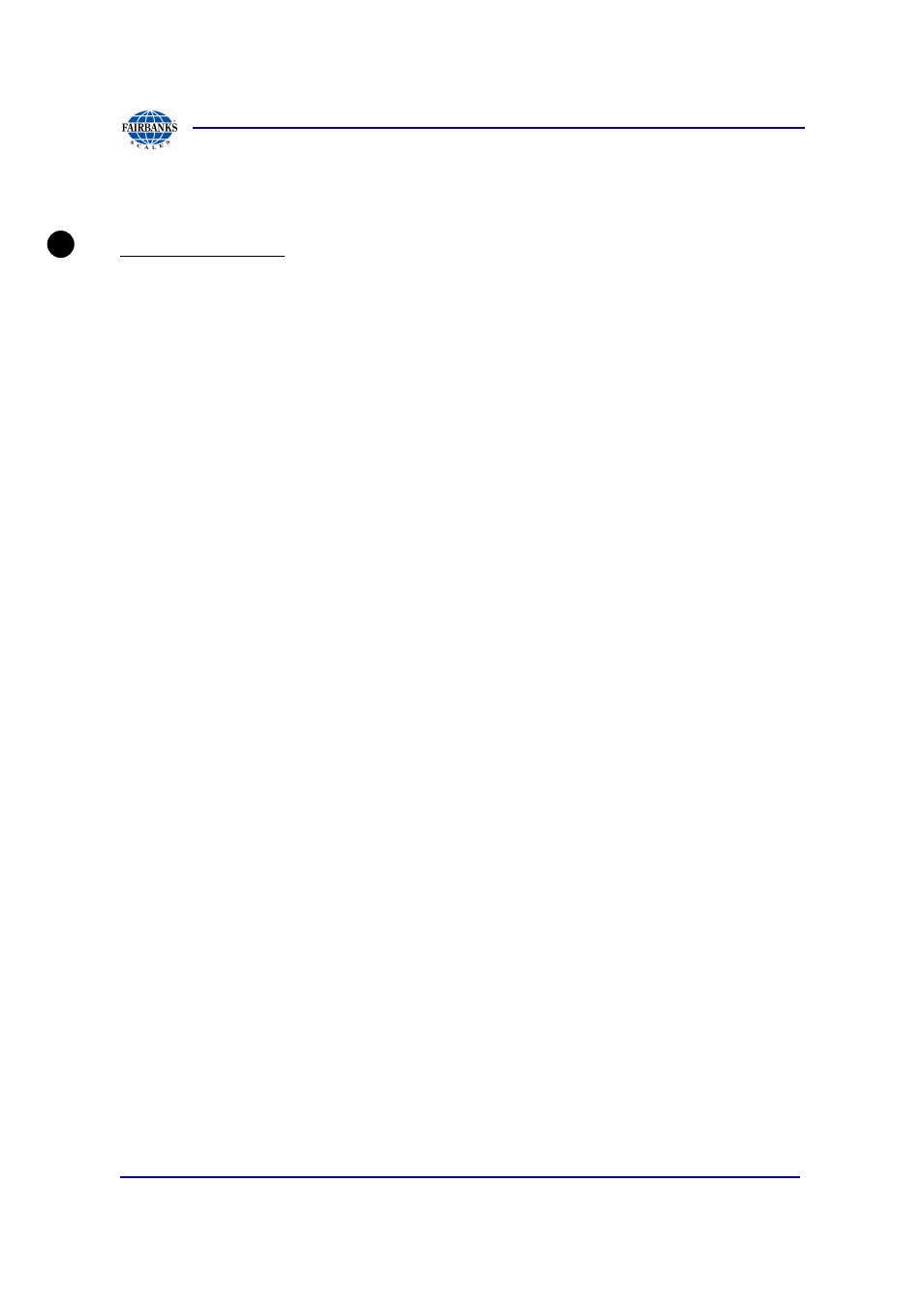
Section 3: Access Terminal Screens Defined
01/13
65
51299 Rev. 1
A
3.2.15. Weightment Setup, Continued
Zero Scale Options
The zero scale option has 3 main features:
1. Control an output or sign based on the scale being zero (or close to zero).
2. Ensures the system goes back to zero (or close to zero) before the next
transaction can start. This capability is also available by enabling Traffic
Control and vehicle loading as well. But for less complicated sites this one
could be used instead.
3. Send email notifications when the scale weight goes negative (beyond the
negative value of the threshold).
A zero scale can be detected in one of two ways by weight with a threshold. The
scale is considered zero of the weigh is greater than or equal to the negative of the
threshold weight and less than or equal to the positive threshold weight. The second
way is based on an input from the scale indicator. When the input is on, the scale will
be considered zero.
Detect By Weight: Detect a zero scale based on the weight from the scale indicator.
A weight threshold can also be set such that if the absolute value of the weight is less
then this threshold, then the scale is considered to be zero. That means if the scale
weight is negative and greater than the negative value of the threshold, the scale is
not zero.
Detect by Input: Detect a zero scale based on an input. This input is usually from the
scale indicator.
Output: An output can be turned on when the scale is zero. The output will remain on
the entire duration that the scale is zero.
Sign: Control a sign based on when the scale is zero. The sign will use the stop
signal when the scale is not zero and the go signal when the scale is zero.
Require the scale to go to zero before another transaction starts: In order to
meet NTEP requirements, the scale must go to zero before the next transaction is
allowed to start. Enabling this feature will ensure those checks are made.
Negative Weight Notification Interval: An email notification can be sent every so
often when the scale is reading a negative weight. This can be done through the
email subscripts on the Email Setup page. The frequency of the email is set here.
The default is every hour.
