FEC DSP1500 Main Unit User Manual
Page 71
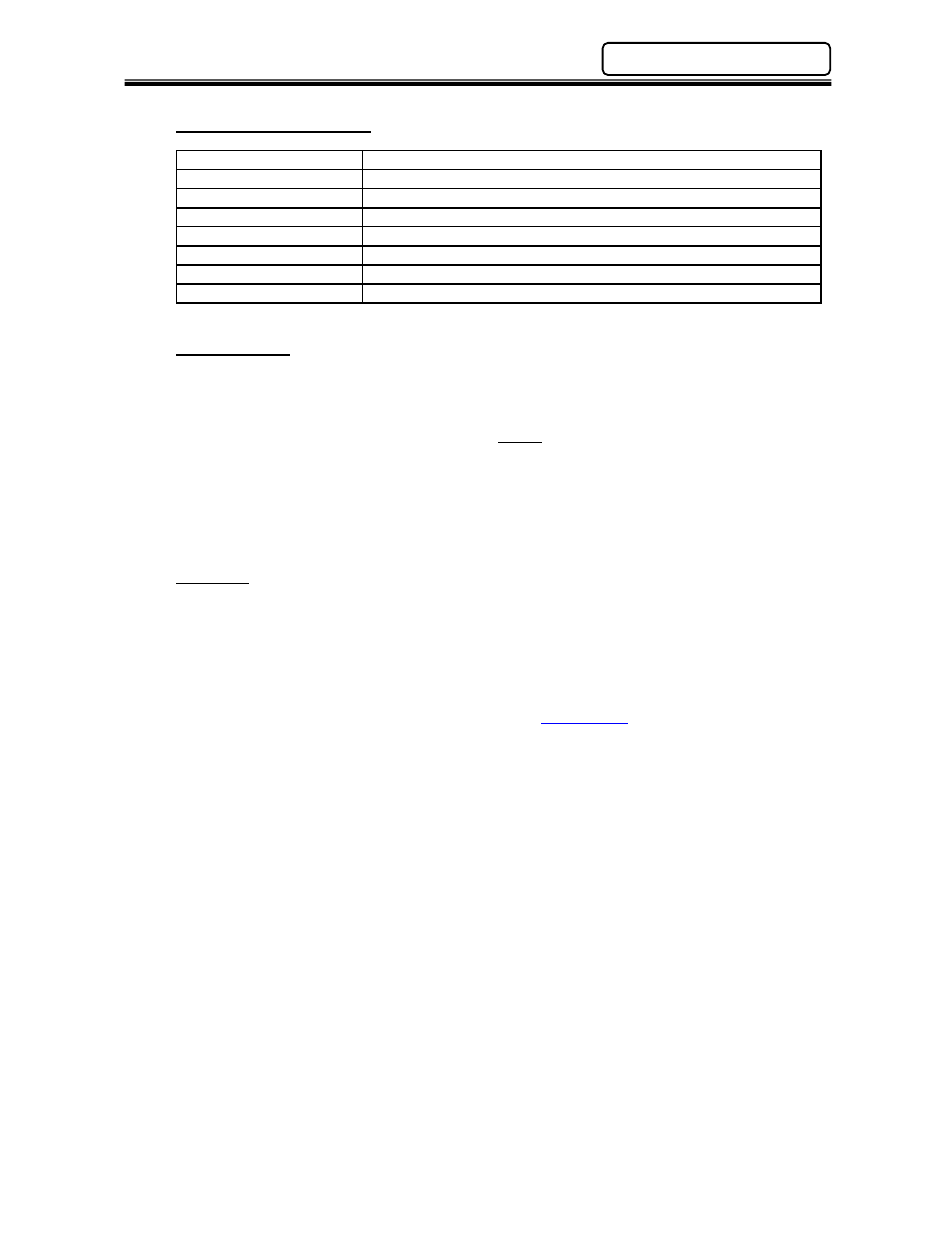
enFORCE
DSP1500 Main Unit Hardware Manual
PAGE 5 - 31
(Rev. 4.0)
Chapter 5: Control Interfaces
Profibus Specifications
Speed
9.6K - 12M baud - auto selected
Nodes
126 Note: Node 126 is reserved for commissioning purposes only
Distance
200m max. at 1.5Mbit/s extendable with repeaters.
Cable
Shielded Copper Twisted Pair or fiber optic
Communications Type
Master/Slave - EIA RS485
Protocol Version
Ver. 1.10
Maximum Cyclic I/O Size
244bytes In, 244 bytes out max. 416 total bytes max.
Data transmission
The module only supports cyclic I/O data transmission.
Configuration
FEC Profibus I/O configuration is programmable using the DSP User Console software. I/O can
be set as required by the application according to parameter limits set forth by the GSD
(Profibus) configuration file. The DSP Software allows configuration of the number of I/O in the
Multi Unit. Configuration of the Profibus Master MUST match the configuration of the FEC
Profibus slave. In the Profibus Master setup, input size and output size is set as “byte” ordering.
(Do not use “word” ordering. This will inverse the I/O location) When setting the Profibus Master
configuration, PLC input size refers to FEC output size (ie. Accept, Reject, Busy, etc.) and PLC
output size refers to FEC inputs (ie. Start, Stop, Reset, etc.). FEC will show up as 2 modules.
Module 1 is inputs, module 2 is outputs.
GSD File
Each device on a Profibus network is associated with a GSD file containing all necessary
information about the device to be connected. The network configuration program uses this file
during configuration of the network.
The GSD file associated with the FEC device can be downloaded from the FEC website.
www.fec-usa.com (File : hms_1003.gsd)
Direct link:www.fec-usa.com/fecusacomnew/support/index.htm
(The file can also be downloaded directly from HMS -
www.hms.se
)
