Enforce – FEC DSP1500 Main Unit User Manual
Page 54
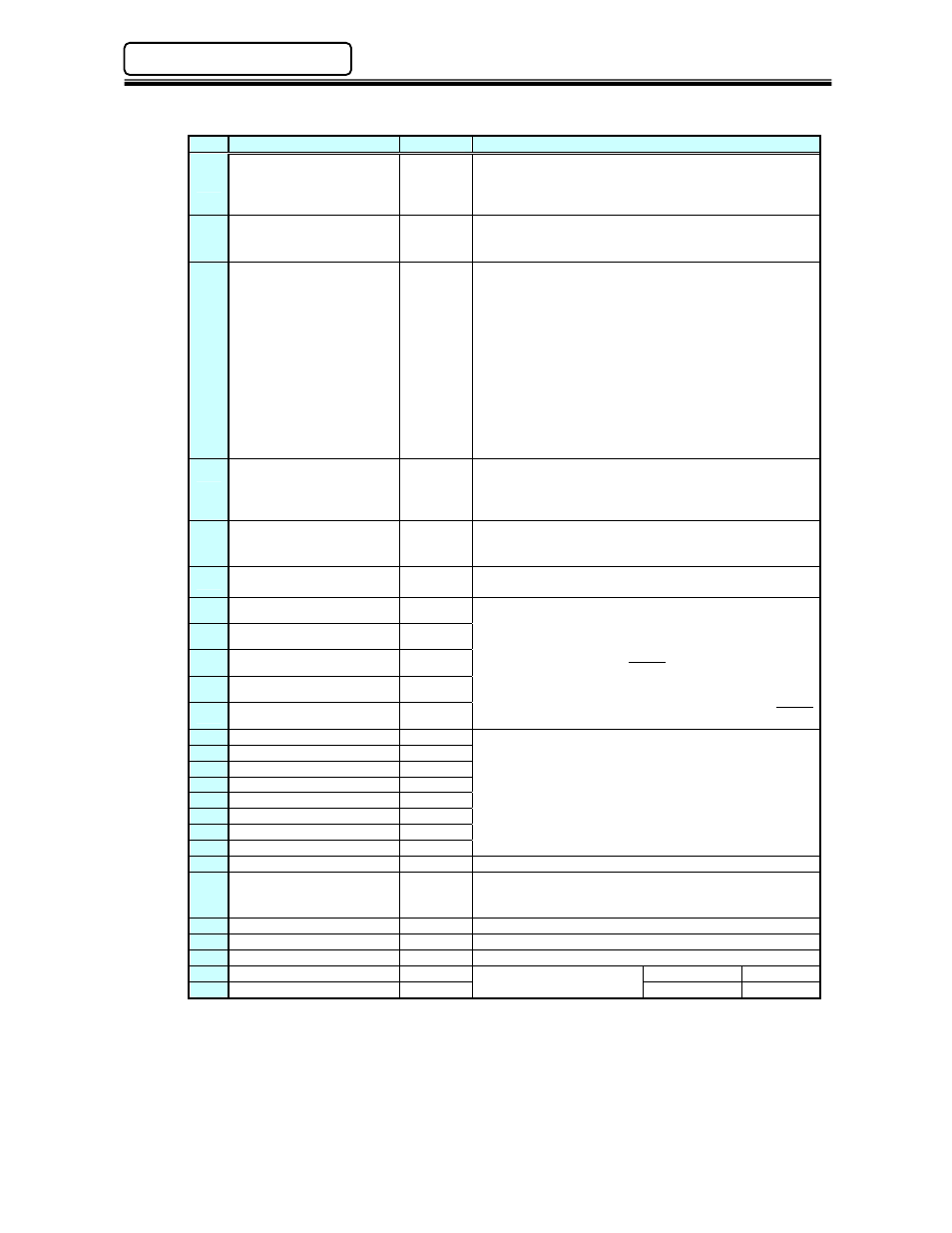
enFORCE
DSP1500 Main Unit Hardware Manual
(Rev. 4.0)
PAGE 5 - 14
Chapter 5: Control Interfaces
FEC Standard Output Layout
NO
Signal
Connection
Description
1 Total
Reject
NO
Output when the pressing result is a REJECT. Indicates
that one or more presses have failed achieving the
pressing limits. This output remains active until the
START signal or RESET signal is input.
2 Total
Accept
NO
Output when the pressing result is a ACCEPT. Indicates
all
presses are within pressing limits. This output remains
active until the START signal or RESET signal is input.
3 Abnormal
NO
Output when an Abnormal condition occurs. This signal
indicates that the System has detected an internal fault,
and can no longer proceed. The fault maybe generated
from a connected press during a self-check function.
Check the individual press status to identify which press
is reporting the abnormal condition. (see DSP1500
Operation Manual for troubleshooting) The press
reporting an abnormal may be bypassed to resume
normal operation, however, the bypassed press will be
ignored and not run while in bypass. An Abnormal
condition must be corrected before the System will
resume normal operation. The RESET signal clears the
abnormal condition.
4 Ready
NO
Output when the system is in the READY condition.
Indicates system is ready to operate and inputs are
enabled. This signal is inactive (off) when the BUSY
output is active (on).
5 Busy
NO
Output after a START signal is received and active until
the pressing cycle is complete and the READY signal is
output.
6 End
NO
Output when a pressing cycle is complete. Remains
active until the START, RESET or HOME signal is input.
7
Seq. / Press Output 0
NO
Output confirmation of SEQUENCE SELECT 0~4 input
selections. Sequence bits are active according to what
sequence is set from the sequence select inputs. Used to
confirm proper sequence before pressing starts.
When in manual (Jog) operation the Press bits are active
according to what press is set from the press select
inputs. Used to confirm proper press selection before
manual movement starts. Refer to Table 2.
8
Seq. / Press Output 1
NO
9
Seq. / Press Output 2
NO
10
Seq. / Press Output 3
NO
11
Seq. / Press Output 4
NO
12
Out Port 1
NO
These signals will output when the pressing sequence
reaches a step that has a [PLC OUTPUT] instruction
inserted. Used to provide sequence operation status to
external PLC’s and/or control outputs for slide motion,
lights, & buzzers, etc without the use of a PLC. (The DSP
User Console Software can set these outputs on and off
in the pressing sequence)
13
Out Port 2
NO
14
Out Port 3
NO
15
Out Port 4
NO
16
Out Port 5
NO
17
Out Port 6
NO
18
Out Port 7
NO
19
Out Port 8
NO
20
Press in Bypass
NO
Output when any connected press is in Bypass
21
~
29
As Configured
NO
30
Always ON / Always OFF
NO
See “Output Data Banks” on following page
31
Always ON / Always OFF
NO
See “Output Data Banks” on following page
32
Always ON / Always OFF
NO
See “Output Data Banks” on following page
33
Output Signal Power
Common for output signal.
Sink Type
+0V
34
Output Signal Power
Source Type
+24V
