Enforce, 2 signal timing charts 5.2.1 sequence operation, Dsp1500 main unit hardware manual – FEC DSP1500 Main Unit User Manual
Page 43: Signal timing
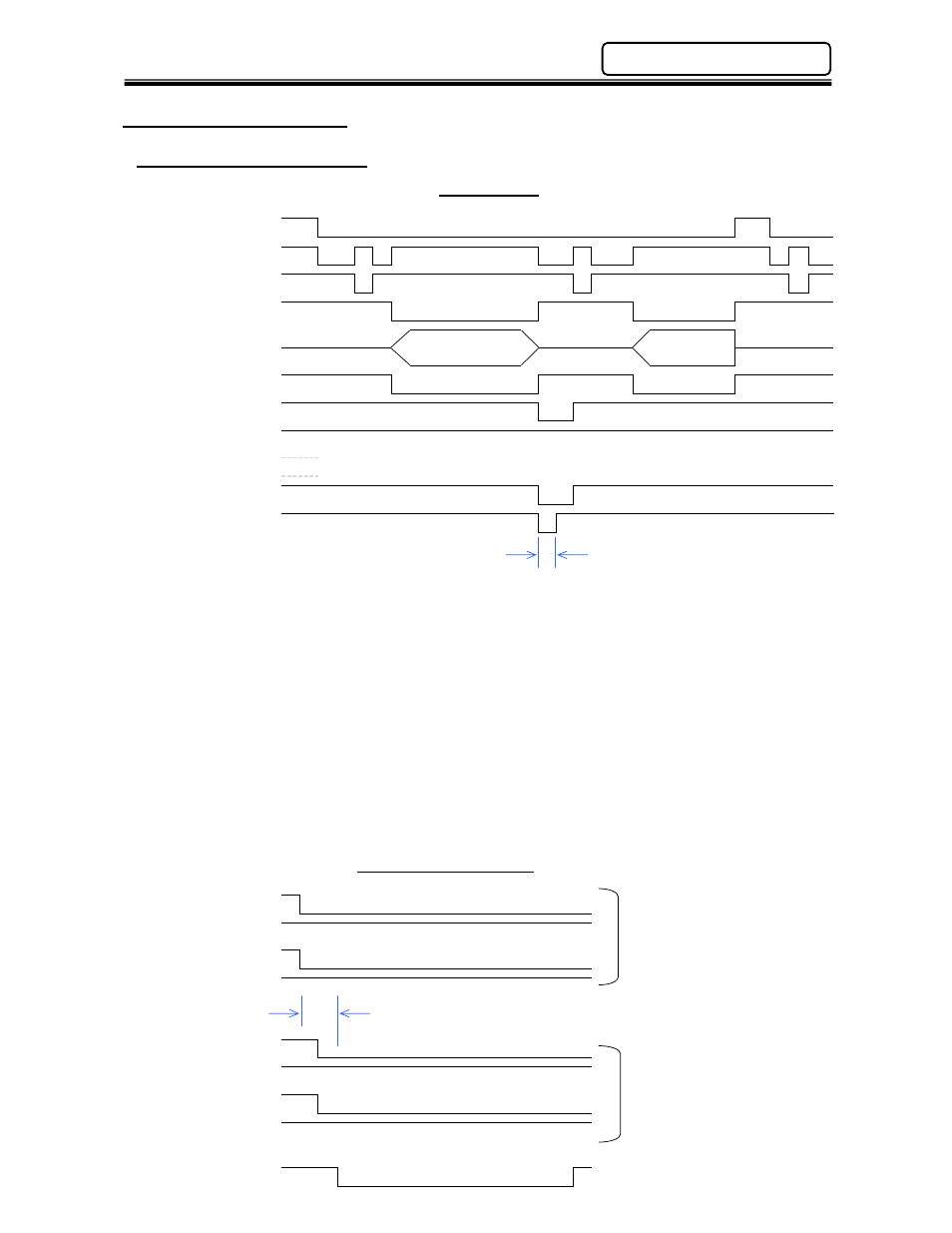
enFORCE
DSP1500 Main Unit Hardware Manual
PAGE 5 - 3
(Rev. 4.0)
Chapter 5: Control Interfaces
5.2 Signal Timing Charts
5.2.1 Sequence Operation
Signal Timing
STOP
OFF
ON
READY
OFF
ON
RESET
OFF
A
ON
START
OFF
ON
(PRESSING)
Pressing
Operation
Pressing
Operation
BUSY
OFF
ON
ACCEPT
OFF
ON
REJECT
OFF
ON
ABNORMAL
OFF
ON
END
OFF
ON
COUNT UP
OFF
A
ON
Because the RESET input clears all pressing data and discrete outputs, it should only be
activated to clear a system Abnormal or to perform a Zero Level Check. The system will
automatically reset with each press start. A manual RESET activation between cycles could
result in data loss.
The START signal will not operate during RESET, HOME or ABNORMAL signal activation. The
START signal must be maintained for the duration of the pressing cycle (until BUSY goes low).
The STOP input is normally closed and enables all other functions. When open (OFF), all
operations cease and all inputs / outputs become inactive.
When the ABNORMAL signal is activated, the system must be RESET before normal operation
will resume.
REJECT & ACCEPT signals are maintained until the start of the next cycle or on a RESET.
READY indicates when the system is ready to start.
It is recommended when changing sequences that the Select outputs be used to verify that the
sequence has been changed before issuing a start signal. Delay from Sequence Select input to
Sequence Select output is approximately 5ms.
Sequence Select Timing
Select Bit 0
OFF
ON
Select Bit 1
OFF
ON
Select Bit 2
OFF
ON
Select Bit 3
OFF
ON
Bit 0 Selected
OFF
ON
Bit 1 Selected
OFF
ON
Bit 2 Selected
OFF
ON
Bit 3 Selected
OFF
ON
START
OFF
ON
200 ~ 500ms (A)
Allow a minimum of 20ms to interlock the
Sequence Select Command and the Start signal.
Sequence No. 6 Selected
(Main Outputs)
* No bit selected = Sequence No. 1
Sequence Select No. 6
(Main Inputs)
