FEC DSP1500 Main Unit User Manual
Page 34
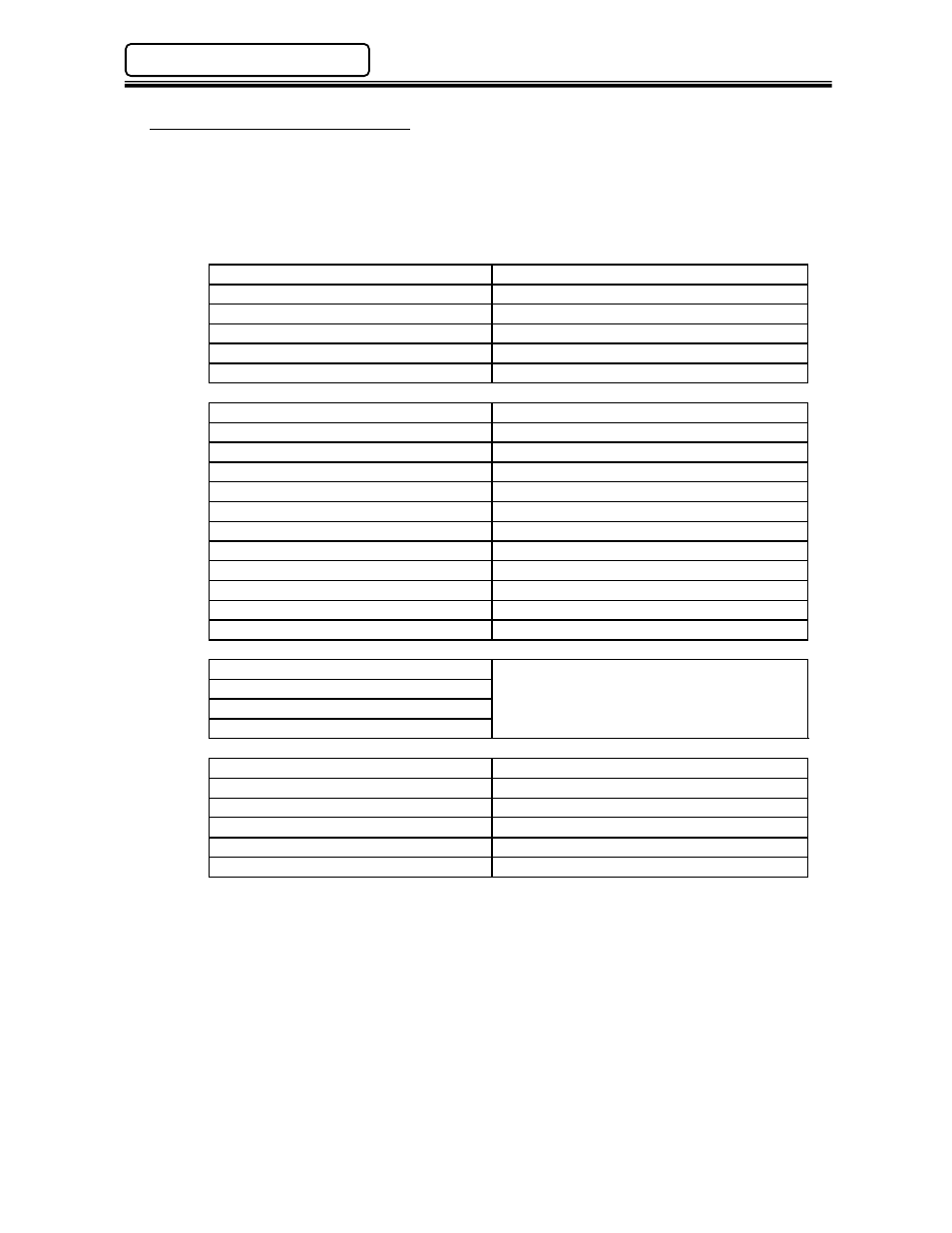
enFORCE
DSP1500 Main Unit Hardware Manual
(Rev. 4.0)
PAGE 4 - 8
Chapter 4: Installation & Wiring
4.6.3.1 Available Output Data
The Main Unit is capable of outputting the press results data in an ASCII format to a serial
printer or other peripheral devices. The data is sent from the Main Unit’s RS232C “DATA
OUTPUT” ports. The output data string as well as port configuration can be configured by the
DSP User Console Software. Control Characters may also be implemented (Ex: Start of Text,
End of Text, etc.). Below is a list of data available and its byte length.
Basic Pressing Data
Length in bytes
Judgment Load
6
Final Load
5
Judgment Distance
8
Final Distance
7
Cycle Time
5
Judgment
3
Extended Pressing Data
Length in bytes
Distance Measurement Start Distance
7
Interference Check Distance
8
Part Check 1 Distance
8
Part Check 2 Minimum Load
6
Part Check 2 Maximum Load
6
Part Check 2 Distance at Minimum Load
7
Part Check 2 Distance at Maximum Load
7
Part Check 2 Minimum Load
6
Part Check 2 Maximum Load
6
Part Check 2 Distance at Minimum Load
7
Part Check 2 Distance at Maximum Load
7
Absolute Distance
7
Input Data*
Length in bytes
RS232C data buffer 1
Up to 128
This length is determined by the user and
dependent upon the length of data input to
these data areas.
RS232C data buffer 2
RS232C data buffer 3
RS232C data buffer 4
System Data
Length in bytes
Date 10
Time 8
Press Number
2
Sequence Number
2
Parameter Number
2
Cycle Count
7
*Input Data is input to the Main Unit using the RS232C “DATA INPUT” port. This port is
configured through the DSP User Console Software. The data must be ASCII formatted data &
is limited to 128 bytes in (4) separate data buffers. The port must be configured for the input
string which is to be received. The data received can then be married with the resultant pressing
data by selecting the RS232 data in the output format. This function is typically used to marry a
part number with the resultant pressing data for production birth history.
