PASCO SPARKvue ver.2.0 User Manual
Page 9
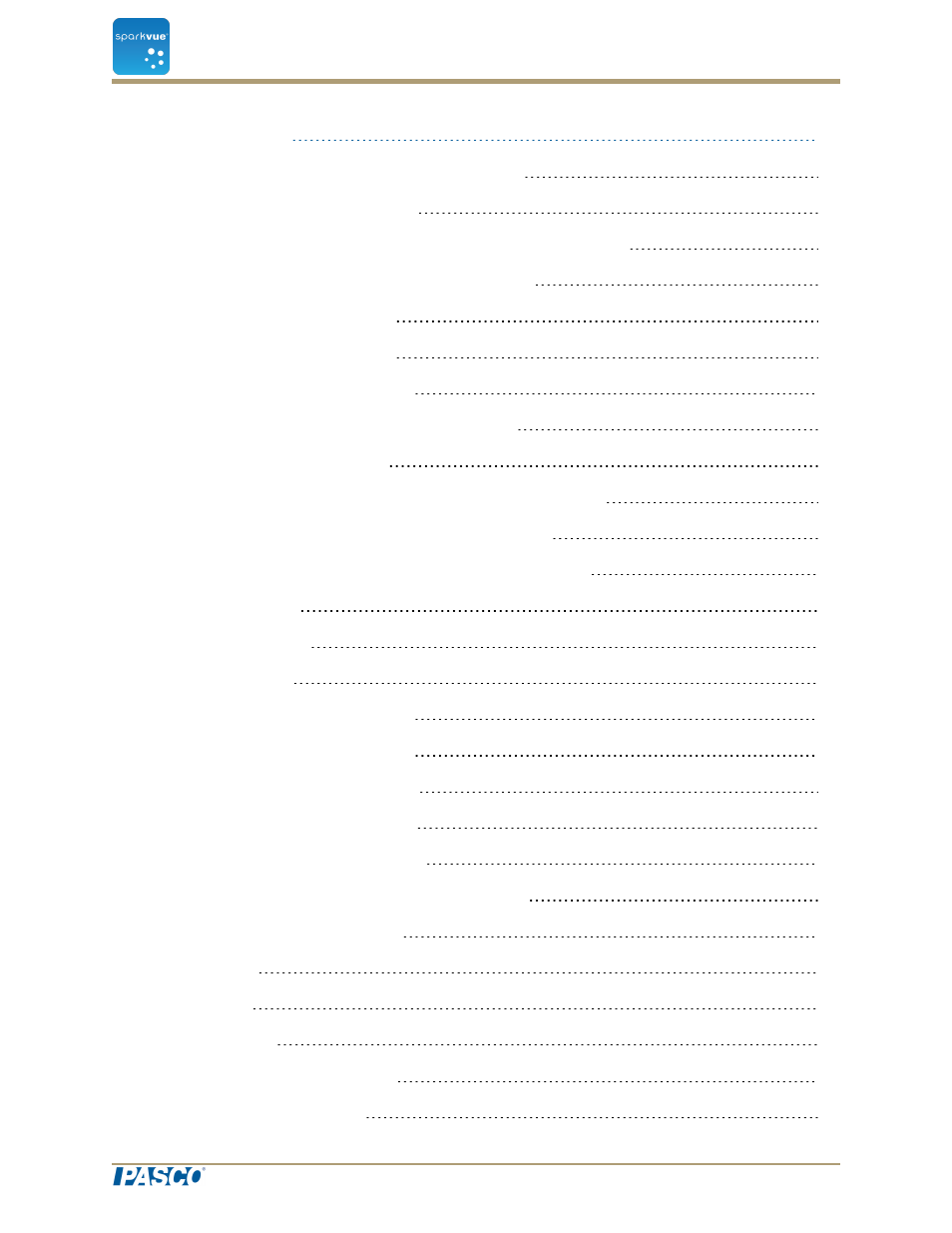
Connecting a camera or other video device
A. From the Home screen create a new SPARKlab:
B. Within a SPARKlab add a new page:
Showing and hiding the image tool palette
Switching between live and captured camera images
Selecting a captured camera image for display
Adjusting the scale and position of a camera image
Calibrating camera image measurements
SPARKvue
®
User's Guide
Document Number: 012-11074D
viii
