PASCO SPARKvue ver.2.0 User Manual
Page 6
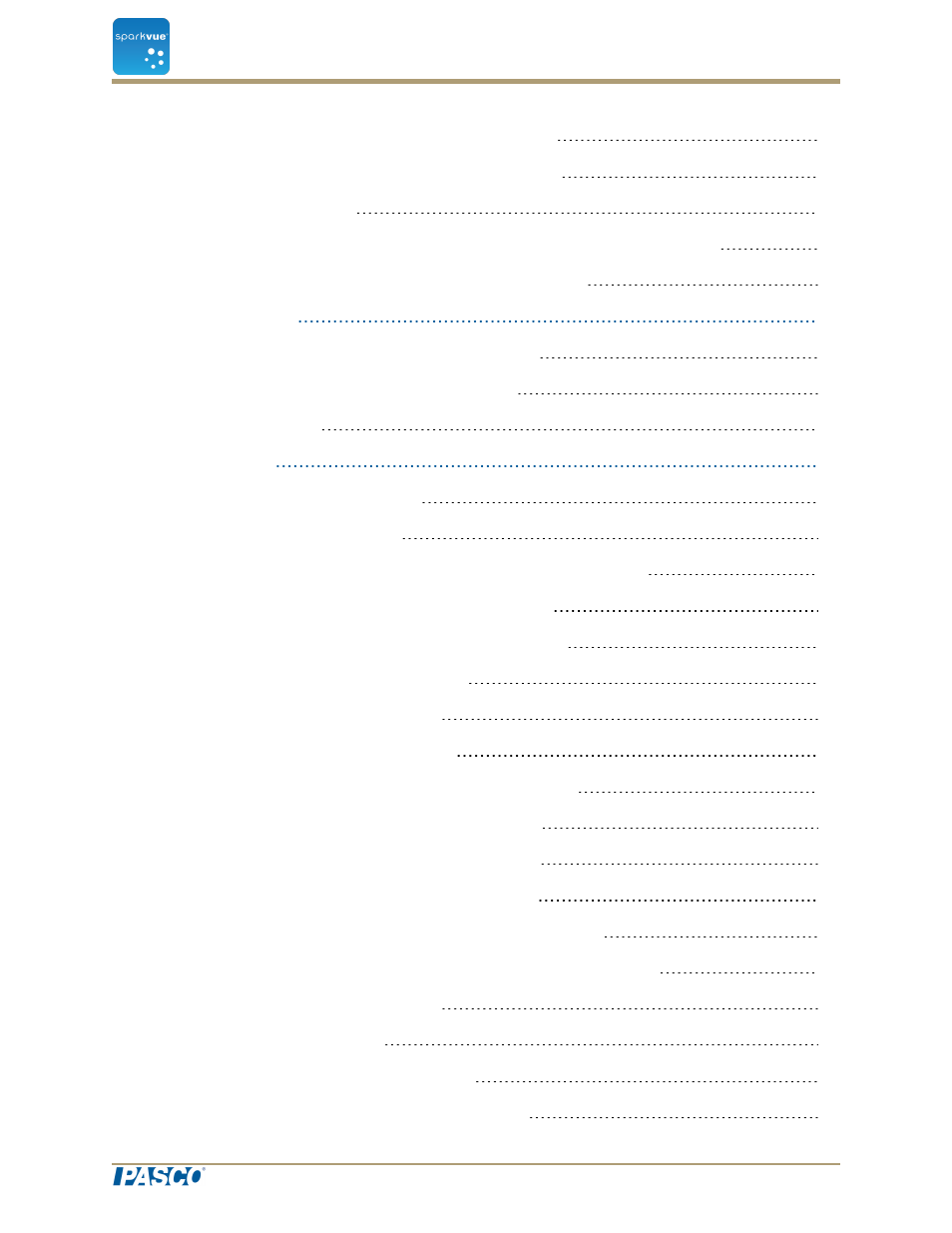
Performing a 1-point slope-only calibration
Calibrating a Drop Count sensor (example)
Connecting a sensor through a Digital Adapter or Photogate Port
Connecting a sensor through an Analog Adapter
Recording a run of periodically sampled data
Recording a set of manually sampled data
Displaying data in a line graph
A. From the Home screen create a new SPARKlab:
B. Within a SPARKlab add a new page:
Showing and hiding the line graph tool palette
Adjusting the scale of a line graph
Scaling a graph to fit all data
Scaling by direct manipulation
Selecting data to show in an existing line graph
Showing and hiding data runs in a graph
Changing the variable on the x- or y-axis
Selecting data for operation in a line graph
Selecting a data run for operation in a line graph
Selecting part of a data run for operation in a line graph
Annotating data in a line graph
Editing or deleting an annotation
Displaying data in a Multiple y-axis graph
SPARKvue
®
User's Guide
Document Number: 012-11074D
v
