PASCO SPARKvue ver.2.0 User Manual
Page 7
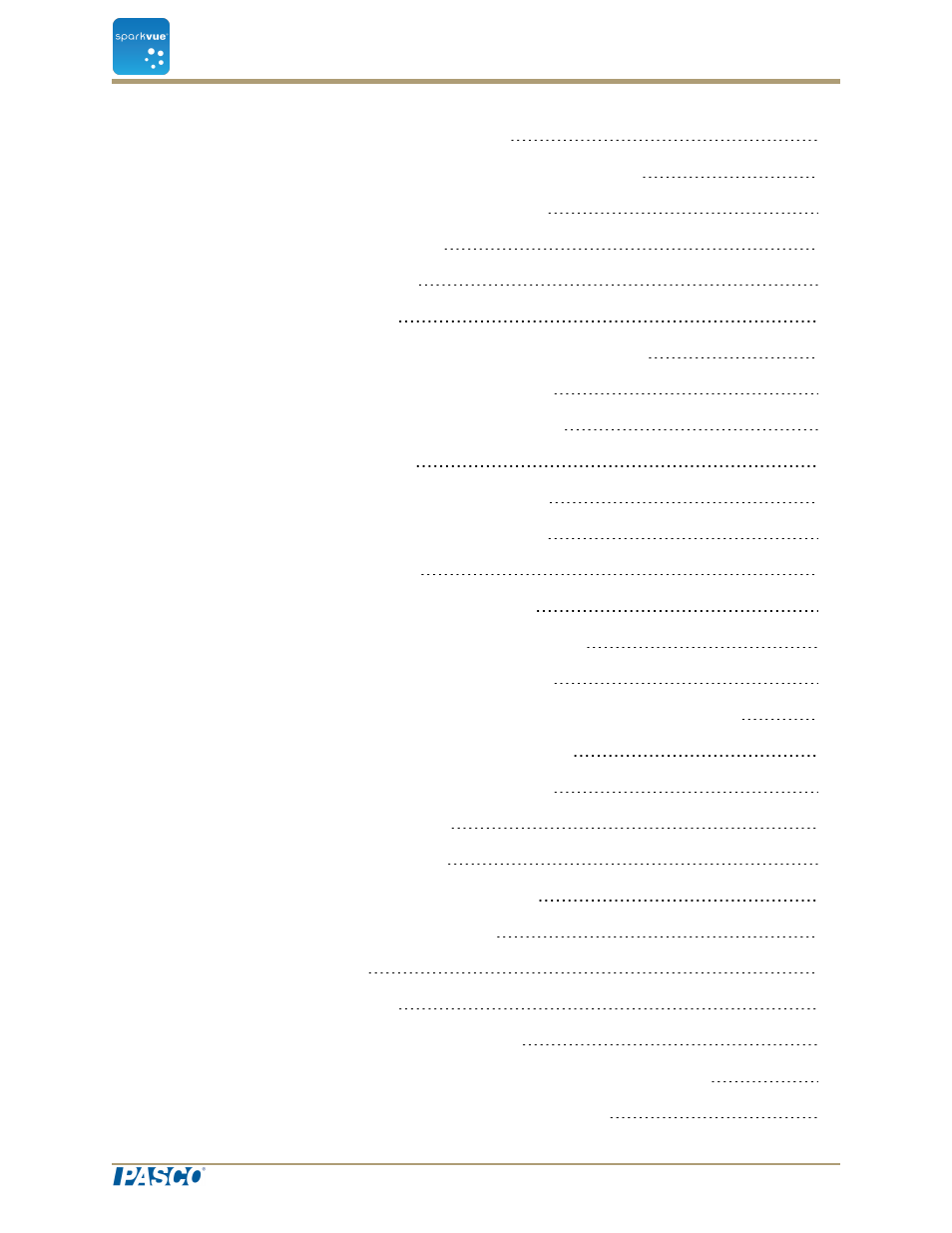
Creating a multiple y-axes line graph
A. From the Home screen create a new SPARKlab:
B. Within a SPARKlab add a new page:
Displaying data in a bar graph
A. From the Home screen create a new SPARKlab:
B. Within a SPARKlab add a new page:
Showing and hiding the bar graph tool palette
Adding bars and bar names in bar graphs
Editing bars and bar names in bar graphs
Entering data into bar graph manually
Collecting data for bar graph using a sensor
Adding additional data runs to a bar graph
Adding additional data runs to a bar graph using sensor readings
Showing and hiding data runs in a bar graph
Selecting data for operation in a bar graph
Editing or deleting annotations to bars
Showing numeric values on bars
Scaling a bar graph to show all data
Scaling a bar graph by expanding or compressing the axes
Customizing axes labels and units on bar graphs
SPARKvue
®
User's Guide
Document Number: 012-11074D
vi
