PASCO SPARKvue ver.2.0 User Manual
Page 5
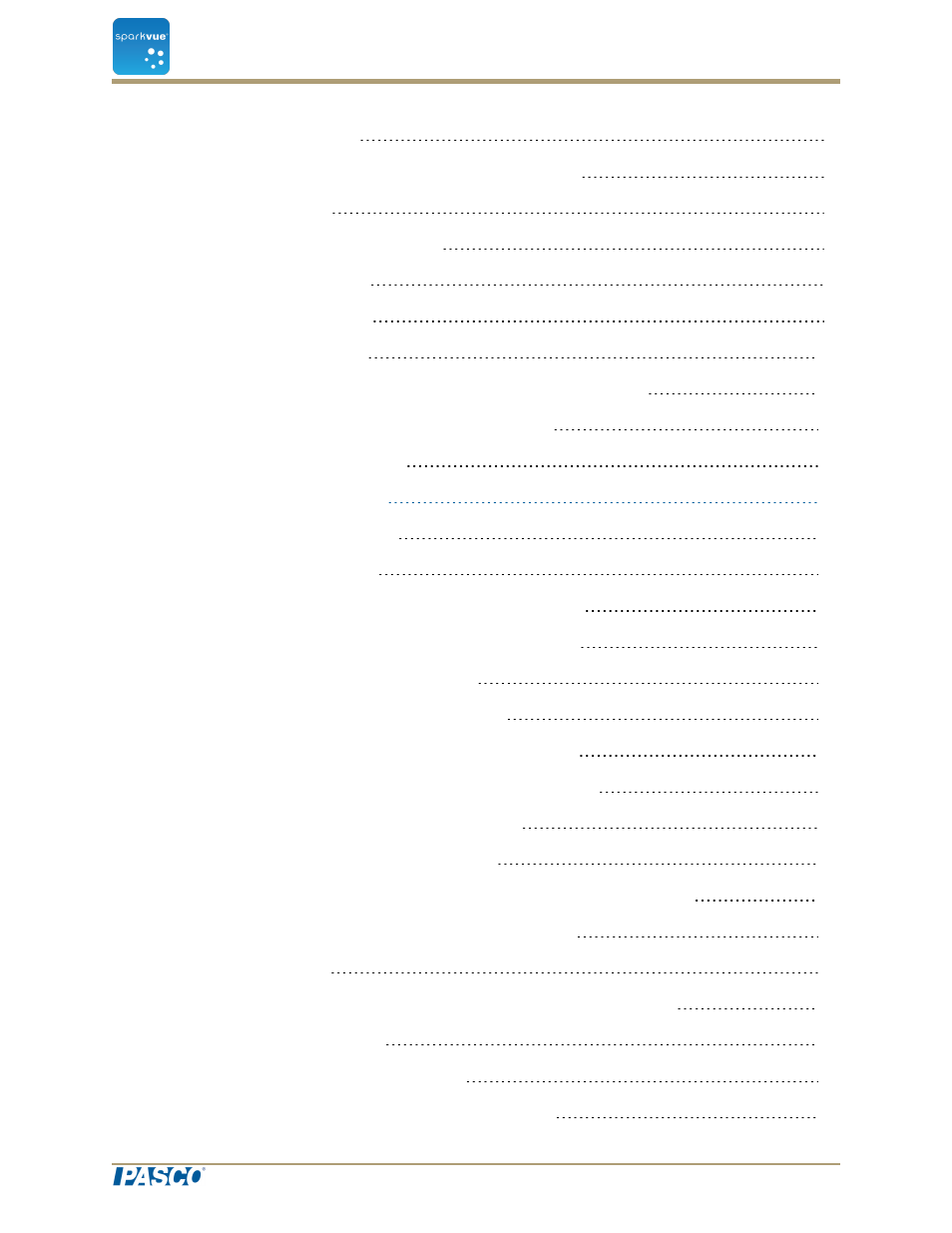
Connecting multiple interfaces to your computer
Moving on from the Home screen
A. From the Home screen create a new SPARKlab:
B. Within a SPARKlab add a new page:
Putting SPARKvue into periodic sampling mode
Putting SPARKvue into manual sampling mode
Setting an automatic stop condition
Customizing how numbers are displayed
Setting the number of decimal places displayed
Setting the number of significant figures displayed
Displaying numbers in scientific notation
Changing the units of a measurement
Changing the units of a measurement in an existing display
Changing the default units of a measurement
Selecting a measurement to calibrate and a calibration type
Performing a 2-point calibration
Performing a 1-point offset-only calibration
SPARKvue
®
User's Guide
Document Number: 012-11074D
iv
