2 starting an experiment, Installing sparkvue, Launching sparkvue – PASCO SPARKvue ver.2.0 User Manual
Page 14
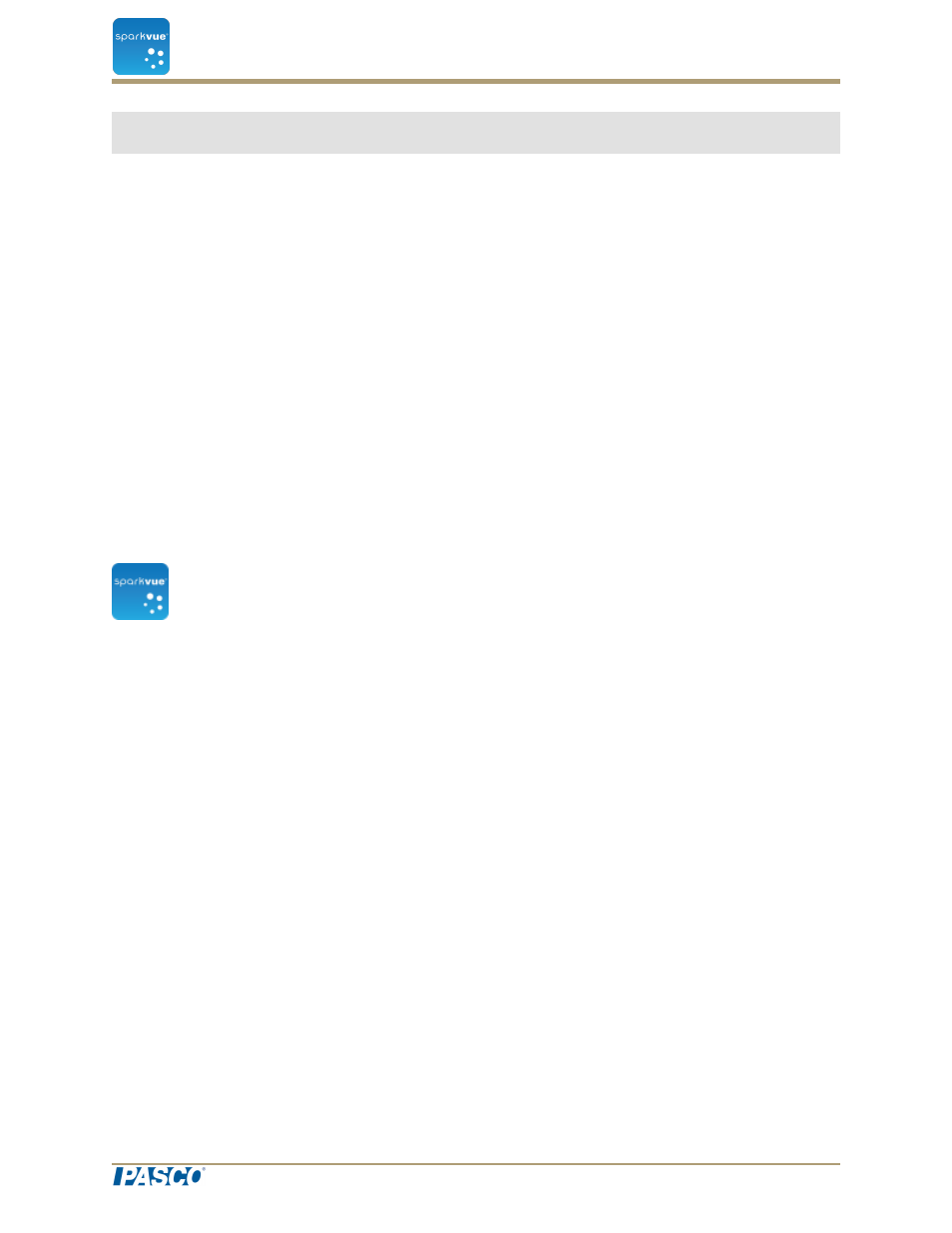
2 Starting an experiment
1.
2.
3.
"Connecting an interface and sensors to your computer": 2
4.
Installing SPARKvue
1. Download SPARKvue from
or insert the SPARKvue
USB drive into your computer.
2. Follow the instructions provided with the download or USB drive to complete the
installation.
Launching SPARKvue
Click the SPARKvue icon to launch SPARKvue.
Connecting an interface and sensors to your com-
puter
SPARKvue software running on your computer or mobile device receives data from one
or more connected or built-in sensors. In SPARKvue, sensors that are built into a com-
puter or device are called Onboard sensors, such as Onboard Microphone, Onboard
Light Sensor, and so forth.
SPARKvue is compatible with most common onboard sensors as well as several types
of external interfaces that provide access to sensors, including AirLink 2, SPARKLink,
SPARKLink Air, SPARK Science Learning System, USBLink, and Xplorer GLX. To col-
lect data with SPARKvue, you will need a computer or mobile device with at least one
onboard sensor or be connected to an external interface with sensors attached.
You can connect multiple interfaces to one computer in order to do an experiment that
requires more sensors than can be connected to a single interface. The interfaces can
be of the same type or different types.
Use the following links to find instructions for connecting interfaces and sensors to your
computer or mobile device.
Document Number: 012-11074D
2
SPARKvue
®
2 Starting an experiment
Installing SPARKvue
