PASCO SPARKvue ver.2.0 User Manual
Page 11
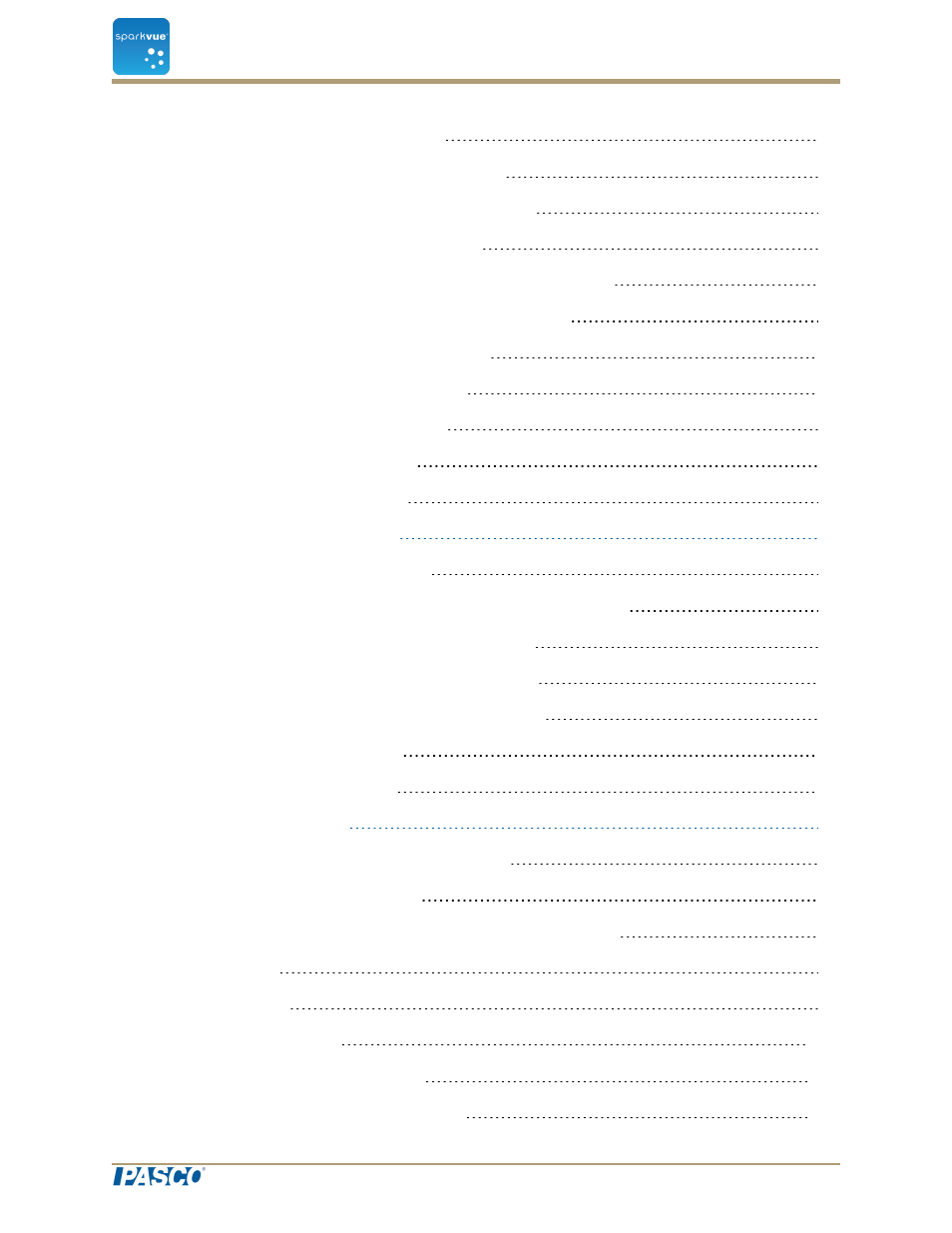
View the available measurements
View the available User-entered Data
Creating a data set for manual entry
Creating a data set for manually entered numbers
Creating a data set for manually entered text
Preparing a table for manual data entry
Entering data into a manual data set
Displaying manually entered data
A. From the Home screen create a new SPARKlab:
B. Within a SPARKlab add a new page:
About adding elements to a SPARKlab page
Removing or replacing an image or media file
Saving a SPARKlab (Locally and Online)
To save your work using Online Storage Services:
Log in to Online Storage Services
SPARKvue
®
User's Guide
Document Number: 012-11074D
x
