Micromod Micro-DCI: 53MC5000 PLC AND PRINTER INTERFACES User Manual
Page 94
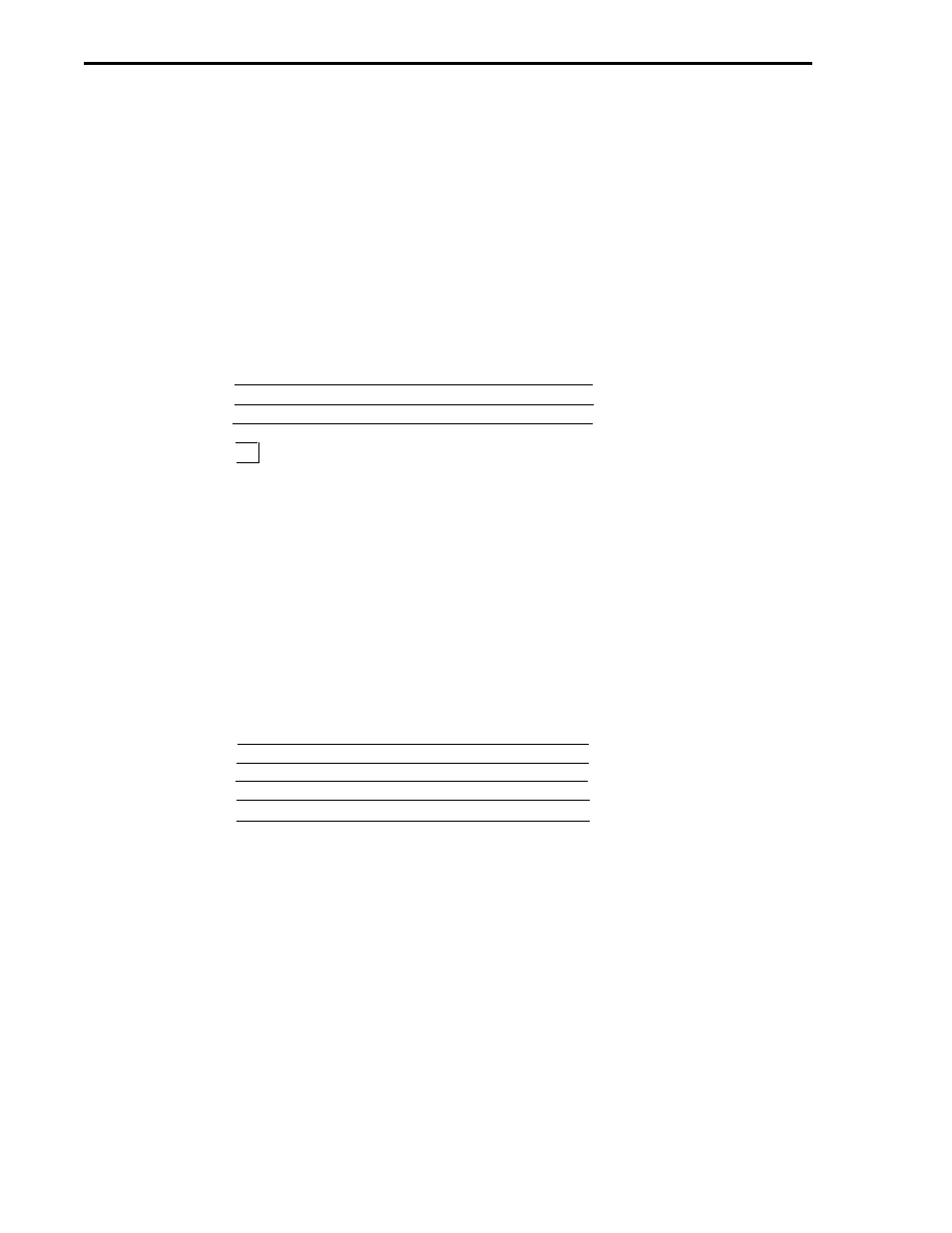
8.3 RS-232/485 ITB-PLC CABLES
For point-to-point installations, a custom RS-232 cable is required to connect the RS-232/485 ITB
J1 to the PLC. The required cable pin connections vary depending on the Koyo PLC model num-
ber. In Figure 8-2 only the RS-232/485 ITB J1 connector end is illustrated; because of the various
Koyo PLC model numbers, the PLC documentation should be referenced to determine the required
connector type for that cable end. The typical maximum cable length for this RS-232 connection is
50 feet (15.2 m).
For multidrop installations, the standard four wire bundle with shield is used to connect TB2 of the
RS-232/485 board to the Koyo PLC RS-422 input. The TB2 lug connections are illustrated in Fig-
ure 8-3. The maximum cable length for RS-485 (422) is 4000 feet (1219 m).
8.4 PCS MEMORY MAP FOR KOYO OPERATING MODE
The DDI-A and DDI-B PCS memory maps shown in Figures 3-1 and 3-2 apply to Koyo operating
mode; however, all data is transferred as 16 bit words. Each L- or C-word is a 16 bit unsigned inte-
ger. Data is accessed from the PCS memory on word boundaries. Only words are transferred
even if a single datapoint L-value is to be written to the PLC. The transfer order for reads and
writes is L-values first, followed by C-values.
RS-232/485 ITB, J1
KOYO PLC
(FEMALE DB-9
CABLE END
CABLE END)
RxD (IN)
2
TxD
TxD (OUT)
3
RxD
GND
5
GND
7
8
(USED WITH KOYO POINT-TO-POINT INSTALLATIONS)
Figure 8-2. RS-232/485 ITB J1 to Koyo PLC Cable
RS-232/485 ITB TB2
MODBUS
CONNECTION
CONNECTION
RECEIVE (R-)
1
TRANSMIT (T-)
RECEIVE (R+)
2
TRANSMIT (T+)
TRANSMIT (T-)
3
RECEIVE (R-)
TRANSMIT (T+)
4
RECEIVE (R+)
SHIELD
5
GROUND
(USED WITH KOYO MULTIDROP INSTALLATIONS)
Figure 8-3. RS-232/485 ITB TB2 to Koyo PLC Cable
53MC9015 53MC5000 PLC and Printer Interfaces
8-2
KOYO
