10 fault isolation aids, Table 5-5. fault isolation aids – Micromod Micro-DCI: 53MC5000 PLC AND PRINTER INTERFACES User Manual
Page 63
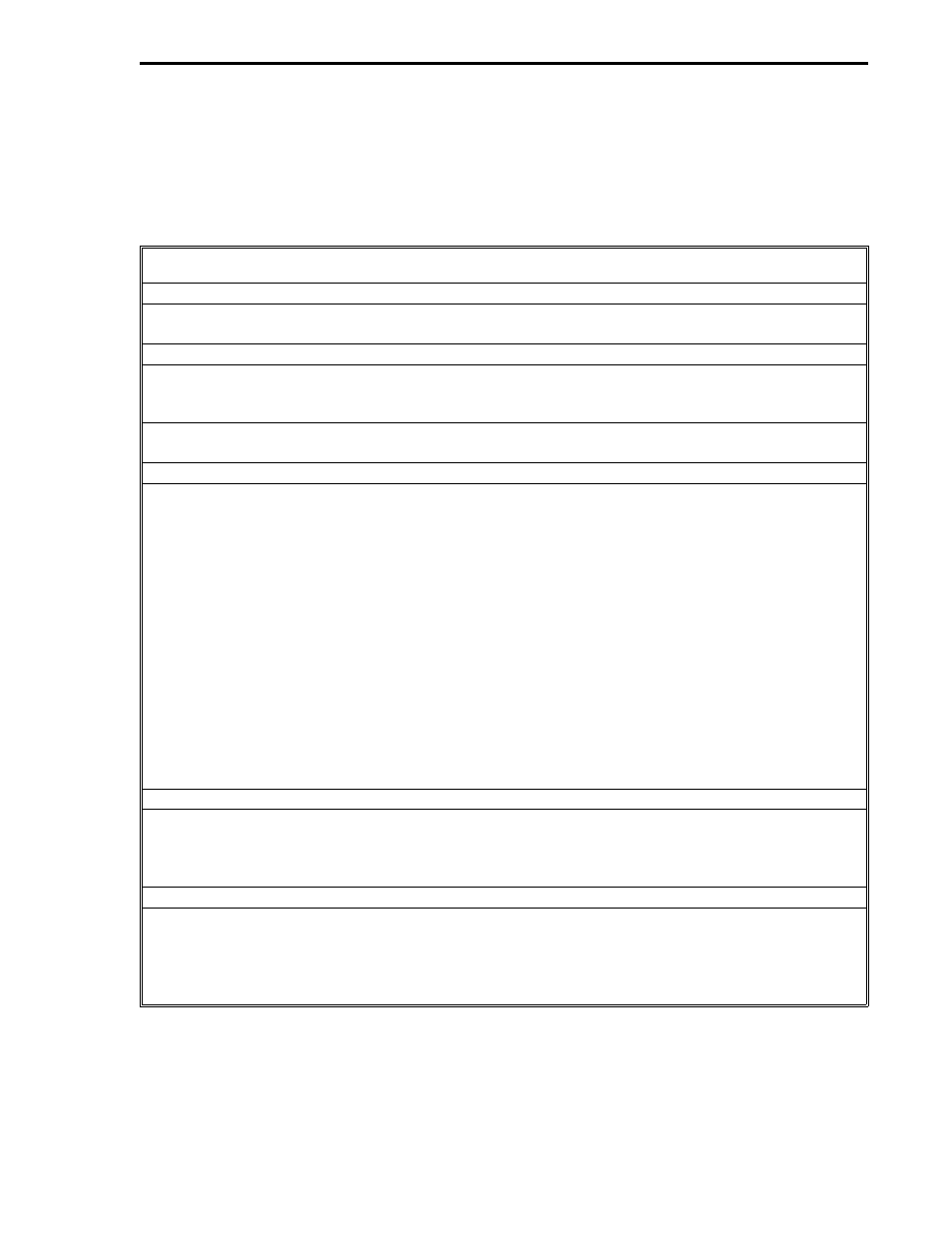
5.10 FAULT ISOLATION AIDS
Table 5-5 summarizes information provided in this section and other sections of the book that can
be referenced as an aid to fault isolation.
Table 5-5. Fault Isolation Aids
Environmental/Power
See Table 1-1 for RS-232/485 ITB environmental and power specifications; see 53MC5000 PCS
Instruction Bulletin for PCS environmental and power specifications.
PCS Setup Errors
PCS Setup Error 2 (Table 5-2) - Bad B Value. Setup Error 10 - Scan Time at 0. PCS APB Setup
bytes (Table 5-1) - Baud Rate and Set-Up should agree with the communication setup of the
OPTOMUX board(s).
Scan Overrun Counter (Table 5-2 and Section 3.7) - Expand Scan Time if the count
increases at an unacceptable rate.
Communications
Communications errors that occur during the Initialization sequence cause the PCS to cycle in the
Initialization sequence until the cause of the error is rectified. For checksum (Block Check
Character [BCC]) and bad message errors, the PCS does not use the data but will try again, for
example: if a checksum error occurs during the read, the PCS will perform the write in that Scan
Time and attempt another read the next Scan Time. If there are five consecutive read errors or
five consecutive write errors, the PCS will enter the Initialization sequence.
See Table 5-2, Communication Error Code (B682, B658) for error codes.
See Table 5-2, Communications Error Count (B683, B659) for the running total of
communications errors.
See Table 5-2, First Bad Board Address (B687, B663) for the address of the first OPTOMUX
board accessed when the error occurred.
Reconfigure to a smaller system to eliminate the suspect OPTOMUX board.
Check custom cable between the RS-232/485 ITB and the OPTOMUX board.
(See Figure 5-6).
Possible OPTO-22 Problems
See Table 5-2, Communications Error Code (B682, B658) for OPTOMUX error codes 240-247
(00-07 in OPTOMUX documentation). Ensure OPTOMUX brain board jumper settings are
correct. Brain board may be mis-wired or failing. Verify with OPTOMUX documentation.
RS-232/485 ITB Activity Indicators
Inactivity from the XMT (CR13) and RCV (CR14) LEDs could indicate line problems, a hung
device, a misconfiguration between the PCS and PLC resulting from manual database alterations
made at either device, or just no DDI channel activity. (Active indicators on the RS-232/485 ITB
do not necessarily mean error free operation, e.g., repeated PCS-OPTOMUX board transactions
attempted with timeout errors.)
Section 5. OPTO 22 Mode
OPTO
5-17
