Clean accessible surfaces, Clean sample probe – Luminex 200 User Manual with LDS 1.7 Software User Manual
Page 92
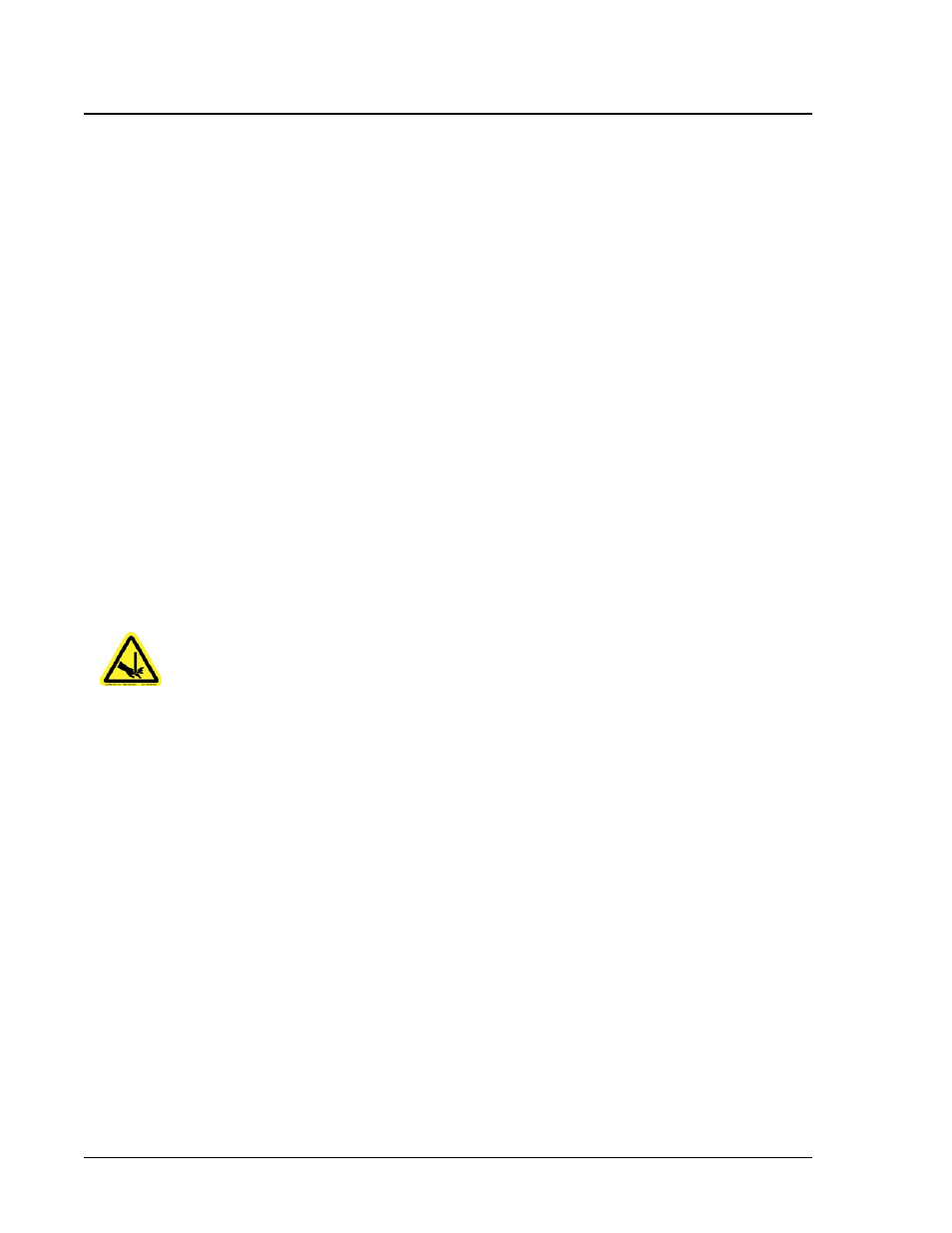
Luminex 200 User Manual for LDS Version 1.7
x
MAP Technology
7 - 4
PN 89-00002-00-150 Rev. A
Clean Accessible
Surfaces
Clean the exterior surfaces of the Luminex 200 system on a
monthly basis, or more often if you are running biological samples.
1. Turn off the power switch on the rear of the Luminex analyzer.
2. Unplug the analyzer power cord from the wall source.
3. Wipe all exterior surfaces with mild germicidal detergent,
followed by a 10%-20% bleach solution.
4. Open the front doors of the analyzer and clean all accessible
surfaces with detergent followed by a 10%-20% bleach solution.
5. Clean the Luminex XYP reservoir and plate holder with a 10%-
20% bleach solution.
6. Dry the sheet metal surfaces to prevent corrosion.
Clean Sample Probe
Clean the sample probe on a weekly basis, or whenever you
suspect that it may be clogged.
1. Remove the sample probe as follows: Unsnap the light housing
located above the probe. Unscrew the Cheminert fitting that
holds the sample probe in place. Gently grasp the probe and push
up. Remove the sample probe out of the top of the sample arm.
2. Use a bath sonicator or 10 mL syringe to clean the sample probe.
If you are using a sonicator, place the smaller end of the sample
probe in the sonicator for 2-3 minutes. If you are using a syringe,
force 10%-20% bleach through the larger end of the sample
probe.
3. Replace the sample probe and adjust the vertical height.
4. Perform the following commands:
• Three Back flushes
• Three Drain commands
• Two Alcohol Flushes using 70% isopropanol or 70% ethanol.
• Three Washes with distilled water.
Note:
The sample probe should
slide up easily while removing it
from the sample arm. If you feel
resistance, do not force the
probe up. Contact Technical
Support.
Warning:
Be sure that the
system is not operating when you
remove the sample probe.
