Analyzer – Luminex 200 User Manual with LDS 1.7 Software User Manual
Page 77
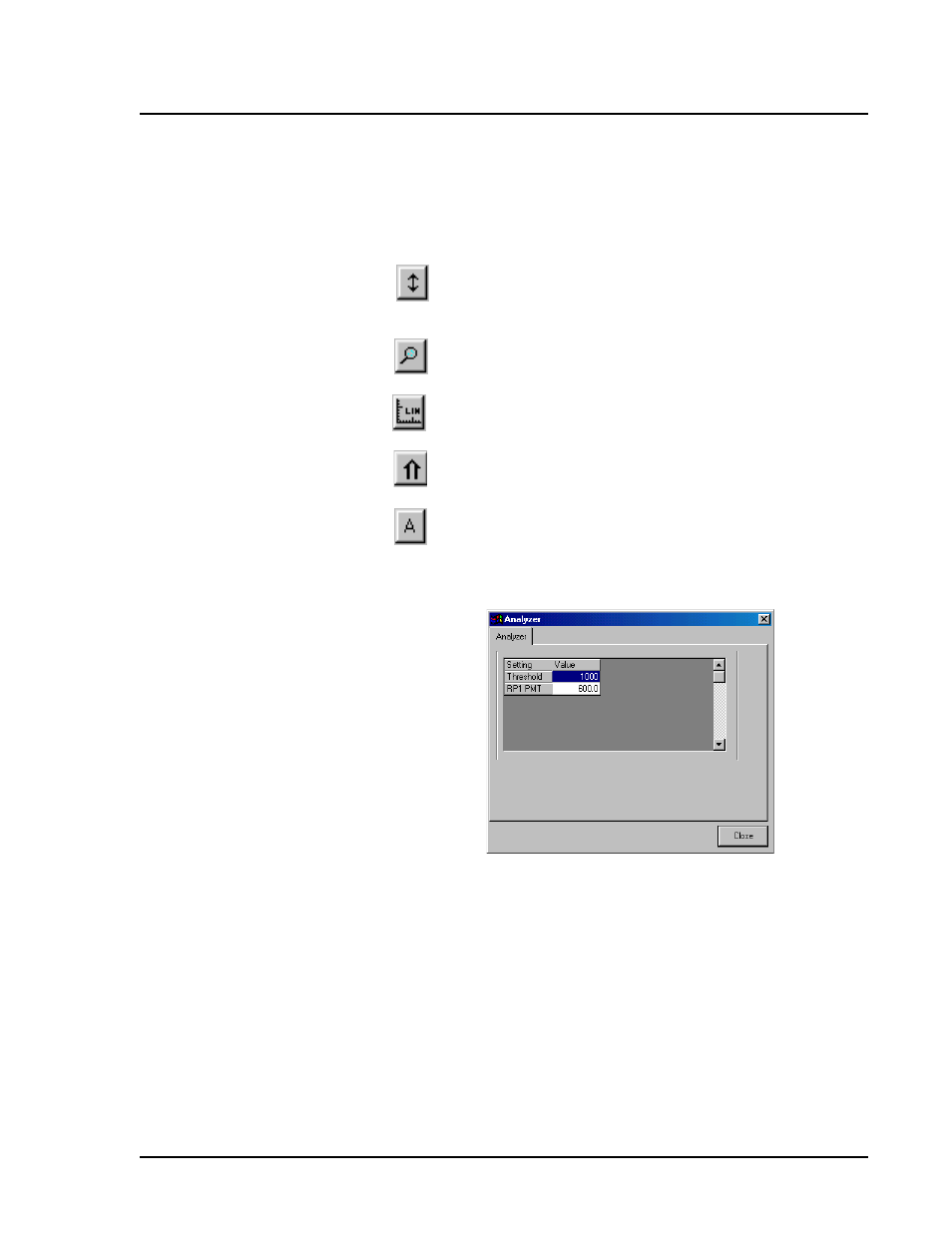
x
MAP Technology
Data Acquisition
PN 89-00002-00-150 Rev. A
6 - 19
Use the Show Bead options to set the histogram to show events for
only one bead set, all gated events, or all events.
There are five buttons to the upper right of the histogram:
Auto scale: Automatically adjusts the maximum number of
events shown on the Y axis. Click during acquisition to
readjust the Y axis scale.
Zoom: Enlarges a specific area on the histogram. Use the
cursor and left mouse button to adjust the graph’s range.
Log/linear: Toggles the X axis scale between logarithmic
and linear modes.
Maximize:
Enlarges the entire histogram frame.
Analyzer: Opens the Analyzer dialog box, which shows
calibrated settings for the threshold and RP1 (reporter
channel). You can change the doublet discriminator threshold
and the reporter 1 parameters.
Figure 6-23. Analyzer Dialog Box
Analyzer
The threshold establishes the minimum doublet detector voltage for
the detection of an event. Proper threshold adjustment removes
background noise contributed by the analyzer or the sample. Unlike a
gate, a threshold value excludes any data below it. The excluded data
does not appear in the table and it is not stored in the run file. A
default threshold value is automatically applied to a new session. We
strongly recommend that you use the default threshold setting.
The RP1 PMT value applies to reporter 1 channel data. Calibration
sets this parameter to a standard value that can be used as a reference
