Analyzer menu commands – Luminex 200 User Manual with LDS 1.7 Software User Manual
Page 55
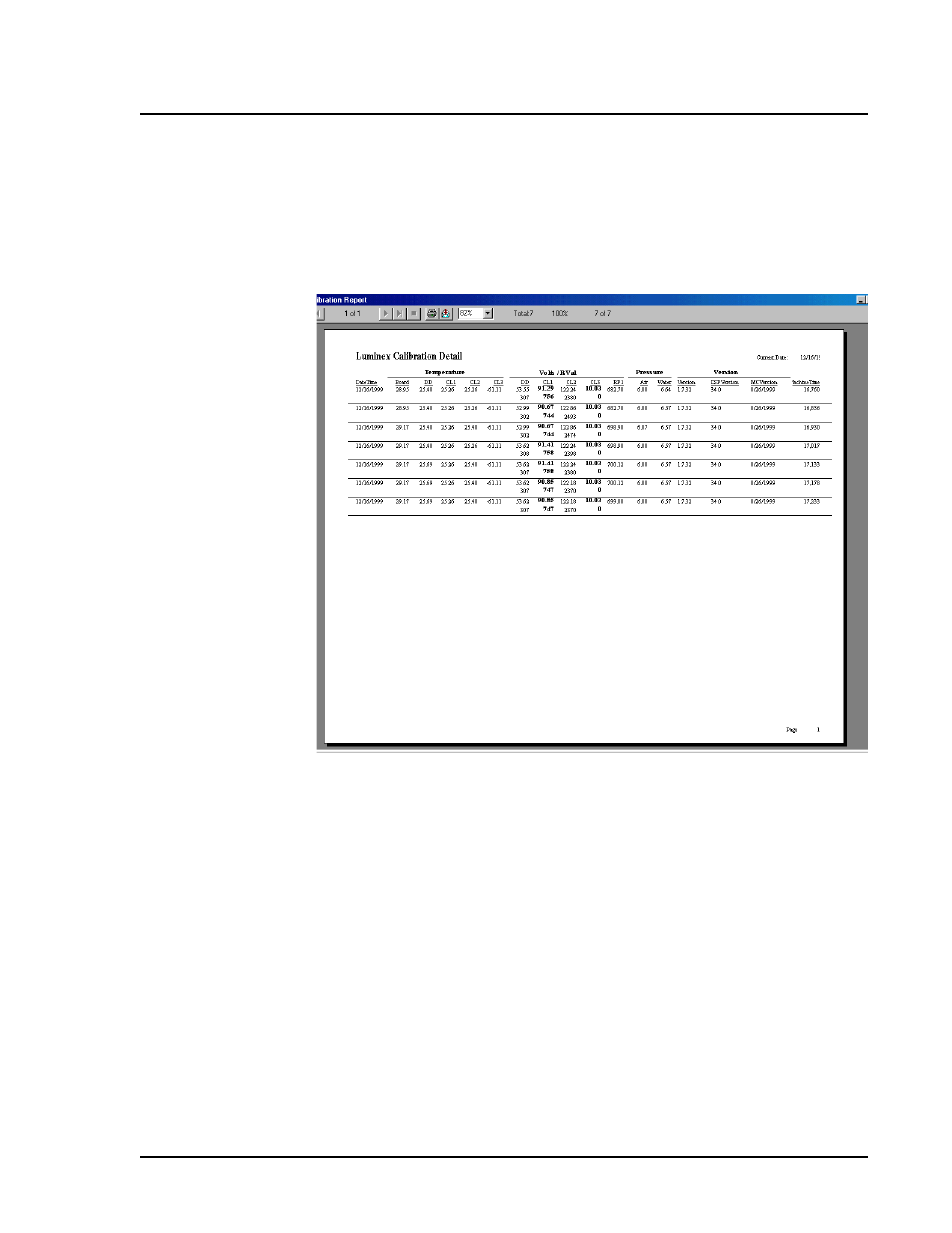
x
MAP Technology
System Startup
PN 89-00002-00-150 Rev. A
5 - 9
more) in the gain value for a channel from one calibration to the
next, the difference may indicate a problem with the instrument. It is
normal to see a value of -1 for RP1 gain for classification
calibrations. You also see gain values of -1 listed for DD, CL1, and
CL2 for reporter calibrations.
Figure 5-11. Luminex Calibration Detail Report
The calibration detail report is often used by Luminex field service
personnel when performing system maintenance. The report shows
system temperature, voltage, and pressure readings.
Analyzer menu
commands
Use the Analyzer commands to prepare the Luminex analyzer for
sample acquisition, analysis, and shut down. On the Analyzer menu,
choose the command you want to perform. Many of these commands
also have buttons on the main screen.
Calibrate: Opens the Start Calibration dialog box. See page 5-2 for
calibration procedures.
Setup: Opens the Machine Setup dialog box. System connections
must be defined with initial installation of the instrument, and again
