Info tab, Setup xy tab – Luminex 200 User Manual with LDS 1.7 Software User Manual
Page 62
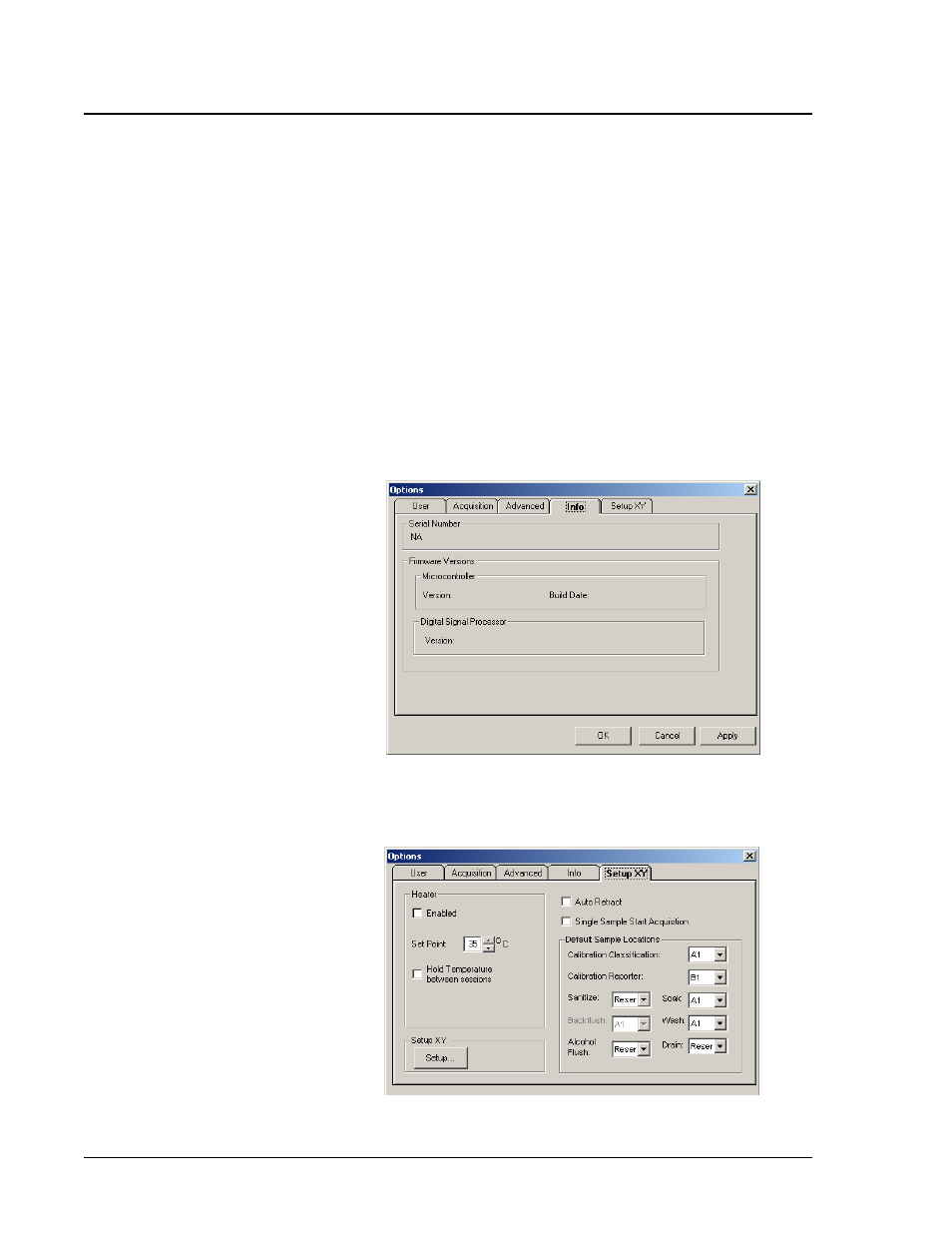
Luminex 200 User Manual for LDS Version 1.7
x
MAP Technology
6 - 4
PN 89-00002-00-150 Rev. A
Show APD Voltages. This is a Field Service option. Do not select
this option unless directed by Technical Support
Show Project Properties. This is a Field Service option. Do not
select this option unless directed by Technical Support.
View Calibration Detail. Shows the detail screen while calibrating
the instrument.
Allow FileMode. Enables use to replay previously run sessions.
Enable Liquid Handler. This is a Field Service option. Do not
select this option unless directed by Technical Support.
Info tab
View the serial number, version numbers and build date. This
information is for display only; you cannot change it.
Figure 6-5. Options Dialog Box - Info Tab
Setup XY Tab
This tab has controls to set preferences for how the Luminex XYP
operates.
Figure 6-6. Options Dialog Box - Setup XY Tab
