Toolbar, Main control and session detail – Luminex 200 User Manual with LDS 1.7 Software User Manual
Page 70
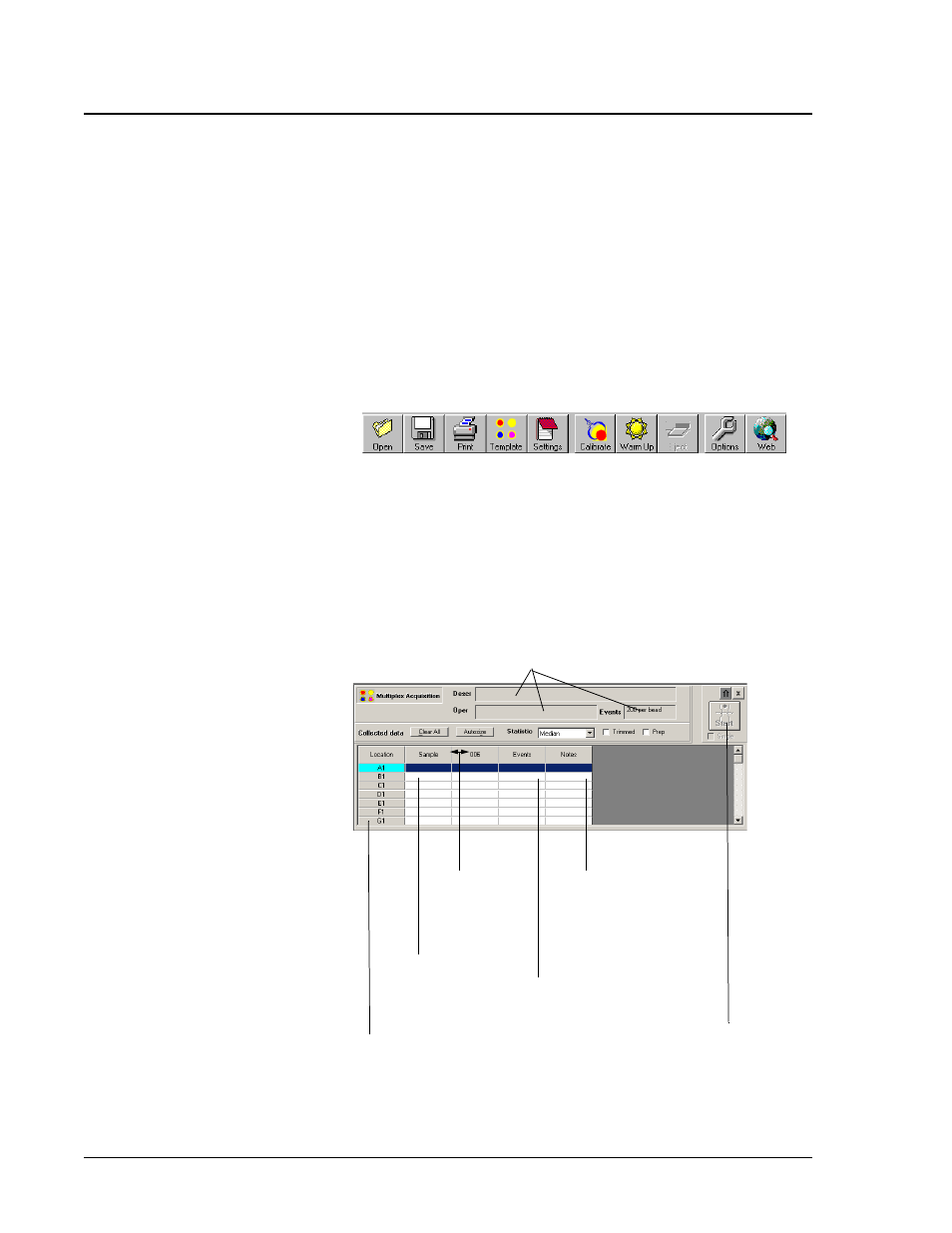
Luminex 200 User Manual for LDS Version 1.7
x
MAP Technology
6 - 12
PN 89-00002-00-150 Rev. A
Help
Contents. Opens the online help.
Search for Help On. Opens a searchable index for the online help.
Luminex on the Web. Opens a web browser window and
navigates to the Luminex website.
About Luminex Data Collector. Provides information about the
Data Collector software.
Toolbar
The toolbar gives easy access to important commands of the main
menu. Each of the commands are listed in the previous section.
Figure 6-14. Toolbar
Main Control and Session
Detail
This section includes session information such as the operator’s
name, session description, and results. The results table shows you
session data as the analyzer acquires the information. Controls on the
Main control and Session detail section include Clear All, Autosize,
Start, and Single.
Figure 6-15. Multiplex Acquisition Window - Session Detail
Double click inside any of the settings boxes
to open the settings dialog box.
Double click a cell
to name the sample.
The cell turns
yellow.
Click
between
headings to
resize
Sample number up to 100 (96 for
XYP); single click to select the cell, or
right click to see a command menu.
Double click to make a
comment about the run.
You may see some
automatic comments
here. The cell turns
yellow when active.
Indicates acquisition by
downward movement of
microsphere.
Displays the total number of
microspheres counted during
sample analysis.
